In each dimension type, you can set the dimension behavior for individual components for the selected iso theme.
Enable <Type> Dimensions
Toggles the display of the dimension. The corresponding check box in the Settings tab is updated when this is on.
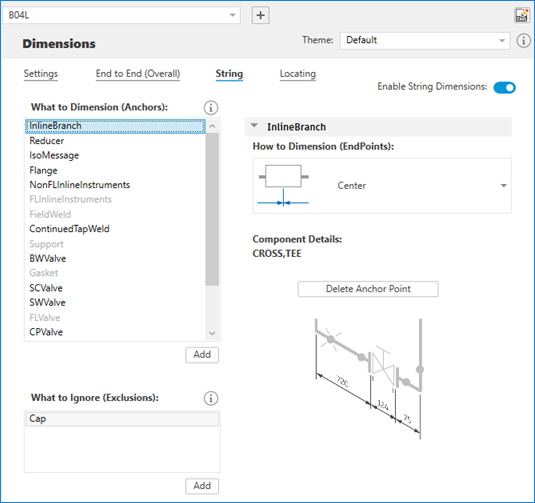
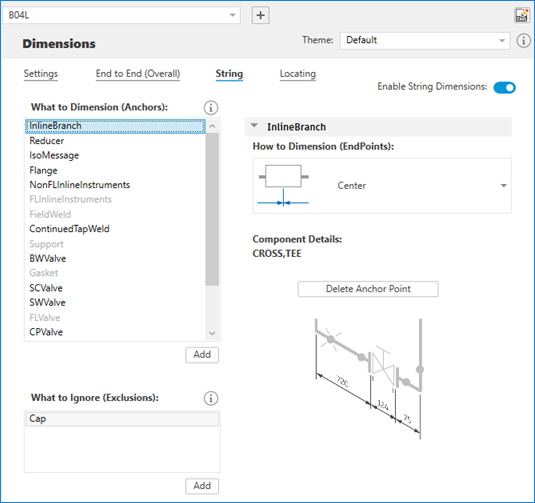
- End to End
- Specifies an end to end dimensioning for a component.
- String
- Specifies a string dimensioning for a component.
- Locating
- Specifies a locating dimensioning for a component.
Dimensioning Behavior
Sets the dimension behavior for specific components such as valves, field welds, blind flanges and caps, inline branches, inline instruments, miscellaneous fittings, olets, pipe supports, and so on. You can set the following.
-
Dimension stop points. Specifies measuring from one end only, both ends, or the center of a component. You can also specify not to dimension.

- Delete anchor point. Deletes the selected anchor point.
- Delete exclusion point. Deletes the selected exclusion point.