Open the Sphere dialog, which lets you define spheres in Robot, using either method:
- Click Geometry menu > Objects > Sphere.
- Click
 icon.
icon.
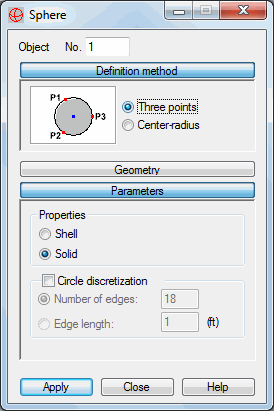
The dialog has four parts:
- Object field, displays the number of the created or selected object
- DefinitionMethod
- Geometry
- Parameters.
When the Sphere dialog is fully opened, then clicking one of the 3 buttons (Definition Method, Geometry, or Parameters) minimizes the corresponding part of the dialog so it displays only the options used at a given time. When the window is minimized, clicking one of the button extends the dialog.
Definition Method
Options for selecting the method for defining a sphere are located in Definition Method:
- Center-radius - sphere center and radius are defined
- Three points - coordinates of 3 points on a sphere are defined.
Geometry
In the Geometry dialog, there are fields to specify the coordinates for the appropriate points of the sphere. The meaning of these points depends on the method for defining the sphere.
Parameters
The following options are in the Parameters dialog (in the Properties field):
- Shell - An object, which is the outer part of the sphere is generated
- Solid - A solid 3D object is generated.
The Discretization field lets you define the number of divisions for the sphere that is generated (it does not apply to Solid Modeler objects).