Place a point load along structural elements in an analytical view.
- Open a structural plan level - analytical view with a framing plan model similar to the one shown. Note: Place loads in the analytical view of a structural plan level.
- Click Analyze tab
 Analytical Model panel
Analytical Model panel
 (Loads).
(Loads). - Click Modify | Place Loads tab
 Loads panel
Loads panel
 (Point Load).
(Point Load). - On the Properties palette, select a value for Load Case.
- For the Orient to parameter, select Project or Work Plane.
- Place point loads as appropriate in your model, such as at the center of a beam.
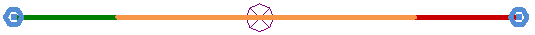
Place a hosted point load at end points of beams, braces, and columns
- Click Analyze tab
 Analytical Model panel
Analytical Model panel
 (Loads).
(Loads). - Click Modify | Place Loads tab
 Loads panel
Loads panel
 (Hosted Point Load).
(Hosted Point Load). - On the Properties palette, select a value for Load Case.
- For the Orient to parameter, select Project or Host Local Coordinate System.
- Place hosted point loads on appropriate end points in your model.