Sketch a line load along structural elements in an analytical view.
- Click Analyze tab
 Analytical Model panel
Analytical Model panel
 (Loads).
(Loads). - Click Modify | Place Loads tab
 Loads panel
Loads panel
 (Line Load).
(Line Load). - On the Properties palette, select a value for Load Case.
- For the Orient to parameter, select Project or Work Plane.
- Sketch line loads as appropriate in your model, such as along a joist.
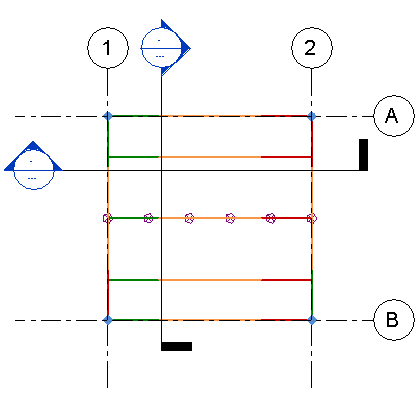
Place a hosted line load along structural wall or floor edges, and structural framing elements
- Click Analyze tab
 Analytical Model panel
Analytical Model panel
 (Loads).
(Loads). - Click Modify | Place Loads tab
 Loads panel
Loads panel
 (Hosted Line Load).
(Hosted Line Load). - On the Properties palette, select a value for Load Case.
- For the Orient to parameter, select Project or Host Local Coordinate System.
- Select a component along which you wish to place the load instance.