Create corner cuts to customize structural plate shapes.
To create a corner cut
- Click Steel tab
 Modifiers panel
Modifiers panel 
 (Corner Cut).
(Corner Cut).
- Click on the structural plate. The cut will be placed on the nearest corner to where you clicked on the plate.
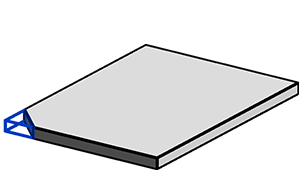
- Select the corner cut to access its properties in the Properties palette.
Plates and corner cuts are only visible when the Detail Level of the view is set to Fine.