Create a contour cut on selected faces of a steel framing element or a plate.
To create a contour cut
- Click Steel tab
 Modifiers panel
Modifiers panel 
 (Contour Cut).
(Contour Cut).
- Select a steel element face on which to sketch the contour cut.
- Use the sketch tools on the Draw panel to draw the shape of the contour.

- Click Modify | Create Contour tab
 Mode panel
Mode panel 
 (Finish Edit Mode).
(Finish Edit Mode).
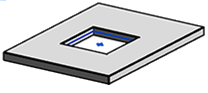
The cut is created perpendicular to the selected face of the element, according to the sketched contour.
- Select the contour to access its properties in the Properties palette.
Plates and contour cuts are only visible when the Detail Level of the view is set to Fine.
Note: Contour cuts can only be created on planar faces and you cannot modify their position or sketch contour after creating them.