Cope the start, end, top, or bottom of a steel beam, brace, or column to accommodate connections and the geometry necessary for steel fabrication elements.
To create a skewed cope
- Click Steel tab
 Modifiers panel
Modifiers panel 
 (Cope Skewed).
(Cope Skewed).
- Click on either end of the structural element.
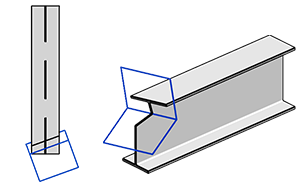 Note: The cut is created on the nearest edge and side, top or bottom, of the selected structural element and you can not change its position after you create it.
Note: The cut is created on the nearest edge and side, top or bottom, of the selected structural element and you can not change its position after you create it. - Select the skewed cope to access its properties in the Properties palette.
Skewed copes are only visible when the Detail Level of the view is set to Fine.