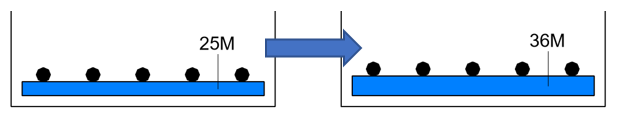Rebar interacts with concrete elements and other bars by manually or automatically constraining to planar references.
The planar references are as follows:
- Concrete element faces or cover.
- Other rebar segments and planes.
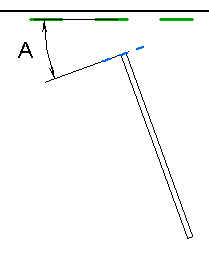
You can specify the following types of constraints:
- Rebar Cover
- Other Rebar
- To Host Surface
- Bar A: Constrains to the rebar cover at the top surface of the beam.
- Bar B. Constrains to stirrup of other rebar.
- Bar C. Constrains to the nearest parallel host surface (S).
- Bar D. A special constraint case. Longitudinal straight bar placed near a bend in the stirrup can constrain themselves to distinct locations along bends in stirrup bars. For example the points at 45 degree increments around each bend such as 0°, 45°, 90°, 135° and so on. An offset is applied to the constraints to rest the longitudinal bar against the inside of the stirrup's bend at the desired angular position.
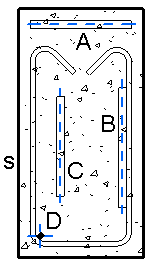
Default Logic for Automatic Constraints
The default constraint logic sequence for placed rebar is as follows:
-
(Straight bars only) The bar seeks stirrup bar bend reference points to constrain its edge and planar position handles, if the bar passes through the stirrup.
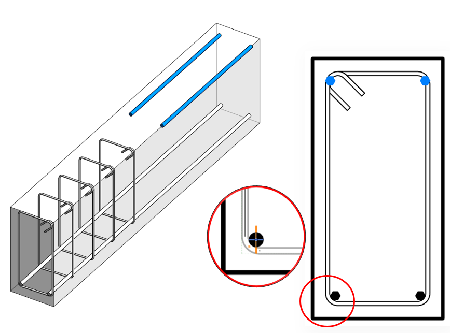
- The bar seeks the nearest host element cover surface. Standard style bars also look for stirrup bar handles, ignoring any host cover already occupied by a stirrup.
Standard bars automatically snap to stirrups only if the standard bars pass through the stirrups.
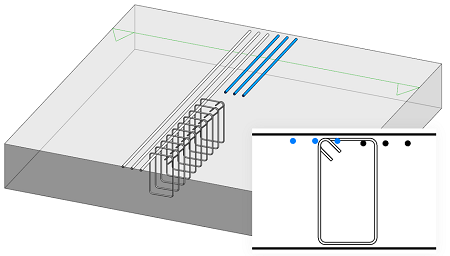
- If no cover surface or stirrup is found within the required tolerance, the bar seeks the nearest host surface, with or without cover. A constant distance lock constraint to that surface is formed.
Shape driven rebar segments are automatically constrained only to the concrete host faces that are in range of each segment - the segment passes over the face.
For example, faces 1, 2, and 3 are all parallel to the bar segment. Faces 1 and 3 are also in range of the bar segment. Face 1 is closer to the bar segment, so it will be set as the automatic constraint: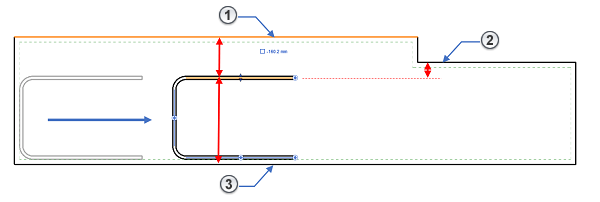 Note: You can still manually select any face parallel to the bar segment as the constraint target, even if that face is not within range. As long as the constrained bar segment remains parallel to that face, the constraint is preserved when you move the bar in the same host, even if the constraint target is outside the range of the bar.The ends of the bars are automatically constrained to the closest infinite surface. The bar ends look for constraints to faces of the host or neighboring elements to which that end belongs. For example, this stirrup end is auto constrained to this infinite surface, which is the closest:
Note: You can still manually select any face parallel to the bar segment as the constraint target, even if that face is not within range. As long as the constrained bar segment remains parallel to that face, the constraint is preserved when you move the bar in the same host, even if the constraint target is outside the range of the bar.The ends of the bars are automatically constrained to the closest infinite surface. The bar ends look for constraints to faces of the host or neighboring elements to which that end belongs. For example, this stirrup end is auto constrained to this infinite surface, which is the closest: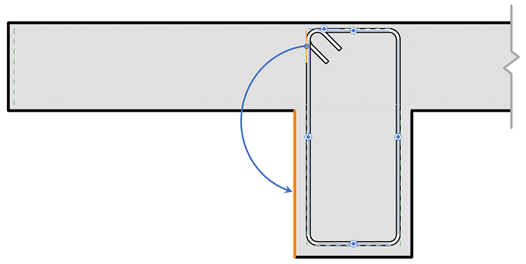 When a standard bar set and stirrup set are distributed in the same direction - have parallel bending planes, the standard bar will not snap to the stirrup.
When a standard bar set and stirrup set are distributed in the same direction - have parallel bending planes, the standard bar will not snap to the stirrup.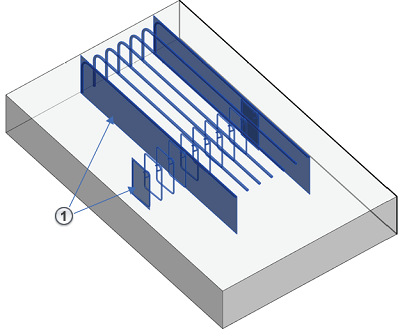
 - Parallel bar planes.
- Parallel bar planes.
Constrain Rebar to Rebar
Constrain any two shape-driven rebar sets in the project, at a specified distance, regardless of the bar shape or style.
This parametric association makes it easier to re-use and adjust rebar patterns throughout the project and ensure that design intent is maintained, and the bars react correctly to changes of layout, bar sizes and rebar set geometry.
To constrain a rebar set to another:
- Select a rebar set.
- Click Modify | Structural Rebar
 Rebar Constraints
Rebar Constraints 
 (Edit Constraints).
(Edit Constraints).
- Select one of the bars in the same host as the initially selected rebar set. The selected bar will be set as a constraint target.
- Edit the offset and / or the other constraints options.
- Click
 (Finish) to save and exit the constraints editor mode.
(Finish) to save and exit the constraints editor mode.
The constrained bar will react to the changes of the target bar: