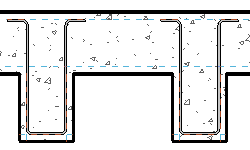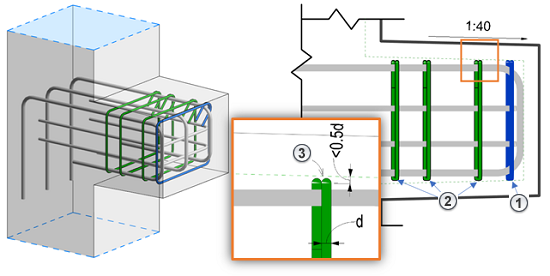Rebar constraints set and lock the geometry of each rebar instance with respect to a concrete host element. Rebar cover is the internal offset of a concrete host to which rebar parametrically extends.
Rebar elements are unique in the following ways:
- Composed of completely flexible geometry
- Subject to the definition of its rebar shape
- Dimensions and position are determined entirely by other elements.
Hosted elements such as windows in walls have some of their geometry set by their hosts, and may move with their hosts, they also have pre-determined, fixed dimensions due to their family and/or type. A locked dimension is required to lock the location of the window with respect to a certain edge of its host wall.
However, rebar flexes to arbitrary dimensions. Its position and geometry automatically set by considering the geometry of its host, as well as the presence of other rebar. Once the geometry is set, assigned constraints move and flex in response to changes in the model and with respect to the cover references of their host.
Rebar that touches a cover reference will snap and attach to that cover reference. Rebar cover parameters affect the attached rebar and bars that are attached to those bars. Changing the cover settings of the host will not offset other rebar that you have placed within the host.