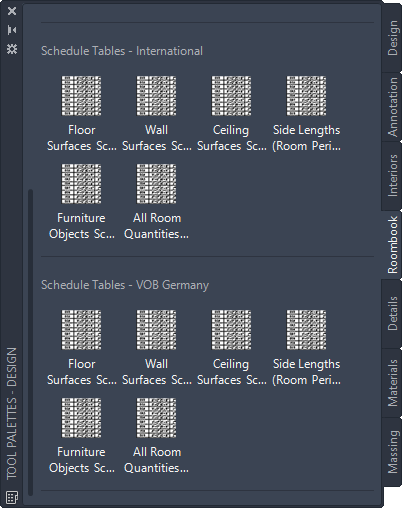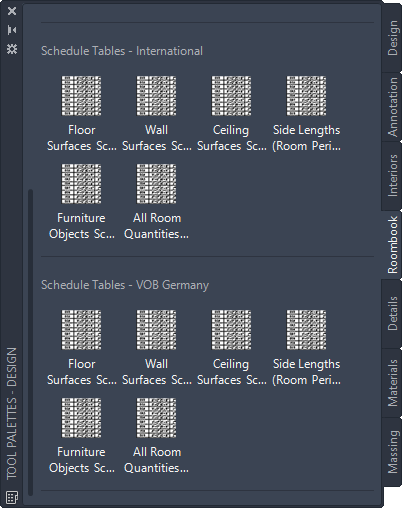Note: This topic is for Roombook users only.
Roombook contains predefined schedule tables which you can either
- import the Roombook schedule tables from Roombook Styles.dwg in the Styles Manager, or
- use the schedule commands in the Roombook tool palette.
- Click

 .
. - In the Calculate Room Quantities dialog box, under Style Properties, Generate Drawing Data list, select Generate Finish IDs per Material.
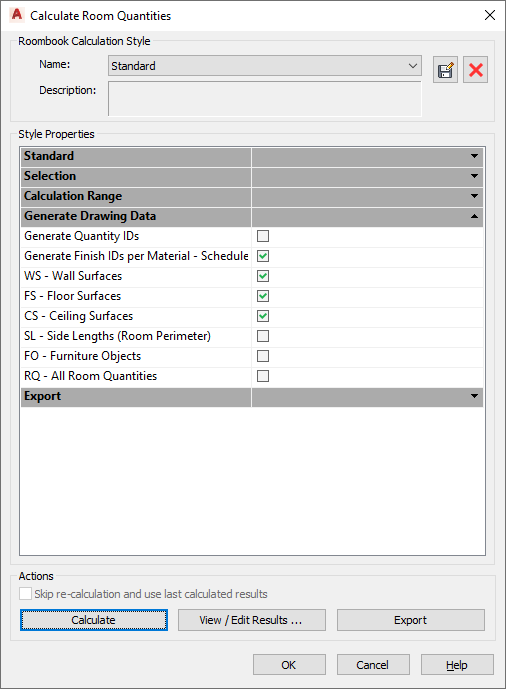 Note: The Generate Finish IDs per Material option must be enabled to export the Roombook data into a schedule table.
Note: The Generate Finish IDs per Material option must be enabled to export the Roombook data into a schedule table. - Select the room quantities and click Calculate.
- Click OK.
Schedule Table Commands
The tool palette Roombook contains the different schedule tables depending on the current calculation standard. The commands are linked to the file Roombook Styles.dwg.