Note: This topic is for Roombook users only.
The CSV file format is supported by a number of programs. Data which is exported to CSV can for example be read and edited in Microsoft® Access or different other calculation programs.
- Click

 .
. - In the Calculate Room Quantities dialog box, under Style Properties, Export list, select CSV in the Export Format list.
- Click Export.
- Select the file prefix and click Save.
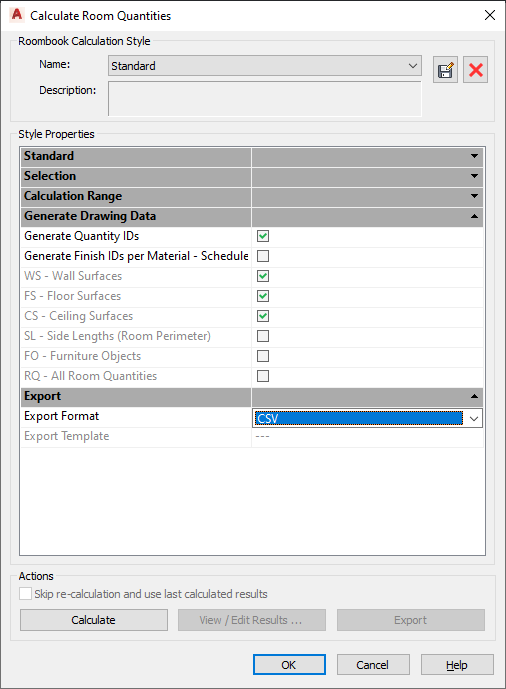
Style Properties
- Export Format
- Specifies the export format.
Export
Starts the export process. The CSV export generates one file for each room quantity category. Each file is prefixed with the name of the drawing and the name of the Roombook calculation type.