Use this procedure to specify the object types to which a classification definition applies. The classification is listed on the style’s Classifications tab for all object types you specify.
For example, if you specify that a classification definition applies to doors and windows, the classification is listed on the Classifications tab for all door and window styles in the drawing. You can also select an individual classification appropriate for each door and window object on the Extended Data tab of the Properties palette.
- Click

 .
.

- Expand Multi-Purpose Objects, and expand Classification Definitions.
- Select the classification definition.
- On the Applies To tab, select the object types to which the classification definition will apply.
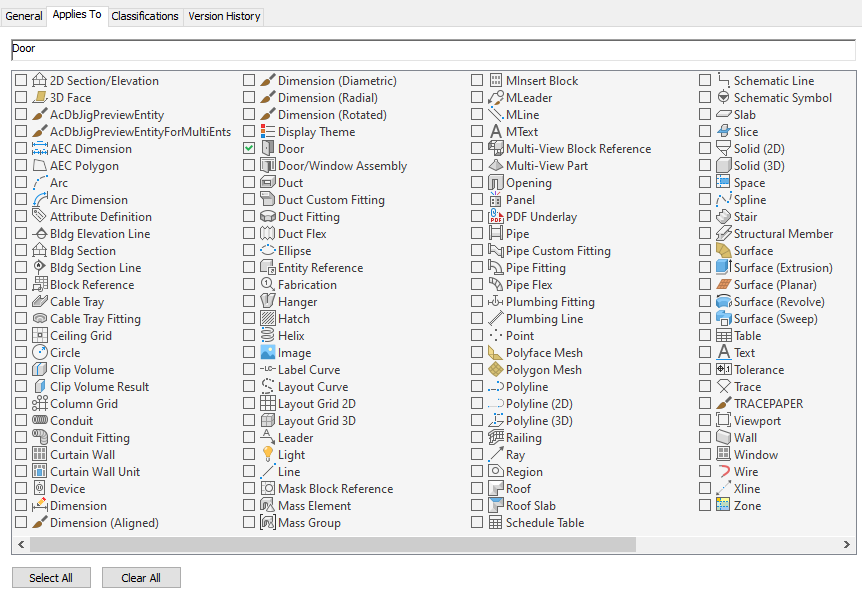
Selecting object types to which a classification definition applies
- Click OK.