Use this procedure to add property set definitions to individual classifications in a classification definition. When you add property set definitions, you can track additional information.
For example, if you create a classification definition for vendors, you can attach a property set to each vendor classification. The property sets can contain any properties that you specify, such as a vendor–specific part number. The properties are then associated with each object to which the classification is applied. These properties can then be included in the schedule table when the objects are scheduled.
- Click

 .
. 
- Expand Multi-Purpose Objects, and expand Classification Definitions.
- Select the classification definition.
- On the Classifications tab, select one or more classifications, and click Property Sets.
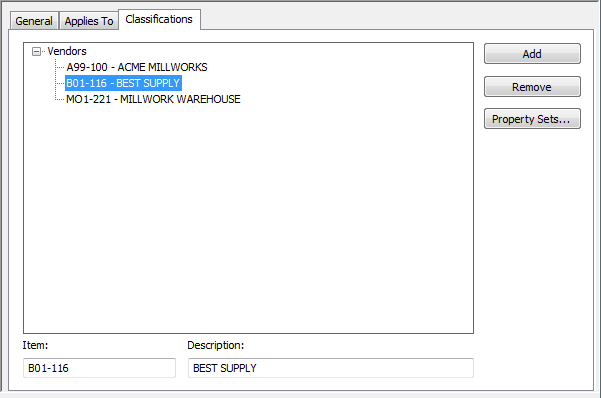
Selecting a classification to which you attach property sets
- Click
 .
. - Clear property sets that you do not want to attach to the classification, and click OK.
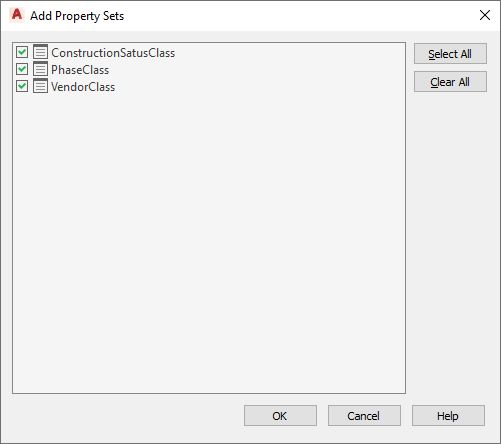
Clearing property sets you do not want to attach to classifications
- Enter values for the property data, and click OK.
You can enter or edit values later, if necessary.
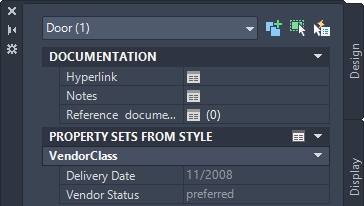
Entering data for a property set attached to a classification
- Continue attaching property sets to other classifications.
- Click OK.