Wall sweeps, wall (plan) modifiers, body modifiers, and interference conditions are features that you can use to create special conditions, such as chases, and to customize wall surfaces.
Wall Sweeps Created from Profiles
A wall sweep is a wall or a wall component whose shape is extruded horizontally from a profile that was created from a closed polyline. The profile “sweeps” along the length of the wall to define the shape of the wall or the wall component.
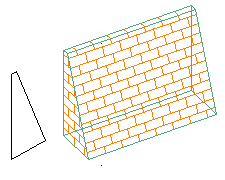
Profile and resulting wall sweep
Wall (Plan) Modifiers Created from Polylines
Wall modifiers use the 2-dimensional (2D) geometry of an open polyline to customize the shape of a wall or a wall component. To use wall modifiers, you draw a polyline in the shape you need and create a wall modifier style from the polyline. You can then add wall modifiers of that style to any wall.
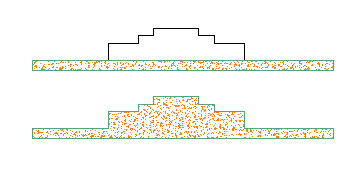
Polyline and resulting wall modifier
Body Modifiers Created from 3D Objects
Body modifiers use the 3-dimensional (3D) geometry of an object, such as a mass element or a mass group, to add to, subtract from, or completely replace one component in a wall. If the wall has only one component, the body modifier applies to the entire wall. If the wall has multiple components, the modifier applies only to the component that you specify.
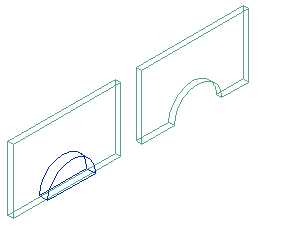
Barrel Vault mass element and resulting body modifier subtracted from a wall
Interference Conditions Created from 3D Objects
Interference conditions use the geometry of 3D objects to create custom openings or cutouts in walls. You can specify how the interference condition is applied to the wall: added to the wall, subtracted to the wall, or ignored.
Interference conditions apply to all wall components that the interfering object touches. The wall stops at the interference condition. The way in which you apply the interference condition to the wall determines how the shrinkwrapping of the wall is affected by the condition in plan view. In model views, the interference condition is always subtractive, regardless of the shrinkwrapping option you selected.
When you edit the object that acts as the interference condition, the wall changes to accommodate the changes to the geometry of the object. For example, you can move the interfering object to change its location on the wall.

A Cylinder mass element added as an additive interference condition