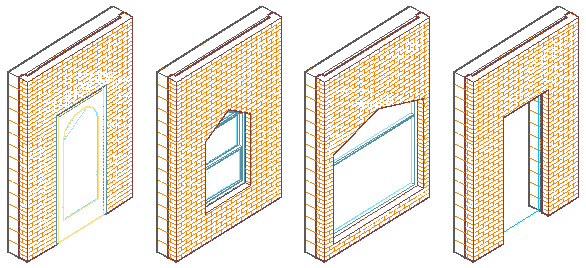A wall is an AEC object that represents the real-world features of an interior or exterior wall. The wall object contains all the geometry needed to represent a wall in 2-dimensional (2D) and 3-dimensional (3D) views.
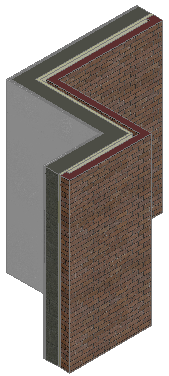
Walls are the basic components of any building plan. You can create very simple wall types that rely on standard settings, and add them on the fly. You can also create complex walls with different components, materials, and 2D and 3D endcaps assigned, have detailed cleanup information, and contain interferences with other objects like mass elements.

A wall has one or more components, which are the materials used to construct the wall. Some components include brick, CMU, concrete, studs, air gaps, and insulation. The components of walls can also have modifiers, which change the shape of the component or its surface.
Wall styles control the appearance of wall objects. Using wall styles, you can specify components, endcaps, materials, and other characteristics to create new types of walls, such as concrete walls, masonry walls, and brick cavity walls. Catalogs provided with AutoCAD Architecture 2023 toolset include sample wall styles for common wall types, such as concrete walls with footings or furring, CMU and brick cavity walls, and various stud partition walls.
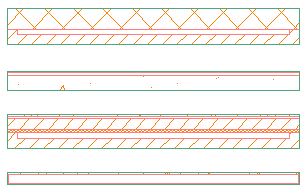
You can also work with casework wall styles that include counters, base units, and upper units.
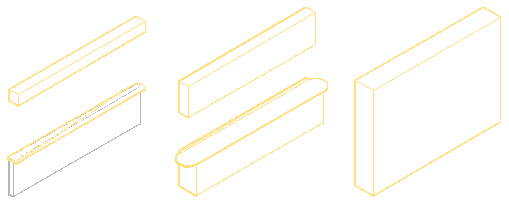
When you add a wall to a drawing, you select a wall tool and then specify the points that define each wall segment. A wall can have both straight and curved segments.
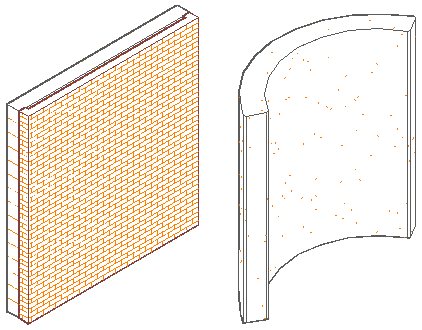
Wall direction is significant for some modifications to walls. Sample wall styles provided with AutoCAD Architecture 2023 toolset were created with the intent that you place perimeter walls in clockwise fashion. After placing a wall, you can determine the wall direction by selecting the wall. The wall direction grip indicates the wall direction. You can also reverse the direction of a wall.
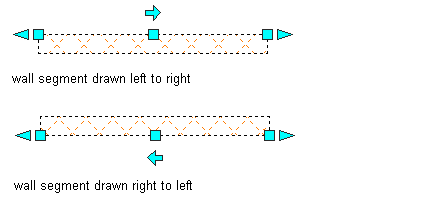
When you add doors, windows, door/window assemblies, and openings to a wall, the wall automatically adjusts to accommodate the object and adds endcaps where needed. By default, these objects are anchored to the wall and remain with the wall if you move it. If you remove an object from a wall, the wall repairs itself in the space where the object was located.