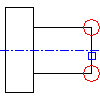
Use the Chamfer option to chamfer segments. To use this option you must have inserted a segment.
- In the Shaft Generator dialog box, select the Chamfer option.
- Select the object to be chamfered. The selected edges are marked with red circles.
- Click the side of the section to be chamfered.
- Specify the length of the chamfer or select the starting point of the chamfer on the shaft contour.
- Specify the angle of the chamfer. If you enter D for distance, you can control the chamfer by entering the distance in the direction of the cross-section.
Note: If you delete a chamfered section, the chamfer is also deleted.