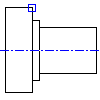
Usually, a new shaft segment to be generated is added to the previously drawn section. The Insert button allows you to determine a starting point for the new segment on a section of an existing shaft.
- In the Shaft Generator dialog box, select the Insert button.
- Specify the point where the segment is to be inserted.
- The Shaft Generator dialog box is opened again. Select the type of segment to be inserted (for example an additional cylinder).
- Drag the cylinder to its size.
The cylinder is inserted, and the existing part is moved to the right by the length of the new segment.
Note:
- Depending on the settings of the shaft configuration, the new part can overwrite an existing segment or be inserted between two segments, or you will be prompted
- The existing part of the shaft is moved by the length of the new section in the specified direction.