AutoCAD Mechanical toolset lets you use the note symbol to add a text to an object in the drawing.
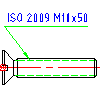
The symbol consists of a leader and a text. The text you add can be plain text or a formula. AutoCAD Mechanical toolset includes a set of predefined formulas, known as templates, which are in the symbol library. When you attach a leader note to an object, AutoCAD Mechanical toolset intelligently filters out all the irrelevant templates and shows only the templates that apply to that object.
AutoCAD Mechanical toolset supports the following:
- Ability to specify plain text or a formula for leader note text
- Automatically apply a template depending on the object the leader note is attached to
- Ability to format leader note text
- Add formatting options such as change color, underline, setting vertical alignment
- Create simple fractions or architectural fractions
- Format numerical expressions with a dimension style
- Align individual leader notes to one another
- Specify text position in relation to the leader
- Ability to use object snaps to conclusively define attach points
- Ability to have multiple leaders giving you the ability to point a single leader note to more than one location
- Ability to have no leader at all
When a leader note is attached to a part or a feature, you can delete the leader or insert additional leaders without hurting the association with the attached object. If you move the object, the leader note moves with object. If you want to attach the leader note to a different object, you must detach it first.
Supported Drafting Standards
- ASME Y14.5M -1994
- BSI 308 Part 2:1985
- CSN 01 3130
- DIN 6780:2000-10
- GB/T 4458.4 - 1984
- GOST 2.316-78
- ISO 129-1:2004(E)
- JIS B 0001:2000