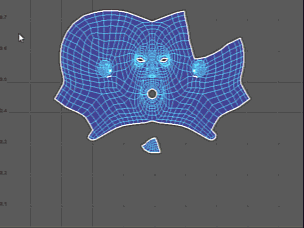This menu contains various operations pertaining to creating and sewing UV seams. Many of the commands listed here can also found on the UV Toolkit. See UV Editor overview.
- Auto Seams
-
Allows Maya to automatically select or cut edges on the selected object/UV shells to form appropriate seams. See Auto Seams options.
- Create UV Shell
-
Converts the currently selected components (vertices, UVs, edges, or faces) to a line of edges around the perimeter of your selection, and then makes a cut along the perimeter, creating a new UV shell. See Create UV shells.
- Create Shell (Grid)
- Create a normalized square UV shell by cutting along the current selection's edge perimeter, then evenly distributing UVs to the 0-1 UV grid space.
- Cut
- Separates the selected edges. For more information, see Separate and attach UVs.
- Sew
- Welds the selected edges. For more information, see Separate and attach UVs.
- Split
-
Separates UVs from each other along the edges connected to the selected UV points, creating borders.
- Merge
-
Merges together separate UV shells. See Merge UVs options.
- Move and Sew
-
Attaches UVs along the selected borders, and moves them together in the editor view. See Move and Sew UV Edges options.
- Stitch Together
- Sews two selected edges together by moving one shell towards the other in the specified direction.