
This table lists common boolean problems and possible solutions.
|
Problem |
Possible Solution(s) |
|---|---|
|
The Boolean stack is not visible in the Attribute Editor. |
Do one of the following to keep the
Boolean stack visible through changes in selection:
|
|
Boolean performance is slow. |
The interactivity of booleans can slow down when the number of polygons or input objects in your scene increase. To mitigate slow interactive performance, there's a few things you can try:
|
|
The Boolean stack stops working and buttons are unresponsive. |
Save your work and restart Maya. |
|
The Boolean stack disappears from the Attribute Editor. |
If you delete an object in your scene that is connected to a polyBoolean node, the node disappears from the
Attribute Editor. Before deleting your object, remove it as an input object:
|
|
An error message appears in the Script Editor after performing an intersection operation. |
When you perform an intersection operation with input objects that don't intersect, the following error message appears in the
Script Editor and continually reappears as you work with your objects:
Error: Cannot perform boolean operation. For example, when you perform an intersection operation on the following list of objects, it returns an empty result and an error message:
 If you want to run an intersection on a list of objects, you can try the following:
|
 when the Boolean stack is visible.
when the Boolean stack is visible.
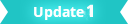 Turn on interactive performance mode (
Turn on interactive performance mode (