You can define a beam-to-beam or column-to-column splice connection.
The Splice Connection dialog is split in three main sections.
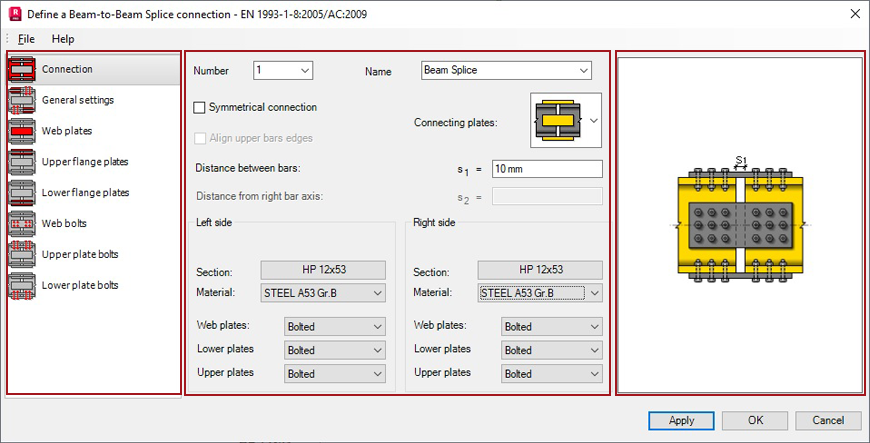
- The section on the left contains the list of generic or specific components that can be used to define the splice connection.
- The Connection settings allow you to select a type of plate and specify if this connection is symmetrical or not.
- The General settings allow you to select a material for your plates, and to specify the bolts and welds preferences.
- The Web plates section enables you to change the geometric dimensions of the plates on web bars.
- The Flange plates section enables you to change the geometric dimensions of the plates on flange bars.
- The Web bolts and Flange plates bolts sections allow you to specify the bolts parameters for the connection.
- The Welds settings allow you to define the thickness of the welds connecting the plates and the bars.
Note: If the connection is not symmetrical, more components are added to this list, such as the right, left, upper, and lower components of the connection. - The central section contains the list of parameters for the selected component of the connection.
- The section on the right shows an overview of the selected component.