In the conceptual design environment, apply a pattern to a surface to quickly preview, edit, and position the general shape of a planned pattern component.
Unlike the UV Grids created on division, pattern lines are straight segments. A collection of patterns is available in the Type Selector and can be applied onto a selected divided surface.
| Divided Surface | Applied Octagon Pattern |
|---|---|
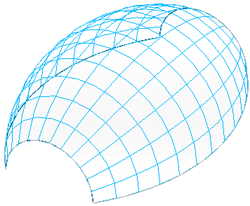 |
 |
Patterns become part of the surface and, depending on their shape, will require a specific number of surface cells when applied. This is an important consideration when planning divisions and pattern component design. The patterns available are as follows.
| Pattern name | Required number of surface cells | Pattern layout |
|---|---|---|
|
No Pattern |
0 | Pattern is removed from the divided surface. |
|
1/2 Step |
2 (1 x 2) |
 |
|
1/3 Step |
3 (1 x 3) |
 |
|
Arrows |
12 (3 x 4) |
 |
|
Hexagon |
6 (2 x 3) |
 |
|
Octagon |
9 (3 x 3) |
 |
|
Octagon Rotate |
9 (3 x 3) |
 |
|
Rectangle |
1 (1 x 1) |
 |
|
Rectangle Checkerboard |
1 (1 x 1) |
 |
|
Rhomboid |
4 (2 x 2) |
 |
|
Rhomboid Checkerboard |
4 (2 x 2) |
 |
|
Triangle (bent) |
2 (1 x 2) |
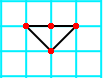 |
|
Triangle (flat) |
2 (1 x 2) |
 |
|
Triangle Checkerboard (bent) |
2 (1 x 2) |
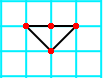 |
|
Triangle Checkerboard (flat) |
2 (1 x 2) |
 |
|
Triangle Step (bent) |
2 (1 x 2) |
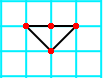 |
|
Zig Zag |
2 (1 x 2) |
 |