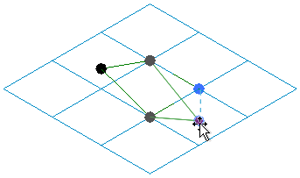Create pattern component families from the Generic Model Pattern Based Revit family template. You can then apply pattern components to the surface of a conceptual mass.
- Start a new family from the Generic Model Pattern Based family template.
A square tile pattern grid displays by default. The component template consists of a grid, reference points, and reference lines.
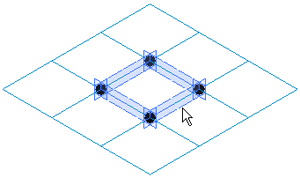
- Select the tile pattern grid in the drawing area.
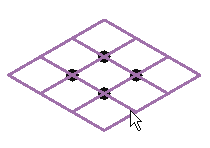
- In the Type Selector, select the pattern grid closest to the shape and layout of your design. Note: Many of the predefined tile pattern grids appear identical to others, such as the Rectangle and Rectangle Checkerboard, or Rhomboid and Rhomboid Checkerboard patterns. While they appear similar, they are configured differently when applied to the conceptual mass.
The new tile pattern grid is applied.
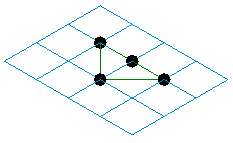
- You can now modify the tile geometry.
The default reference points are locked to allow only vertical movement as seen in the following image. This maintains the basic shape of the component so it will apply to the pattern proportionately. Add points, lines, other geometry, and extrude the pattern to design your component to your specifications.