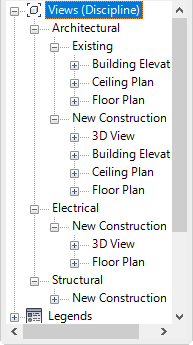Sort, filter, and customize the Project Browser to support your workflow.
- View tab
 Windows panel
Windows panel User Interface drop-down
User Interface drop-down
 (Browser Organization)
(Browser Organization)
For example, you can organize views by discipline, phase, and view type. You can also organize sheets and schedules/quantities in the Project Browser.