Use this sample study type with Generative Design in Revit to generate alternatives for three adjacent buildings (as simple masses) to maximize floor area while minimizing surface area.
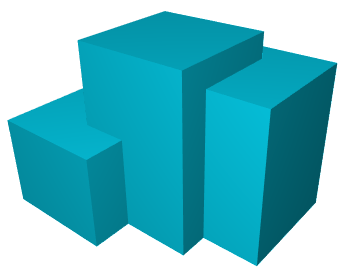
In this topic
Goals
This study draws three 50-foot squares on the base plane, centered around points. The first point is fixed, and the XY positions of the other two points are defined by variables. Each square is extruded into a solid volume of a specified height. The three volumes are then combined into a single volume, which is analyzed to produce output metrics.
When creating a study using the Optimize method, you can choose from the following goals:
- Floor area
- Surface area
The typical requirement is to maximize floor area (to increase rental space, for example) while minimizing surface area (to reduce construction costs).
Accessing the study type
In the Create Study dialog, the study type is available from the Autodesk Samples folder.
To open the study type in Dynamo, navigate to this folder:
- %PROGRAMDATA%\Autodesk\AECGD\Revit\Samples <release>\<language-locale>
If you can't find the study type in that location, you can download it using the following link. The ZIP file contains the DYN file and its Dependencies folder. Unzip (extract) its contents to a folder on your computer.
Preparing the model
During the process of creating the study, you don't need to select any elements in the model.
Before creating a study of this type, do the following:
- Recommended: Start with a new, empty
Revit model that uses Imperial units.
Note: This study type does not support metric units. See Known issues and limitations.
- Recommended: Display a 3D view. (Other view types also work.)
- Turn on visibility for masses in the view so you can see the results when you integrate a selected outcome.
Inputs
When creating a study, you can specify the following inputs.
- Height: The height of each box can range from 20 to 200 feet. This value indicates the distance to extrude each box from the XY plane.
- Position X, Y: The starting point (X and Y coordinates) of Box 1 is fixed. For Box 2 and Box 3, the X and Y coordinates define their center points. For Box 2, the XY coordinates can vary from zero to 50 feet from the starting point of Box 1. For Box 3, they can vary from 20 to 50 feet from the Box 1 starting point.
Outputs
When exploring outcomes of a study, the following outputs are displayed:
- Surface area: After the volumes are combined into a single solid, the area of each surface of the object is calculated to give a total sum (including the bottom surface).
- Floor area: The solid volume is intersected with planes at intervals of 10 feet. The resulting geometry is a series of surfaces, and the summed area of those surfaces is the floor area.
Known issues and limitations
- Units: The graph is not unit-adaptive. The graph was designed with feet as the project unit type. If you decide to create building elements from the resulting mass, it may be scaled incorrectly if your project uses metric units. If you encounter this issue, try the following:
- Edit the Dynamo graph. Change the input slider ranges to values that make sense in your Revit model's unit system.