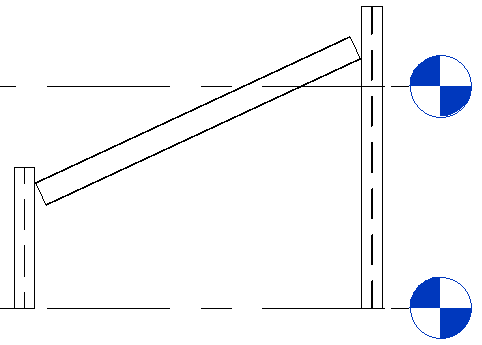Define how a beam parametrically repositions vertically when a joined column is resized.
The beam instance properties Start Attachment Type and End Attachment Type specify how the beam ends are oriented. You can set either attachment type to End Elevation (the default) or Distance.
End Elevation orients the beam ends to the elevation on which the beam was modeled. The following illustration shows the Start Attachment Type set to End Elevation and the left column shortened.
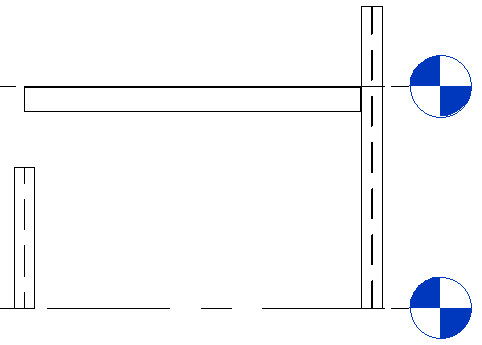
Distance orients the beam ends to the location of the column join. The following illustration shows the Start Attachment Type set to Distance and the left column shortened.
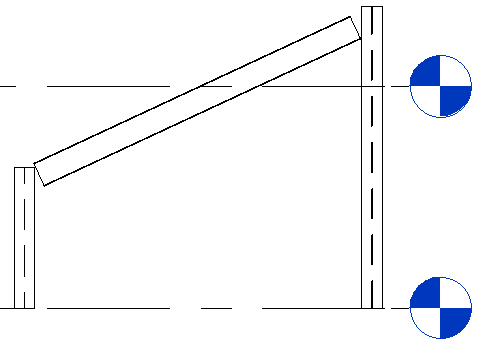
If necessary you can specify which column end is being referenced for distance with the either the Start of Attachment to Reference Column or End of Attachment to Reference Column properties. These are defined as Top or Bottom and can be set for both the end and start attachment of the beam.
Additionally, you can offset a distance attachment type by defining the Start Attachment Distance and End Attachment Distance instance properties. This offset is determined from the End of Referenced Column property. The following illustration shows both the Start and End Attachment Distances defined.