The start and end extension parameters increase or decrease the length of geometry from the beam handle of a beam end that does not frame into a join.
| Default join with the vertical beam framed into the horizontal beam. | Horizontal beam with a positive end extension | Horizontal beam with a negative end extension |
 |
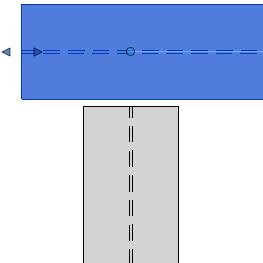 |
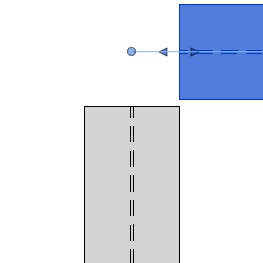 |
Set extension settings for beam instances on the Properties palette.
- Select one or more beam instances.
- On the Properties palette, under Geometric Position, locate the Start Extension and End Extension parameters. Enter adjustments to the appropriate extension as needed. Positive extensions lengthen the geometry while negative values shorten the beam geometry.
To adjust which beams frame into which, use the Beam/Column Joins tool.
Legacy Framing Families
In some instances, beam and brace elements may possess additional parameters that affect extension. These parameters appear as additional Start Extension and End Extension parameters under the Construction section of the Properties palette. It is recommended to only adjust the Geometric Position extension parameters in these cases.
These families may also possess shape handles that will adjust geometry using the Construction extension parameters. This is a function of how the families are created and upgraded families might contain them.
It is recommended to use the more precise Geometric Position extension parameters instead of the Construction extension parameters and shape handles. The Construction extension parameters are additive to the Geometric Position extension parameters and may cause confusion later in the design process.
You can manually update the families in a project.