Use the Pressure Network Profile Layout ribbon to work with pressure networks in profile view.
To access the Pressure Network Profile Layout ribbon, select a pressure network in the drawing. The Pressure Networks contextual tab appears on the ribbon. On the Modify panel, click Edit Network  Profile Layout Tools Find.
Profile Layout Tools Find.
Note: The pressure network must exist in profile view before you can access the Pressure Network Profile Layout ribbon.
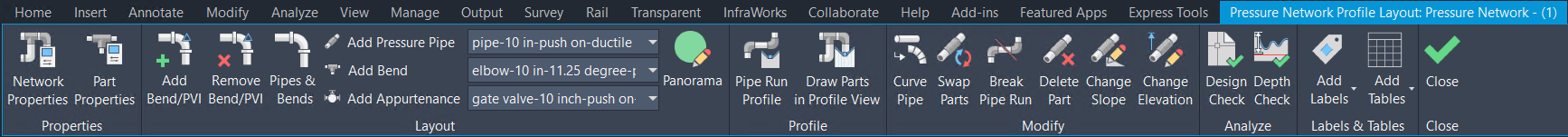
The following commands are available on the Properties panel:
- Network Properties: Edits the properties of a pressure network.
- Part Properties: Edit the properties of a pressure network part.
The following commands are available on the Layout panel:
- Add and Remove Bends/PVI: Adjusts your pipe run by modifying vertical bends at points of intersection in a profile view.
- Pipes & Bends (part-based pressure networks only): Creates pipe segments in profile view and inserts vertical bends at directional changes in a part-based pressure network.
- Add Pressure Pipe (part-based pressure networks only): Adds a pressure pipe or a series of connected pipes to a pressure network in profile view in a part-based pressure network.
- Add Bend (part-based pressure networks only): Adds a vertical bend to a pressure network in profile view in a part-based pressure network.
Note: Other types of fittings available in the default catalogues cannot be added in profile view.
- Add Appurtenance: Adds an appurtenance to a pressure network in profile view.
- Panorama: Opens the pressure network Panorama, which you can use to view and edit pressure network properties.
The following commands are available on the Profile panel:
- Pipe Run Profile: Adds profile views for pipe runs in your drawing.
- Draw Parts in Profile View: Adds parts to an existing profile view.
The following commands are available on the Modify panel:
- Curve Pipe: Converts a straight pressure pipe segment to a curved segment in profile view.
- Swap Parts: Changes the type, family and/or size of selected parts in a pressure network.
- Break Pipe Run: Breaks a pressure pipe run into two pressure pipe runs at a selected point. The pressure pipe runs are contained in the same network as the original pressure pipe.
- Delete Part: Deletes selected pressure network parts from the pressure network. Use the Delete Part command to delete network parts from the drawing (using this option deletes the part from both profile and plan view). Using the AutoCAD Erase command to erase a part in profile view removes the object from the profile view only.
- Change Slope (part-based pressure networks only): Modifies the slope of multiple connected parts in a part-based pressure network. You can manually adjust pipe runs in a path-based pressure network profile view.
- Change Elevation: Modifies the elevation of multiple selected part-based pressure network parts by moving them in the profile view. Use the Pipe Run Profile Settings dialog box to adjust the depth of path-based pipe runs.
The following commands are available on the Analyse panel:
- Design Check: Checks a pressure network for deflection, diameter, open connections and radius of curvature.
- Depth Check: Checks if a pressure network is within the allowed minimum and maximum depths.
The following commands are available on the Labels & Tables panel:
- Add Labels drop-down: Adds labels to a pressure network.
- Add Tables drop-down: Adds pressure network tables.