When you set a cut plane for a display configuration, you also set a display range above and below the cut plane. This is the range in which objects, even when they do not intersect the cut plane, are displayed. For example, if you set the cut plane to 1.4 meters and define the visible range above the cut plane at 2 meters and the visible range below the cut plane at 1 meter, then your objects are cut at 1.4 meters. Objects that lie between 1.4 meters and 2 meters as well as objects that lie between 1.4 meters and 1 meter are also displayed, but with different display for above and below the cut plane. Objects that lie outside the range—for example, a window that is inserted at 0.8 meter—are not displayed at all.
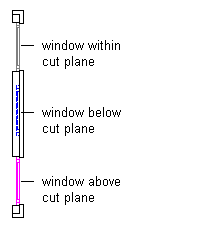
Plan view of window cut planes
You also use a display range to define clipped views, such as the model view of a second floor. In that case, the display range defines which levels to display and which levels to hide.
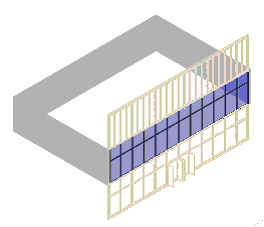
Clipped 3D view of second level