Use this procedure to edit or remove three-dimensional (3D) body modifiers from a slab or a roof slab. You can change the component to which the body modifier is applied or the way it is applied (whether it adds to, subtracts from, or replaces the selected component). You can also enter or edit the descriptions of body modifiers.
Note: To remove a body modifier from a slab or roof slab component and restore the modifier as a mass element that you can edit or apply to other slabs or roof slabs.
- Select the slab or roof slab you want to change, and
if the object selected is… then… a slab click 

 .
. 
a roof slab 

 .
.  Note: You can also access this worksheet on the Design tab of the Properties palette, under Advanced.
Note: You can also access this worksheet on the Design tab of the Properties palette, under Advanced.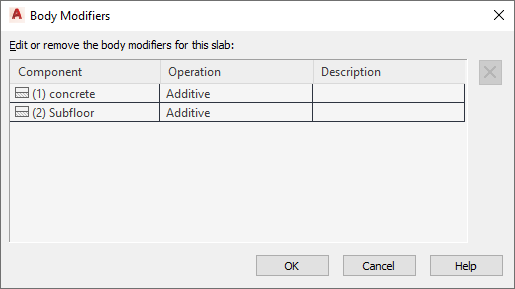
- Select a body modifier, and change its settings:
If you want to … Then … apply the body modifier to a different slab or roof slab component select a different component for Component. change the operation used to apply the body modifier to the slab or roof slab component select a different operation for Operation: - Select Additive to add the body modifier to the component.
- Select Subtract to subtract the shape of the body modifier from the component.
- Select Replace to replace the component with the body modifier.
delete the body modifier from the slab or roof slab component select the body modifier, and click  , or right-click, and click Remove.
, or right-click, and click Remove. enter a description of the body modifier click Description, enter text, and press Enter. - Click OK.