Use this procedure to remove a hole from a slab or roof slab.
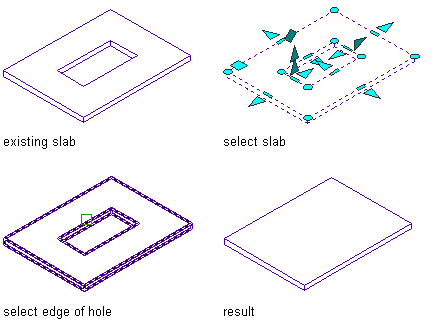
Removing a hole from a slab
- Select the slab or roof slab, and
if the object selected is… then… a slab click 

 .
. 
a roof slab click 

 .
. 
- Select any edge of the hole to remove.
Use this procedure to remove a hole from a slab or roof slab.
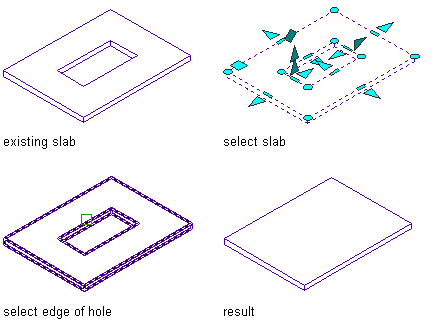
Removing a hole from a slab
| if the object selected is… | then… |
|---|---|
| a slab | click    . . |
| a roof slab | click    . . |