Table Visor
- Click a gridline on the table to select the table.
The Table visor displays thumbnails for each table style.
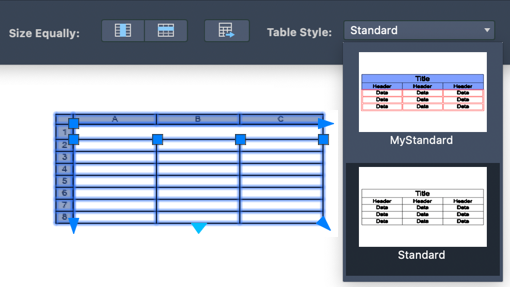
- Select a table style.
The table style is applied to the table.
Properties Inspector
- Click a gridline on the table to select the table.
- If the Properties Inspector isn't open, click
- On the Properties Inspector, select a table style from the Table Style drop-down in the Table section.
The table style is applied to the table.
Context Menu
- Click a gridline on the table to select the table.
- Right-click and select Table Style.
- On the Table Style flyout, select a table style from the list.
The table style is applied to the table.