When you remove user-defined annotations, you disassociate individual annotations from a view without erasing them.
Note: Inventor Link is available only on 64-bit systems, and it is not installed by default.
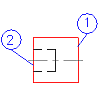
Before you begin, create at least two user-defined annotations on a drawing view. If the Browser is not displayed, enter AMBROWSER in the command line and enter ON.
- In the command line, enter AMANNOTE and enter R.
- Select any individual annotation object to remove. If multiple annotations are associated with the drawing view, you can remove only one object at a time.
- To verify that an individually selected annotation has become disassociated from a view, enter AMMOVEVIEW in the command line.
- Select the view to move.
- Select the view location. The individually selected annotation is disassociated from the view and does not move with it.