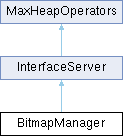#include <bitmap.h>
 Inheritance diagram for BitmapManager:
Inheritance diagram for BitmapManager:Public Member Functions | |
| virtual BMMExport | ~BitmapManager () |
| virtual int | DeleteAllMaps ()=0 |
| virtual int | AddStorage (BitmapStorage *s)=0 |
| virtual int | AddFilter (BitmapFilter *a)=0 |
| virtual int | AddBitmap (Bitmap *b)=0 |
| virtual int | DelStorage (BitmapStorage *s)=0 |
| virtual int | DelFilter (BitmapFilter *a)=0 |
| virtual int | DelBitmap (Bitmap *b)=0 |
| virtual BitmapFilter * | FindFilter (BitmapStorage *s, UINT type)=0 |
| virtual BitmapStorage * | FindStorage (BitmapInfo *bi, int openMode)=0 |
| virtual int | FnametoBitMapInfo (BitmapInfo *bi)=0 |
| virtual void | FixFileExt (OPENFILENAME &ofn, const MCHAR *extension)=0 |
| virtual void | MakeVfbPalette ()=0 |
| virtual void | ListIO ()=0 |
| virtual DllDir * | AppDllDir ()=0 |
| virtual void | SetFileInputDialog (BitmapFileInputDialog *dlg=nullptr)=0 |
| virtual void | SetFileOutputDialog (BitmapFileOutputDialog *dlg=nullptr)=0 |
| virtual int | Status (int *sCount, int *aCount, int *bCount)=0 |
| virtual int | Error (const MCHAR *string)=0 |
| virtual void | UpdateAllStorageColorSettings ()=0 |
| Updates color management related settings and caches in all bitmap storages. | |
| void | ClearInternalRelativePathResolutionCache () |
Host Interface | |
| |
| virtual HINSTANCE | AppInst ()=0 |
| virtual HWND | AppWnd ()=0 |
| virtual const MCHAR * | GetDir (int i)=0 |
| virtual BOOL | AddMapDir (const MCHAR *dir, int update)=0 |
| virtual int | GetMapDirCount ()=0 |
| virtual const MCHAR * | GetMapDir (int i)=0 |
| virtual Interface * | Max ()=0 |
Creation / Loading | |
| virtual Bitmap * | NewBitmap ()=0 |
| virtual BMMExport Bitmap * | Create (BitmapInfo *bi)=0 |
| virtual BMMExport Bitmap * | Create (PBITMAPINFO pbmi, bool setGamma=false)=0 |
| virtual BMMExport Bitmap * | Load (BitmapInfo *bi, BMMRES *status=nullptr)=0 |
| virtual BMMRES | LoadInto (BitmapInfo *bi, Bitmap **map, BOOL forceReload=FALSE)=0 |
| virtual BMMExport Bitmap * | ColorConvert (const Bitmap *source, const MSTR &toColorSpaceOrDisplay, const MSTR *toViewTransform=nullptr)=0 |
| Applies OpenColorIO based color conversion into a new bitmap of type BMM_FLOAT_RGBA_32 according to the given parameters. | |
| virtual BMMExport BMMRES | ColorConvertInto (const Bitmap *source, Bitmap *target, const MSTR &toColorSpaceOrDisplay, const MSTR *toViewTransform=nullptr)=0 |
| Applies OpenColorIO based color conversion from a given Bitmap into another according to the given parameters. | |
Error Processing | |
| virtual BOOL | SilentMode ()=0 |
| virtual void | SysLog (int type, char *format,...)=0 |
| virtual BOOL | SetSilentMode (BOOL s)=0 |
| Sets the silent mode on/off. | |
| virtual void | SetLogLevel (DWORD level)=0 |
| virtual DWORD | GetLogLevel ()=0 |
User Interface Methods | |
| virtual BMMRES | GetImageInfoDlg (HWND hWnd, BitmapInfo *bi, const MCHAR *filename=nullptr)=0 |
| virtual BMMRES | GetImageInfo (BitmapInfo *bi, const MCHAR *filename=nullptr)=0 |
| virtual BOOL | ImageInputOptions (BitmapInfo *bi, HWND hWnd)=0 |
| virtual BOOL | SelectDeviceInput (BitmapInfo *bi, HWND hWnd)=0 |
| virtual BOOL | SelectDeviceOutput (BitmapInfo *bi, HWND hWnd)=0 |
| virtual BOOL | SelectFileOutput (BitmapInfo *bi, HWND hWnd, const MCHAR *title=nullptr, ULONG *pflags=nullptr, const MCHAR *extension=nullptr, const MCHAR *config=nullptr, const MCHAR *map=nullptr)=0 |
| virtual BOOL | SelectFileInput (BitmapInfo *bi, HWND hWnd, const MCHAR *title=nullptr)=0 |
| virtual BOOL | SelectFileInputEx (BitmapInfo *bi, HWND hWnd, const MCHAR *title=nullptr, BOOL viewonly=FALSE)=0 |
| virtual void | BeginSavingLoadErrorFiles ()=0 |
| virtual NameTab & | GetLoadErrorFileList ()=0 |
| virtual void | EndSavingLoadErrorFiles ()=0 |
| virtual BMMExport bool | CanImport (const MCHAR *filename)=0 |
Display / VFB Related Methods | |
| virtual void | RefreshAllVFBs ()=0 |
| virtual void | DeleteAllAutonomousVFBMaps ()=0 |
Future Expansion | |
| virtual INT_PTR | Execute (int cmd, ULONG_PTR arg1=0, ULONG_PTR arg2=0, ULONG_PTR arg3=0)=0 |
 Public Member Functions inherited from InterfaceServer Public Member Functions inherited from InterfaceServer | |
| virtual UtilExport | ~InterfaceServer () |
| Destructor. | |
| virtual UtilExport BaseInterface * | GetInterface (Interface_ID id) |
| template<class InterfaceType > | |
| InterfaceType * | GetTypedInterface () |
Public Attributes | |
| BMMVfbPalette * | pal = nullptr |
| BMM_IOList | ioList |
Friends | |
| void | DoConstruct (BitmapManager *m, BMMInterface *i, const MCHAR *name) |
Additional Inherited Members | |
 Static Public Member Functions inherited from MaxHeapOperators Static Public Member Functions inherited from MaxHeapOperators | |
| static UtilExport void * | operator new (size_t size) |
| Standard new operator used to allocate objects If there is insufficient memory, an exception will be thrown. | |
| static UtilExport void * | operator new (size_t size, const std::nothrow_t &e) |
| Standard new operator used to allocate objects if there is insufficient memory, NULL will be returned. | |
| static UtilExport void * | operator new (size_t size, const char *filename, int line) |
| New operator used to allocate objects that takes the filename and line number where the new was called If there is insufficient memory, an exception will be thrown. | |
| static UtilExport void * | operator new (size_t size, int block_type, const char *filename, int line) |
| New operator used to allocate objects that takes the type of memory, filename and line number where the new was called If there is insufficient memory, an exception will be thrown. | |
| static UtilExport void * | operator new (size_t size, const std::nothrow_t &e, const char *filename, int line) |
| New operator used to allocate objects that takes the filename and line number where the new was called If there is insufficient memory, NULL will be returned. | |
| static UtilExport void * | operator new (size_t size, unsigned long flags) |
| New operator used to allocate objects that takes extra flags to specify special operations If there is insufficient memory, an exception will be thrown. | |
| static UtilExport void * | operator new (size_t size, const std::nothrow_t &e, unsigned long flags) |
| New operator used to allocate objects that takes extra flags to specify special operations If there is insufficient memory, NULL will be returned. | |
| static UtilExport void * | operator new[] (size_t size) |
| New operator used to allocate arrays of objects If there is insufficient memory, an exception will be thrown. | |
| static UtilExport void * | operator new[] (size_t size, const std::nothrow_t &e) |
| New operator used to allocate arrays of objects If there is insufficient memory, NULL will be returned. | |
| static UtilExport void * | operator new[] (size_t size, const char *filename, int line) |
| New operator used to allocate arrays of objects If there is insufficient memory, an exception will be thrown. | |
| static UtilExport void * | operator new[] (size_t size, int block_type, const char *filename, int line) |
| New operator used to allocate arrays of objects. | |
| static UtilExport void * | operator new[] (size_t size, const std::nothrow_t &e, const char *filename, int line) |
| New operator used to allocate arrays of objects If there is insufficient memory, NULL will be returned. | |
| static UtilExport void * | operator new[] (size_t size, unsigned long flags) |
| New operator used to allocate arrays of objects If there is insufficient memory, an exception will be thrown. | |
| static UtilExport void * | operator new[] (size_t size, const std::nothrow_t &e, unsigned long flags) |
| New operator used to allocate arrays of objects If there is insufficient memory, NULL will be returned. | |
| static UtilExport void | operator delete (void *ptr) |
| Standard delete operator used to deallocate an object If the pointer is invalid, an exception will be thrown. | |
| static UtilExport void | operator delete (void *ptr, const std::nothrow_t &e) |
| Standard delete operator used to deallocate an object If the pointer is invalid, nothing will happen. | |
| static UtilExport void | operator delete (void *ptr, const char *filename, int line) |
| Delete operator used to deallocate an object that takes the filename and line number where the delete was called If the pointer is invalid, an exception will be thrown. | |
| static UtilExport void | operator delete (void *ptr, int block_type, const char *filename, int line) |
| Delete operator used to deallocate an object that takes the type of memory, filename and line number where the delete was called If the pointer is invalid, an exception will be thrown. | |
| static UtilExport void | operator delete (void *ptr, const std::nothrow_t &e, const char *filename, int line) |
| Delete operator used to deallocate an object that takes the filename and line number where the delete was called If the pointer is invalid, nothing will happen. | |
| static UtilExport void | operator delete (void *ptr, unsigned long flags) |
| Delete operator used to deallocate an object that takes extra flags to specify special operations If the pointer is invalid, an exception will be thrown. | |
| static UtilExport void | operator delete (void *ptr, const std::nothrow_t &e, unsigned long flags) |
| Delete operator used to deallocate an object that takes extra flags to specify special operations If the pointer is invalid, nothing will happen. | |
| static UtilExport void | operator delete[] (void *ptr) |
| Standard delete operator used to deallocate an array of objects If the pointer is invalid, an exception will be thrown. | |
| static UtilExport void | operator delete[] (void *ptr, const std::nothrow_t &e) |
| Standard delete operator used to deallocate an array of objects If the pointer is invalid, nothing will happen. | |
| static UtilExport void | operator delete[] (void *ptr, const char *filename, int line) |
| Delete operator used to deallocate an array of objects that takes the filename and line number where the delete was called If the pointer is invalid, an exception will be thrown. | |
| static UtilExport void | operator delete[] (void *ptr, int block_type, const char *filename, int line) |
| Delete operator used to deallocate an array of objects that takes the type of memory, filename and line number where the delete was called If the pointer is invalid, an exception will be thrown. | |
| static UtilExport void | operator delete[] (void *ptr, const std::nothrow_t &e, const char *filename, int line) |
| Delete operator used to deallocate an array of objects that takes the filename and line number where the delete was called If the pointer is invalid, nothing will happen. | |
| static UtilExport void | operator delete[] (void *ptr, unsigned long flags) |
| Delete operator used to deallocate an array of objects that takes extra flags to specify special operations If the pointer is invalid, an exception will be thrown. | |
| static UtilExport void | operator delete[] (void *ptr, const std::nothrow_t &e, unsigned long flags) |
| Delete operator used to deallocate an array of objects that takes extra flags to specify special operations If the pointer is invalid, an exception will be thrown. | |
| static UtilExport void * | operator new (size_t size, void *placement_ptr) |
| Placement new operator. | |
| static UtilExport void | operator delete (void *ptr, void *placement_ptr) |
| Placement delete operator. | |
| static UtilExport void * | aligned_malloc (size_t size, size_t alignment) |
| Allocates memory on a specified alignment boundary. | |
| static UtilExport void * | aligned_realloc (void *ptr, size_t size, size_t alignment) |
| Reallocates memory on a specified alignment boundary. | |
| static UtilExport void | aligned_free (void *ptr) |
| Frees a block of memory that was allocated with aligned_malloc/aligned_realloc. | |
Detailed Description
- See also
- Class BitmapInfo, Class Bitmap, Class BitmapIO, Class BitmapStorage, Working with Bitmaps, Bitmap Error (result) Codes
- Description:
- This class is used to manage the use of bitmaps within 3ds Max. There is a global instance of this class provided by 3ds Max that developers may use to call these methods. It is called TheManager. This class provides methods for things such as creating and loading bitmaps, and access to the bitmap Map Path directories. There are also methods for displaying some general dialogs that let users select input and output files and devices, as well as dialogs for setting options for the bitmap such as its custom width, height and positioning.
Note: In the 3ds Max release 3.0 SDK these methods were made virtual.
- Data Members:
- BMMVfbPalette *pal;
This is used internally as the virtual framebuffer palette.
- Defines:
- #define BMM_FLUSH_RELATIVE_FILE_RESOLUTION_CACHE 5
Used to flush the internal cache used to avoid having to re-resolve relative paths on each LoadInto call
Constructor & Destructor Documentation
◆ ~BitmapManager()
|
virtual |
Member Function Documentation
◆ DeleteAllMaps()
|
pure virtual |
◆ AddStorage()
|
pure virtual |
◆ AddFilter()
|
pure virtual |
◆ AddBitmap()
◆ DelStorage()
|
pure virtual |
◆ DelFilter()
|
pure virtual |
◆ DelBitmap()
◆ FindFilter()
|
pure virtual |
◆ FindStorage()
|
pure virtual |
◆ FnametoBitMapInfo()
|
pure virtual |
◆ FixFileExt()
◆ MakeVfbPalette()
|
pure virtual |
◆ ListIO()
|
pure virtual |
◆ AppInst()
|
pure virtual |
- Remarks
- Returns the application instance handle of 3ds Max itself.
◆ AppWnd()
|
pure virtual |
- Remarks
- Returns the window handle of 3ds Max's main window.
◆ GetDir()
- Remarks
- Implemented by the System.
Retrieves the specified standard 3ds Max directory name (fonts, scenes, images, etc.).
- Parameters:
- int i
Specifies the directory name to retrieve. See MAX Directory IDs
- Returns
- The name of the specified directory.
◆ AddMapDir()
- Remarks
- For internal use only - This is used to add a MAP PATH to the Map path list.
◆ GetMapDirCount()
|
pure virtual |
- Remarks
- Returns the number of map paths (used in conjunction with the method below).
- Returns
- The number of map paths.
◆ GetMapDir()
- Remarks
- Map paths are accessed using a virtual array mechanism. This method returns the 'i-th' map path.
- Parameters:
- int i
Specifies the map path to retrieve.
- Returns
- The name of the 'i-th' map path.
◆ Max()
|
pure virtual |
◆ AppDllDir()
|
pure virtual |
◆ NewBitmap()
|
pure virtual |
- Remarks
- This method is called to allocate and return a pointer to a new instance of the Bitmap class. The default constructor is used.
◆ SetFileInputDialog()
|
pure virtual |
◆ SetFileOutputDialog()
|
pure virtual |
◆ Status()
◆ Error()
◆ SilentMode()
|
pure virtual |
- Remarks
- Determines if silent mode is on. Silent mode specifies if developers should display error messages. If this method returns FALSE, error messages should be displayed. If TRUE, error message dialogs should not be shown.
- Returns
- Returns TRUE if silent mode is on; FALSE otherwise.
◆ SysLog()
- Remarks
- This is reserved for future use.
◆ SetSilentMode()
|
pure virtual |
Sets the silent mode on/off.
The silent mode disables any message box pop-ups that may interrupt the process.
- Returns
- The previous state of the silent mode.
◆ SetLogLevel()
|
pure virtual |
- Remarks
- This method is used internally.
◆ GetLogLevel()
|
pure virtual |
- Remarks
- This method is used internally.
◆ Create() [1/2]
|
pure virtual |
- Remarks
- This method creates a new bitmap using the properties of the BitmapInfo passed. For more details on creating bitmaps, see the section Working with Bitmaps. Make sure you delete the Bitmap created when you are done using it.
- Parameters:
- BitmapInfo *bi
A pointer to an instance of the class BitmapInfo describing the bitmap to create.
- Returns
- A pointer to a newly created instance of class Bitmap.
◆ Create() [2/2]
- Remarks
- This method is used for creating a new bitmap from an existing Windows Device Independent Bitmap. Make sure you delete the Bitmap created when you are done using it.
- Parameters:
- PBITMAPINFO pbmi
An existing Windows DIB. For more details on creating bitmaps, see the section Working with Bitmaps. bool setGamma
If true, the Bitmap is created with its BitmapInfo's custom flag set to BMM_CUSTOM_GAMMA and its gamma set to the current display gamma
- Returns
- Pointer to a new instance of class Bitmap created from the DIB.
- See also
- To create a Windows DIB from a Bitmap see Bitmap::ToDib()
◆ Load()
|
pure virtual |
- Remarks
- This method loads a bitmap using the parameters specified by the BitmapInfo pointer. Make sure you delete the Bitmap created when you are done using it.
Note: When several plug-ins call this method to load the same image, they all receive the same pointer to one instance of the BitmapStorage. So if one plug-in manipulates the image, the changes will get reflected everywhere. A developer may use BitmapManager::Create() followed by Bitmap::CopyImage() to create a unique instance of BitmapStorage.
Also Note: One of the methods in BitmapInfo returns a window handle to send progress report messages. If you want to receive these messages (for purposes of putting up a progress bar during the load), set the window handle (bi->SetUpdateWindow(hWnd)) and process BMM_PROGRESS and BMM_CHECKABORT messages.
- Parameters:
- BitmapInfo *bi
Specifies the properties of the bitmap to load.
BMMRES *status
The result of the bitmap load operation. See Bitmap Error (result) Codes.
- Returns
- A pointer to a new instance of the class Bitmap.
◆ LoadInto()
|
pure virtual |
- Remarks
- This method loads the bitmap specified by bi into the bitmap pointed to by map. The normal Load() method creates a new bitmap. However, if you already have an existing bitmap and simply want to load in a new frame, this method may be used. Specify which bitmap to use using bi and the map to load into using map. For instance, if you have an AVI file and you want to load a new frame, you can simply update the frame number specified in the BitmapInfo and call this method passing the bitmap associates with the previous frame.
- Parameters:
- BitmapInfo *bi
Specifies the properties of the bitmap to load.
Bitmap **map
A pointer to a pointer to a bitmap. This is the bitmap that will be loaded into.
BOOL forceReload=FALSE
If an existing bitmap that matches bi is already loaded, then calling calling LoadInto() won't load from the disk or device. Rather it will just use the existing in memory version. If you want to force the bitmap to be reloaded from the file or device set this to TRUE.
- Returns
- The result of the bitmap load operation. See Bitmap Error (result) Codes.
◆ ColorConvert()
|
pure virtual |
Applies OpenColorIO based color conversion into a new bitmap of type BMM_FLOAT_RGBA_32 according to the given parameters.
This function uses the IColorPipelineManager to convert the pixel data of one Bitmap into a new Bitmap with the same dimensions as the source bitmap and the type BMM_FLOAT_RGBA_32.
Internally, this function calls ColorConvertInto, so all the parameters behave the same: If toColorSpaceOrDisplay is passed in only, this function does a color space conversion (interpreting toColorSpaceOrDisplay as the name of the color space to convert to).
If both toColorSpaceOrDisplay and toViewTransform are passed in, the function does a display/view transform conversion (taking toColorSpaceOrDisplay as the name of the display).
The source color space used for the conversion is extracted from the BitmapInfo of the source Bitmap.
- Note
- For information about the available color spaces or display / view transforms please check the documentation of MaxSDK::ColorManagement::IColorPipelineMgr.
- Parameters
-
[in] source The bitmap to be converted. Note that the color space of this bitmap must not be invalid.
[in] toColorSpaceOrDisplay The name of the color space or display (if toViewTransform is present) to convert the pixel data into.
[in] toViewTransform The name of the view transform for the display /view transform conversion used to convert the pixel data into. Note that this view transform has to be valid for the given display (toColorSpaceOrDisplay).
- Returns
- The newly created Bitmap with the data converted according to the given parameters.
◆ ColorConvertInto()
|
pure virtual |
Applies OpenColorIO based color conversion from a given Bitmap into another according to the given parameters.
This function uses the IColorPipelineManager to convert the pixel data of one bitmap into another. If toColorSpaceOrDisplay is passed in only, this function does a color space conversion (interpreting toColorSpaceOrDisplay as the name of the color space to convert to).
If both toColorSpaceOrDisplay and toViewTransform are passed in, the function does a display/view transform conversion (taking toColorSpaceOrDisplay as the name of the display).
The source color space used for the conversion is extracted from the BitmapInfo of the source Bitmap.
- Note
- For information about the available color spaces or display / view transforms please check the documentation of MaxSDK::ColorManagement::IColorPipelineMgr.
- Parameters
-
[in] source The bitmap to be converted. Note that the color space of this bitmap must not be invalid.
[in,out] target The bitmap to receive the converted pixel data. It has to have the same dimensions as the source Bitmap.
[in] toColorSpaceOrDisplay The name of the color space or display (if toViewTransform is present) to convert the pixel data into.
[in] toViewTransform The name of the view transform for the display /view transform conversion used to convert the pixel data into. Note that this view transform has to be valid for the given display (toColorSpaceOrDisplay).
- Returns
- BMMRES_SUCCESS or BMMRES_INTERNALERROR if some error occurs.
◆ GetImageInfoDlg()
|
pure virtual |
- Remarks
- This method will display information about the given bitmap in a dialog. The source of the information is either defined in bi->Name()/bi->Device() or explicitly in the filename passed). This method is an interface into BitmapIO::GetImageInfoDlg(). It is not normally called by developers.
The default implementation is within the Bitmap Manager. There is a generic Image Info dialog that is used unless the proper BitmapIO class implements it own dialog (and notifies the system through the BitmapIO::Capabilities() method).
- Parameters:
- HWND hWnd
The parent window handle calling the dialog.
BitmapInfo *bi
Defines the name of the bitmap or device (unless specified below). The image information fields of BitmapInfo *bi are set with the information loaded from the image.
const MCHAR *filename = NULL
Specifies the filename to use explicitly.
- Returns
- The result of the operation. See Bitmap Error (result) Codes.
◆ GetImageInfo()
|
pure virtual |
- Remarks
- This method is used to get information about an image, ie things like image resolution (bi->Width()/bi->Height()), number of frames, etc. This is an interface into BitmapIO::GetImageInfo(). Given an image definition in bi.Name() / bi.Device() or explicitly in filename (this function will place filename, if not NULL, into bi.Name() before calling BitmapIO::GetImageInfo()), the proper device will fill the data members in BitmapInfo *bi with information about the image.
- Parameters:
- BitmapInfo *bi
Defines the name of the bitmap or device (unless specified below).
const MCHAR *filename = NULL
Specifies the filename to use explicitly.
- Returns
- The result of the operation. See Bitmap Error (result) Codes.
◆ ImageInputOptions()
|
pure virtual |
- Remarks
- This method brings up the standard 3ds Max Image Input Options dialog box. If the users selects OK from the dialog, the appropriate data members of BitmapInfo *bi are filled specifying the user's choices. These are the 'Custom' fields accessed using methods such as GetCustomX(), GetCustomGamma(), GetCustomStep(), etc.
- Parameters:
- BitmapInfo *bi
The instance of BitmapInfo that is updated based on the users dialog selections.
HWND hWnd
The parent window handle for the dialog.
- Returns
- Returns TRUE if the users selects OK from the dialog; otherwise FALSE.
◆ SelectDeviceInput()
|
pure virtual |
- Remarks
- Brings up the standard 3ds Max Select Image Input Device dialog box. If the users selects OK from the dialog, then bi->Device() is set to the name of the users device choice.
- Parameters:
- BitmapInfo *bi
Points to the instance of BitmapInfo that is updated based on the users dialog selections.
HWND hWnd
The parent window handle for the dialog.
- Returns
- TRUE if the user exited the dialog using OK; otherwise FALSE.
◆ SelectDeviceOutput()
|
pure virtual |
- Remarks
- Brings up the standard 3ds Max Select Image Output Device dialog box. If the users selects OK from the dialog, then bi->Device() is set to the name of the users device choice.
- Parameters:
- BitmapInfo *bi
Points to the instance of BitmapInfo that is updated based on the users dialog selections.
HWND hWnd
The parent window handle for the dialog.
- Returns
- TRUE if the user exited the dialog using OK; otherwise FALSE.
◆ SelectFileOutput()
|
pure virtual |
- Remarks
- Brings up the standard 3ds Max Browse Images for Output dialog box. If the users selects OK from the dialog, then bi->Name() is set to the name of the users file choice.
- Parameters:
- BitmapInfo *bi
Points to the instance of BitmapInfo that is updated based on the users dialog selections.
HWND hWnd
The parent window handle for the dialog.
MCHAR *title = NULL
The optional title string to display in the title bar of the dialog.
ULONG *pflags = NULL
This parameter is available in release 4.0 and later only.
One of the following:
BMM_ENABLE_SAVE_REGION
This flag will cause the "SaveRegion" check box to appear in the dialog.
BMM_DO_SAVE_REGION
This flag will return the state of the check box. const MCHAR *extension = NULL
The optional extension string to display in the Save as type field of the dialog.
const MCHAR *config = NULL
The optional name template configuration, used to load according name templates and display in Name template dropdown combobox of the dialog. Currently support only two name template configurations: PreviewNTP (the default) and TextureNTP. The name templates for these configurations are:
PreviewNTP:
<scene>
<scene>_<camera/view>
<scene>_<camera/view>_<mm>-<dd>
<scene>_<camera/view>_<mm>-<dd>-<yyyy>
CustomTemplate_<scene>_<camera/view>_<mm>-<dd>
TextureNTP:
<object>_<map>
CustomTemplate_<object>_<map>
These templates provide convenience to users in the following conditions:
Save preview animation or rendering output based on scene, camera/view name, even with date information
Save texture for a object based on object, map name.
If choose a specific template, the File name field text will be replace automatically with specific scene, camera/view, object, map name and date information
const MCHAR *map = NULL
The optional map string used to replace <map> when using TextureNTP template.
- Returns
- TRUE if the user exited the dialog using OK; otherwise FALSE.
◆ SelectFileInput()
|
pure virtual |
- Remarks
- Brings up the standard 3ds Max Browse Images for Input dialog box. If the users selects OK from the dialog, then bi->Name() is set to the name of the users file choice.
- Parameters:
- BitmapInfo *bi
The instance of BitmapInfo that is updated based on the users dialog selections.
HWND hWnd
The parent window handle for the dialog.
MCHAR *title = NULL
The optional title string to display in the title bar of the dialog.
- Returns
- TRUE if the user exited the dialog using OK; otherwise FALSE.
◆ SelectFileInputEx()
|
pure virtual |
- Remarks
- This method brings up the standard 3ds Max Browse Images for Input dialog box (the same as SelectFileInput()) but a "Devices" button is present so the user can select both image files and image devices.
- Parameters:
- BitmapInfo *bi
The instance of BitmapInfo that is updated based on the users dialog selections.
HWND hWnd
The parent window handle for the dialog.
MCHAR *title = NULL
The optional title string to display in the title bar of the dialog.
BOOL viewonly = FALSE
If viewonly is set to TRUE, the View button is hidden in the dialog.
- Returns
- TRUE if the user exited the dialog using OK; otherwise FALSE.
◆ UpdateAllStorageColorSettings()
|
pure virtual |
Updates color management related settings and caches in all bitmap storages.
This includes gamma tables, color spaces names and color pipeline caches used to convert native colors into rendering space. This will also update all the VFB's.
◆ RefreshAllVFBs()
|
pure virtual |
- Remarks
- This method refreshes the interior of all the virtual frame buffer windows with each bitmap's contents.
◆ DeleteAllAutonomousVFBMaps()
|
pure virtual |
- Remarks
- This method calls Bitmap::DeleteThis() on all the bitmaps whose virtual frame buffers are set to autonomous.
◆ Execute()
|
pure virtual |
- Remarks
- This is a general purpose function that allows the API to be extended in the future. The 3ds Max development team can assign new cmd numbers and continue to add functionality to this class without having to 'break' the API.
- Parameters:
- int cmd
The index of the command to execute.
ULONG arg1=0
Optional argument 1. See the documentation where the cmd option is discussed for more details on these parameters.
ULONG arg2=0
Optional argument 2.
ULONG arg3=0
Optional argument 3.
- Returns
- An integer return value. See the documentation where the cmd option is discussed for more details on the meaning of this value.
◆ BeginSavingLoadErrorFiles()
|
pure virtual |
- Remarks
- This method is used for accumulating the names of bitmap files that didn't load. Instead of having the BitmapManager display the missing file dialog, it now just collects the names (which can be retrieved using GetLoadErrorFileList() below).
◆ GetLoadErrorFileList()
|
pure virtual |
- Remarks
- This method will return a list of names of bitmap files that were not found as discussed in the method above. See Class NameTab.
◆ EndSavingLoadErrorFiles()
|
pure virtual |
- Remarks
- This method ends the accumulation of a list of bitmap files that didn't load, and frees the list. See the two methods above.
◆ CanImport()
- Remarks
- Returns true if the extension of the specified file name is one of the supported types (i.e. there is a BitmapIO module for it); otherwise false.
- Parameters:
- const MCHAR* filename
The file name to check.
◆ ClearInternalRelativePathResolutionCache()
|
inline |
- Remarks
- Implements the 'strip path' action.
Friends And Related Function Documentation
◆ DoConstruct
|
friend |
Member Data Documentation
◆ pal
| BMMVfbPalette* pal = nullptr |
◆ ioList
| BMM_IOList ioList |