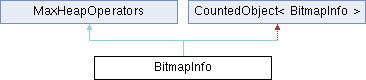Information about an image file or in-memory bitmap, including settings for loading/saving, gamma, etc. More...
#include <bitmap.h>
 Inheritance diagram for BitmapInfo:
Inheritance diagram for BitmapInfo:Public Member Functions | |
| BMMExport | BitmapInfo () |
| BMMExport | BitmapInfo (const MCHAR *n) |
| BMMExport | BitmapInfo (const MaxSDK::AssetManagement::AssetUser &asset) |
| BMMExport | BitmapInfo (const BitmapInfo &bi) |
| BMMExport | ~BitmapInfo () |
| BMMExport MaxSDK::Util::Path | GetPathEx () const |
| Returns the currently set path of the image file. | |
| BMMExport void | CopyImageInfo (const BitmapInfo *from) |
| BMMExport void | SetPath (const MaxSDK::Util::Path &path) |
| Set the path to the image file. | |
| BMMExport const MaxSDK::AssetManagement::AssetUser & | GetAsset () const |
| returns this bitmap's asset | |
| BMMExport void | SetAsset (const MaxSDK::AssetManagement::AssetUser &assetUser) |
| sets this bitmap's asset | |
| BMMExport void * | GetPiData () |
| Returns the plugin data stored on the BitmapInfo. | |
| BMMExport void | SetPiData (void *ptr) |
| Sets the plugin data stored on the BitmapInfo. | |
| BMMExport DWORD | GetPiDataSize () const |
| Returns the size of the plugin data stored on the BitmapInfo. | |
| BMMExport void | SetPiDataSize (DWORD s) |
| Sets the reported size of the plugin data stored on the BitmapInfo. | |
| BMMExport void | ResetPiData () |
| Resets the plugin data stored on the BitmapInfo. | |
| BMMExport BOOL | AllocPiData (DWORD size) |
| Allocates the plugin data memory and set the plugin data size. | |
| BMMExport BitmapInfo * | GetProxySubject (BOOL create=FALSE) |
| Returns the subject info of the proxy. When create is TRUE, the subject info will be allocated if it was null. | |
| BMMExport void | ResetProxySubject () |
| Deletes the subject info and sets it to null. | |
| BMMExport BOOL | AllocProxySubject () |
| Creates the subject info. | |
| BMMExport void * | CreateFmtSpecBlock () |
| BMMExport void | Copy (const BitmapInfo *from, BOOL copyProxySubject=TRUE) |
| Assignment function. The data members of the specified BitmapInfo are copied to this BitmapInfo, with option to also copy the proxySubject info. | |
| BMMExport IOResult | Save (ISave *isave) |
| BMMExport IOResult | Load (ILoad *iload) |
| BMMExport void | EnumAuxFiles (AssetEnumCallback &assetEnum, DWORD vflags) |
| BMMExport BOOL | Validate () |
| BMMExport HWND | GetUpdateWindow () |
| BMMExport void | SetUpdateWindow (HWND hwnd) |
| BMMExport DWORD | GetGChannels () |
| BMMExport DWORD | GetDeviceFlags () |
| BMMExport BOOL | FixDeviceName () |
| Sets the appropriate device name, as derived from the filename. | |
Flag Access | |
| BMMExport DWORD | Flags () const |
| BMMExport DWORD | SetFlags (DWORD f) |
| BMMExport DWORD | ResetFlags (DWORD f) |
| BMMExport BOOL | TestFlags (DWORD f) const |
Frame Ranges | |
| BMMExport int | FirstFrame () const |
| BMMExport int | LastFrame () const |
| BMMExport int | NumberFrames () const |
| BMMExport int | CurrentFrame () const |
| BMMExport WORD | SequenceOutBound () const |
| BMMExport int | SetFirstFrame (int m) |
| BMMExport int | SetLastFrame (int s) |
| BMMExport int | SetCurrentFrame (int v) |
| BMMExport WORD | SetSequenceOutBound (WORD c) |
Name/Device Access | |
| BMMExport const MCHAR * | Name () const |
| Returns the currently set path of the image file. | |
| BMMExport const MCHAR * | Filename () |
| BMMExport const MCHAR * | Device () const |
| BMMExport BOOL | CompareName (const BitmapInfo *bi) const |
| BMMExport const MCHAR * | SetName (const MCHAR *n) |
| Set the path to the image file. | |
| BMMExport const MCHAR * | SetDevice (const MCHAR *d) |
| Sets the device name. | |
Custom Input Processing | |
| BMMExport WORD | CustWidth () const |
| BMMExport WORD | CustHeight () const |
| BMMExport void | SetCustWidth (WORD w) |
| BMMExport void | SetCustHeight (WORD h) |
| BMMExport int | StartFrame () const |
| BMMExport int | EndFrame () const |
| BMMExport void | SetStartFrame (int s) |
| BMMExport void | SetEndFrame (int e) |
| BMMExport void | SetCustomX (int x) |
| BMMExport void | SetCustomY (int y) |
| BMMExport int | GetCustomX () const |
| BMMExport int | GetCustomY () const |
| BMMExport void | SetCustomGamma (float g) |
| BMMExport float | GetCustomGamma () const |
| BMMExport float | GetEffectiveGamma () const |
| BMMExport void | SetCustomStep (int s) |
| BMMExport int | GetCustomStep () const |
| BMMExport void | SetPresetAlignment (int p) |
| BMMExport int | GetPresetAlignment () const |
Custom Input Flags | |
| BMMExport DWORD | GetCustomFlags () const |
| BMMExport void | SetCustomFlag (DWORD f) |
| BMMExport void | ResetCustomFlag (DWORD f) |
| BMMExport BOOL | TestCustomFlags (DWORD f) const |
Operators | |
| BMMExport BitmapInfo & | operator= (const BitmapInfo &from) |
Get/Set Bitmap Properties | |
| enum class | OutputColorConversionType : uint8_t { NoConversion = 0u , ColorSpaceConversion , DisplayViewTransform , Automatic } |
| BMMExport WORD | Width () const |
| BMMExport WORD | Height () const |
| BMMExport float | Gamma () const |
| BMMExport MSTR | ColorSpace () const |
| Returns the name of the color space that's assigned to the bitmap. | |
| BMMExport MaxSDK::ColorManagement::ColSpaceSource | ColorSpaceSource () const |
| Returns color space assignment source. | |
| BMMExport MaxSDK::ColorManagement::ColSpaceStatus | ColorSpaceStatus () const |
| Returns the status of the color space assignment. | |
| BMMExport MSTR | ColorSpaceRule () const |
| Returns the input rule that's used for color space assignment. | |
| BMMExport OutputColorConversionType | OutputColorConversion () const |
| Returns the color conversion specified for an Bitmap output. | |
| BMMExport MaxSDK::ColorManagement::ColSpaceStatus | SetOutputColorConversion (OutputColorConversionType outputConversion, const MSTR &colorSpaceOrDisplayRequested=MSTR(), const MSTR &viewTransformRequested=MSTR()) |
| Sets the OutputColorConversion. | |
| BMMExport MSTR | OutputColorSpace (MaxSDK::ColorManagement::ColSpaceStatus *status=nullptr, MSTR *colorSpaceRequested=nullptr) const |
| Returns the assigned output color space. | |
| BMMExport MSTR | OutputDisplay (MaxSDK::ColorManagement::ColSpaceStatus *status=nullptr, MSTR *displayRequested=nullptr) const |
| Returns the assigned output display color space. | |
| BMMExport MSTR | OutputViewTransform (MaxSDK::ColorManagement::ColSpaceStatus *status=nullptr, MSTR *viewTransformRequested=nullptr) const |
| Returns the assigned output view transform. | |
| BMMExport float | Aspect () const |
| BMMExport int | Type () const |
| BMMExport WORD | SetWidth (WORD s) |
| BMMExport WORD | SetHeight (WORD u) |
| BMMExport float | SetGamma (float c) |
| BMMExport MSTR | GetRequestedColorSpace () const |
| Returns the requested color space. | |
| BMMExport MaxSDK::ColorManagement::ColSpaceStatus | SetRequestedColorSpace (const MSTR &colorSpaceName, MaxSDK::ColorManagement::ColSpaceSource requestSource) |
| Sets the requested color space. | |
| BMMExport MaxSDK::ColorManagement::ColSpaceSource | GetRequestedColorSpaceSource () const |
| Returns the source of the color space request. | |
| BMMExport MaxSDK::ColorManagement::ColSpaceStatus | ValidateColorSpace () |
| Checks and validates the assigned color space against the currently available color spaces. | |
| BMMExport void | ResetColorSpaceInfo () |
| Clears all the color space information (including the requested and assigned color space data) to uninitialized state. | |
| BMMExport float | SetAspect (float k) |
| BMMExport int | SetType (int s) |
Additional Inherited Members | |
 Static Public Member Functions inherited from MaxHeapOperators Static Public Member Functions inherited from MaxHeapOperators | |
| static UtilExport void * | operator new (size_t size) |
| Standard new operator used to allocate objects If there is insufficient memory, an exception will be thrown. | |
| static UtilExport void * | operator new (size_t size, const std::nothrow_t &e) |
| Standard new operator used to allocate objects if there is insufficient memory, NULL will be returned. | |
| static UtilExport void * | operator new (size_t size, const char *filename, int line) |
| New operator used to allocate objects that takes the filename and line number where the new was called If there is insufficient memory, an exception will be thrown. | |
| static UtilExport void * | operator new (size_t size, int block_type, const char *filename, int line) |
| New operator used to allocate objects that takes the type of memory, filename and line number where the new was called If there is insufficient memory, an exception will be thrown. | |
| static UtilExport void * | operator new (size_t size, const std::nothrow_t &e, const char *filename, int line) |
| New operator used to allocate objects that takes the filename and line number where the new was called If there is insufficient memory, NULL will be returned. | |
| static UtilExport void * | operator new (size_t size, unsigned long flags) |
| New operator used to allocate objects that takes extra flags to specify special operations If there is insufficient memory, an exception will be thrown. | |
| static UtilExport void * | operator new (size_t size, const std::nothrow_t &e, unsigned long flags) |
| New operator used to allocate objects that takes extra flags to specify special operations If there is insufficient memory, NULL will be returned. | |
| static UtilExport void * | operator new[] (size_t size) |
| New operator used to allocate arrays of objects If there is insufficient memory, an exception will be thrown. | |
| static UtilExport void * | operator new[] (size_t size, const std::nothrow_t &e) |
| New operator used to allocate arrays of objects If there is insufficient memory, NULL will be returned. | |
| static UtilExport void * | operator new[] (size_t size, const char *filename, int line) |
| New operator used to allocate arrays of objects If there is insufficient memory, an exception will be thrown. | |
| static UtilExport void * | operator new[] (size_t size, int block_type, const char *filename, int line) |
| New operator used to allocate arrays of objects. | |
| static UtilExport void * | operator new[] (size_t size, const std::nothrow_t &e, const char *filename, int line) |
| New operator used to allocate arrays of objects If there is insufficient memory, NULL will be returned. | |
| static UtilExport void * | operator new[] (size_t size, unsigned long flags) |
| New operator used to allocate arrays of objects If there is insufficient memory, an exception will be thrown. | |
| static UtilExport void * | operator new[] (size_t size, const std::nothrow_t &e, unsigned long flags) |
| New operator used to allocate arrays of objects If there is insufficient memory, NULL will be returned. | |
| static UtilExport void | operator delete (void *ptr) |
| Standard delete operator used to deallocate an object If the pointer is invalid, an exception will be thrown. | |
| static UtilExport void | operator delete (void *ptr, const std::nothrow_t &e) |
| Standard delete operator used to deallocate an object If the pointer is invalid, nothing will happen. | |
| static UtilExport void | operator delete (void *ptr, const char *filename, int line) |
| Delete operator used to deallocate an object that takes the filename and line number where the delete was called If the pointer is invalid, an exception will be thrown. | |
| static UtilExport void | operator delete (void *ptr, int block_type, const char *filename, int line) |
| Delete operator used to deallocate an object that takes the type of memory, filename and line number where the delete was called If the pointer is invalid, an exception will be thrown. | |
| static UtilExport void | operator delete (void *ptr, const std::nothrow_t &e, const char *filename, int line) |
| Delete operator used to deallocate an object that takes the filename and line number where the delete was called If the pointer is invalid, nothing will happen. | |
| static UtilExport void | operator delete (void *ptr, unsigned long flags) |
| Delete operator used to deallocate an object that takes extra flags to specify special operations If the pointer is invalid, an exception will be thrown. | |
| static UtilExport void | operator delete (void *ptr, const std::nothrow_t &e, unsigned long flags) |
| Delete operator used to deallocate an object that takes extra flags to specify special operations If the pointer is invalid, nothing will happen. | |
| static UtilExport void | operator delete[] (void *ptr) |
| Standard delete operator used to deallocate an array of objects If the pointer is invalid, an exception will be thrown. | |
| static UtilExport void | operator delete[] (void *ptr, const std::nothrow_t &e) |
| Standard delete operator used to deallocate an array of objects If the pointer is invalid, nothing will happen. | |
| static UtilExport void | operator delete[] (void *ptr, const char *filename, int line) |
| Delete operator used to deallocate an array of objects that takes the filename and line number where the delete was called If the pointer is invalid, an exception will be thrown. | |
| static UtilExport void | operator delete[] (void *ptr, int block_type, const char *filename, int line) |
| Delete operator used to deallocate an array of objects that takes the type of memory, filename and line number where the delete was called If the pointer is invalid, an exception will be thrown. | |
| static UtilExport void | operator delete[] (void *ptr, const std::nothrow_t &e, const char *filename, int line) |
| Delete operator used to deallocate an array of objects that takes the filename and line number where the delete was called If the pointer is invalid, nothing will happen. | |
| static UtilExport void | operator delete[] (void *ptr, unsigned long flags) |
| Delete operator used to deallocate an array of objects that takes extra flags to specify special operations If the pointer is invalid, an exception will be thrown. | |
| static UtilExport void | operator delete[] (void *ptr, const std::nothrow_t &e, unsigned long flags) |
| Delete operator used to deallocate an array of objects that takes extra flags to specify special operations If the pointer is invalid, an exception will be thrown. | |
| static UtilExport void * | operator new (size_t size, void *placement_ptr) |
| Placement new operator. | |
| static UtilExport void | operator delete (void *ptr, void *placement_ptr) |
| Placement delete operator. | |
| static UtilExport void * | aligned_malloc (size_t size, size_t alignment) |
| Allocates memory on a specified alignment boundary. | |
| static UtilExport void * | aligned_realloc (void *ptr, size_t size, size_t alignment) |
| Reallocates memory on a specified alignment boundary. | |
| static UtilExport void | aligned_free (void *ptr) |
| Frees a block of memory that was allocated with aligned_malloc/aligned_realloc. | |
Detailed Description
Information about an image file or in-memory bitmap, including settings for loading/saving, gamma, etc.
- See also
- Class Bitmap, Working with Bitmaps, Bitmap Error (result) Codes
- Description:
- This class describes the properties of a bitmap such as its path name or device name, width, height, gamma, number of frames, etc. Methods are available to set and retrieve these properties. All methods are implemented by the system unless noted otherwise.
- In general, BitmapInfo should be used and saved for user-defined files rather than filenames, because the BitmapInfo encodes information beyond the filename, including file-format specific settings (e.g. compression on .JPG files) and so on.
- The file dialog functions (such as BitmapManager::SelectFileInput() or BitmapManager::SelectFileOutput()) can be seen as "BitmapInfo editors", since they allow the user to edit its content.
Member Enumeration Documentation
◆ OutputColorConversionType
|
strong |
- Remarks
- Returns the width (horizontal dimension) property of this BitmapInfo.
| Enumerator | |
|---|---|
| NoConversion | |
| ColorSpaceConversion | |
| DisplayViewTransform | |
| Automatic | |
Constructor & Destructor Documentation
◆ BitmapInfo() [1/4]
| BMMExport BitmapInfo | ( | ) |
- Remarks
- Constructor. The following defaults are set by this constructor.
The width = 640;
The height = 480;
The custom width = 320;
The custom height = 200;
The custom flags = BMM_CUSTOM_RESFIT | BMM_CUSTOM_FILEGAMMA;
The custom gamma = 1.0f;
The frame number = 0;
The aspect ratio = 1.0f;
The gamma setting = 1.0f;
The name and device name are set to NULL.
The looping flag = BMM_SEQ_WRAP;
◆ BitmapInfo() [2/4]
| BMMExport BitmapInfo | ( | const MCHAR * | n | ) |
- Remarks
- Constructor. The defaults are set as above excepting the bitmap name is set.
- Parameters:
- MCHAR *n
The bitmap file name is set.
◆ BitmapInfo() [3/4]
| BMMExport BitmapInfo | ( | const MaxSDK::AssetManagement::AssetUser & | asset | ) |
- Remarks
- Constructor. The defaults are set as above excepting the bitmap asset is set.
- Parameters:
- AssetUser &asset
The bitmap file asset is set.
◆ BitmapInfo() [4/4]
| BMMExport BitmapInfo | ( | const BitmapInfo & | bi | ) |
- Remarks
- This method is available in release 3.0 and later only.
Copy Constructor.
- Parameters:
- const BitmapInfo &bi
The BitmapInfo to copy from.
◆ ~BitmapInfo()
| BMMExport ~BitmapInfo | ( | ) |
Member Function Documentation
◆ Flags()
|
inline |
- Remarks
- Returns the flags of this BitmapInfo. See Bitmap Flags
◆ SetFlags()
|
inline |
- Remarks
- Sets the flags for this BitmapInfo. These are bitwise OR-ed into the current flags.
- Parameters:
- DWORD f
The flag bits to set. See Bitmap Flags
- Returns
- The revised flags are returned.
◆ ResetFlags()
|
inline |
- Remarks
- Returns the flags of this BitmapInfo. See Bitmap Flags
◆ TestFlags()
|
inline |
- Remarks
- Determines if a set of flag bits are set.
- Parameters:
- DWORD f
The flag bits to test. See Bitmap Flags
- Returns
- TRUE if the bits are set; otherwise FALSE.
◆ Width()
|
inline |
- Remarks
- Returns the width (horizontal dimension) property of this BitmapInfo.
◆ Height()
|
inline |
- Remarks
- Returns the height (vertical dimension) setting of this BitmapInfo.
◆ Gamma()
|
inline |
- Remarks
- Returns the gamma setting property of this BitmapInfo.
◆ ColorSpace()
Returns the name of the color space that's assigned to the bitmap.
You can not directly set the color space of a bitmap, but you can request a color space via the SetRequestedColorSpace function. The system will assign a color space based on the available and requested color spaces. Based on the color space availability the assigned color space may be different from the requested color space. If no color space is requested, system will use input rules and/or other system heuristics to assign a suitable color space.
- Returns
- Name of the currently assigned color space.
- See also
- ColorSpaceStatus, SetRequestedColorSpace, GetRequestedColorSpace, ColorSpaceSource, IModeSettings::GetFileIORule
◆ ColorSpaceSource()
| BMMExport MaxSDK::ColorManagement::ColSpaceSource ColorSpaceSource | ( | ) | const |
Returns color space assignment source.
This value indicates how the current color space is assigned to this bitmap (user request, rules etc).
- Returns
- ColSpaceSource enum for the current source of the assigned color space.
◆ ColorSpaceStatus()
| BMMExport MaxSDK::ColorManagement::ColSpaceStatus ColorSpaceStatus | ( | ) | const |
Returns the status of the color space assignment.
- Note
- You can ValidateColorSpace() or SetRequestedColorSpace to re-assign color space and update the status.
- Returns
- ColSpaceStatus enum for the current status of the assigned color space.
◆ ColorSpaceRule()
Returns the input rule that's used for color space assignment.
- Returns
- If the ColorSpaceSource is ColSpaceSource::InputRules, this will return the name of the rule that's used for assigning the color space. Otherwise it will return an empty string.
- See also
- ColorSpaceSource, ColSpaceSource, IModeSettings::GetFileIORule
◆ OutputColorConversion()
| BMMExport OutputColorConversionType OutputColorConversion | ( | ) | const |
Returns the color conversion specified for an Bitmap output.
◆ SetOutputColorConversion()
| BMMExport MaxSDK::ColorManagement::ColSpaceStatus SetOutputColorConversion | ( | OutputColorConversionType | outputConversion, |
| const MSTR & | colorSpaceOrDisplayRequested = MSTR(), |
||
| const MSTR & | viewTransformRequested = MSTR() |
||
| ) |
Sets the OutputColorConversion.
- Parameters
-
[in] outputConversion The OutputConversion to be used. If set to Automatic or NoConversion, no other parameter has to be present.
[in] colorSpaceOrDisplayRequested If outputConversion is set to ColorSpaceConversion, pass the requested color space in here. If outputConversion is set to DisplayViewTransform, pass the requested Display in here.
[in] viewTransformRequested If outputConversion is set to DisplayViewTransform, an optional view transform can be passed in here.
- Returns
- The status indicating if the requested color space or display view transform could be assigned.
- See also
- ColSpaceStatus, OutputColorConversion, OutputColorSpace, OutputDisplay, OutputViewTransform
◆ OutputColorSpace()
| BMMExport MSTR OutputColorSpace | ( | MaxSDK::ColorManagement::ColSpaceStatus * | status = nullptr, |
| MSTR * | colorSpaceRequested = nullptr |
||
| ) | const |
Returns the assigned output color space.
If OutputColorConversion is set to ColorSpaceConversion, this function returns the assigned output color space, into that the image is converted during saving. Note that this can be different than what was requested, as not all color spaces may be available in the currently used OCIO config.
- Parameters
-
[out] status If this is passed in by the caller, it will receive the status of the output color space.
[out] colorSpaceRequested If present, this will receive the output color space that was originally requested.
- Returns
- The output color spaces that is being used to save this bitmap, if the ColorConversion is set to ColorSpaceConversion.
- See also
- OutputColorConversion
◆ OutputDisplay()
| BMMExport MSTR OutputDisplay | ( | MaxSDK::ColorManagement::ColSpaceStatus * | status = nullptr, |
| MSTR * | displayRequested = nullptr |
||
| ) | const |
Returns the assigned output display color space.
If OutputColorConversion is set to DisplayViewTransform, this function returns the assigned display color space, into that the image is converted during saving, along with some optional view transform. Note that this can be different than what was requested, as not all display color spaces may be available in the currently used OCIO config.
- Parameters
-
[out] status If this is passed in by the caller, it will receive the status of the output display color space.
[out] displayRequested If present, this will receive the output display that was originally requested.
- Returns
- The output display used to save this bitmap along with some optional view transform, if ColorConversion is set to DisplayViewTransform.
- See also
- OutputColorConversion, OutputViewTransform
◆ OutputViewTransform()
| BMMExport MSTR OutputViewTransform | ( | MaxSDK::ColorManagement::ColSpaceStatus * | status = nullptr, |
| MSTR * | viewTransformRequested = nullptr |
||
| ) | const |
Returns the assigned output view transform.
If OutputColorConversion is set to DisplayViewTransform, this function returns the assigned view transform, that is applied to the image during saving along with the conversion into the assigned display color space. Note that this can be different than what was requested, as not all view transforms may be available for the assigned display in the currently used OCIO config.
- Parameters
-
[out] status If this is passed in by the caller, it will receive the status of the output view transform.
[out] viewTransformRequested If present, this will receive the output view transform that was originally requested.
- Returns
- The output view transform applied to the image during saving along with the conversion into the assigned display color space, if ColorConversion is set to DisplayViewTransform.
- See also
- OutputColorConversion, OutputViewTransform
◆ Aspect()
|
inline |
- Remarks
- Returns the aspect ratio property of this BitmapInfo.
◆ Type()
- Remarks
- Returns the type property of this BitmapInfo. See Bitmap Types
◆ SetWidth()
|
inline |
- Remarks
- Sets the width (horizontal dimension) property of this BitmapInfo.
- Parameters:
- WORD w
Specifies the width setting in pixels.
- Returns
- The old (previously set) width of the bitmap.
◆ SetHeight()
|
inline |
- Remarks
- Sets the height (vertical dimension) property of this BitmapInfo.
- Parameters:
- WORD h
Specifies the height setting in pixels.
- Returns
- The old (previous) height setting.
◆ SetGamma()
|
inline |
- Remarks
- Sets the gamma property of this BitmapInfo to the value passed.
- Parameters:
- float g
Specifies the gamma setting.
- Returns
- The old (previous) gamma setting.
◆ GetRequestedColorSpace()
Returns the requested color space.
Color space of a bitmap can not be directly set but can be requested either by the user or by the input rules. The system will assign a color space based on this request and the currently available color space. This function will return the requested color space. See ColorSpace for the currently assigned space.
- Returns
- Name of the requested color space.
◆ SetRequestedColorSpace()
| BMMExport MaxSDK::ColorManagement::ColSpaceStatus SetRequestedColorSpace | ( | const MSTR & | colorSpaceName, |
| MaxSDK::ColorManagement::ColSpaceSource | requestSource | ||
| ) |
Sets the requested color space.
The actual color space assigned may differ if the requested color space is not available. This function internally calls ValidateColorSpace to assign a color space based on the availability of the requested color space. Actually assigned color space may differ from the requested color space.
- Parameters
-
colorSpaceName Name of the requested color space that's being requested. This is either based on the user selection or input rules. See IModSettings::GetNumFileIOColorSpaces for list of currently available spaces.
requestSource one of the ColSpaceSource enum values indicating why this color space is being requested.
- Returns
- Status of the current color space assignment.
◆ GetRequestedColorSpaceSource()
| BMMExport MaxSDK::ColorManagement::ColSpaceSource GetRequestedColorSpaceSource | ( | ) | const |
Returns the source of the color space request.
- Returns
- Source of the requested color space, this may be the parameter passed to the SetRequestedColorSpace if the color space was requested explicitly or an internally assinged value if no request is made yet.
◆ ValidateColorSpace()
| BMMExport MaxSDK::ColorManagement::ColSpaceStatus ValidateColorSpace | ( | ) |
Checks and validates the assigned color space against the currently available color spaces.
If the assigned color space is missing or not available in the current setup, then it assigns a valid color space based on the requested color space, file input rules and other settings and/or heuristics.
- Returns
- Status of the assigned color space after the validation an potential assignment.
◆ ResetColorSpaceInfo()
Clears all the color space information (including the requested and assigned color space data) to uninitialized state.
After this function is called, the bitmap won't have any color space assigned to it before ValidateColorSpace or SetRequestedColorSpace is called. Various functions of the Bitmap class or other internal functions working on bitmaps may validate and auto assign a color space if the color space is in unassigned state.
◆ SetAspect()
|
inline |
- Remarks
- Set the aspect ratio property of this BitmapInfo to the specified value.
- Parameters:
- float a
Specifies the aspect ratio setting.
- Returns
- The old (previous) aspect ratio of the bitmap.
◆ SetType()
- Remarks
- Sets the type property of this BitmapInfo to the specified value.
- Parameters:
- int t
Specifies the type of bitmap. See Bitmap Types
- Returns
- The old (previous) type setting.
◆ FirstFrame()
- Remarks
- Returns the first frame property of this BitmapInfo. Note that for a multi-frame bitmap some sequences may start with something other than 0.
◆ LastFrame()
- Remarks
- Returns the last frame property of this BitmapInfo.
◆ NumberFrames()
- Remarks
- Returns the total number of frames setting of this BitmapInfo.
◆ CurrentFrame()
- Remarks
- Returns the current frame setting of this BitmapInfo.
◆ SequenceOutBound()
|
inline |
- Remarks
- When multi-frame BitmapIO loaders are reading a sequence of frames, this method is called to indicate what to do when reading beyond the end of available frames. The defaults is BMM_SEQ_WRAP.
- Returns
- One of the following values:
BMM_SEQ_WRAP
Wraps around back to start point.
BMM_SEQ_ERROR
Generates an error if reading goes beyond the end.
BMM_SEQ_PINGPONG
This causes the sequence to turn around and goes the other direction, back and forth.
BMM_SEQ_HOLD
When the last frame is reached it is held and used over and over.
◆ SetFirstFrame()
- Remarks
- Sets the first frame property of this BitmapInfo.
- Parameters:
- int f
Specifies the first frame setting.
- Returns
- The old (previous) first frame setting.
◆ SetLastFrame()
- Remarks
- Sets the last frame property of this BitmapInfo.
- Parameters:
- int f
Specifies the last frame.
- Returns
- The old (previous) frame setting.
◆ SetCurrentFrame()
- Remarks
- Sets the current frame setting of this BitmapInfo.
- Parameters:
- int v
Specifies the current frame.
- Returns
- The old (previous) current frame setting.
◆ SetSequenceOutBound()
|
inline |
- Remarks
- Sets the sequence out of bounds property of this BitmapInfo. When reading a sequence of frames, this specifies what to do when reading beyond the end of available frames.
- Parameters:
- WORD s
One of the following values:
BMM_SEQ_WRAP
Wraps around back to start point.
BMM_SEQ_ERROR
Generates an error if reading goes beyond the end.
BMM_SEQ_PINGPONG
This causes the sequence to turn around and goes the other direction, back and forth.
BMM_SEQ_HOLD
When the last frame is reached it is held and used over and over.
- Returns
- The old (previous) value that was set.
◆ Name()
Returns the currently set path of the image file.
- Returns
- The currently set path of the image file.
- Remarks
- Returns the name property of this BitmapInfo. This is the full path name. See MCHAR *Filename() for just the file name.
◆ Filename()
- Remarks
- Returns just the file name of this BitmapInfo (not the entire path name).
◆ Device()
- Remarks
- Returns the device name responsible for producing this image. For file types, this is just informative. For non-file types (devices) this is the way this image is identified. Therefore, it is important to save both name and device in order to properly identify an image.
◆ CompareName()
| BMMExport BOOL CompareName | ( | const BitmapInfo * | bi | ) | const |
- Remarks
- This method will compare names taking in consideration both file names and device names. As devices don't have a file name, this method will first determine what type of image this is, and then perform a proper comparison.
- Parameters:
- BitmapInfo *bi
The other BitmapInfo with which to compare names.
- Returns
- TRUE if the BitmapInfos have the same name and device name; otherwise FALSE.
◆ SetName()
Set the path to the image file.
This is a convenience method and calls SetPath under the hood.
- Parameters
-
n New path for the bitmap.
- Remarks
- Sets the name property of this BitmapInfo. When writing n should have a fully qualified filename. When reading, it only matters if the image is not in the MAP path. Note that a "feature" of the MAP path system is that if an image with same name is found more than once (in different paths), only the first one is seen.
Note: If loading an image from a device, make sure the name is empty (bi.SetName(_M(""));). This is automatic if you use BitmapManager::SelectDeviceInput(). If you just create a BitmapInfo instance and set the device name by hand (bi.SetDevice()), this is also automatic as both name and device names are by default set to NULL (""). This is only a concern if you reuse a BitmapInfo class previously used for image files.
- Parameters:
- const MCHAR *n
Specifies the name of the bitmap.
- Returns
- The old (previous) name that was set.
◆ SetDevice()
Sets the device name.
- Remarks
- This copies the supplied string into the member variable device. The string corresponds with the long description of a BitmapIO plugin: BitmapIO::LongDesc(). However it is not necessary to call this as the system will do it automatically when Bitmap::OpenOutput is called. Or as alternative, it can properly be set in a localized environment by calling BitmapInfo::FixDeviceName().
- Parameters
-
d - The name to set.
- Returns
- The device name that was set.
◆ GetPathEx()
| BMMExport MaxSDK::Util::Path GetPathEx | ( | ) | const |
Returns the currently set path of the image file.
- Returns
- The currently set path of the image file.
◆ CopyImageInfo()
| BMMExport void CopyImageInfo | ( | const BitmapInfo * | from | ) |
- Remarks
- Copies the image information of the from BitmapInfo to this bitmap. Only the name, device, image characteristics and color management related data are copied. User info, such as Custom Width, etc. is not copied.
The following properties of the from BitmapInfo are copied:
from->Name(),from->Device(),from->Width(), from->Height(), from->Aspect(), from->Gamma(),from->Type(), from->Flags(), from->FirstFrame(), from->LastFrame(), from->CurrentFrame(), from->GetCustomFlags(), from->GetColorSpace(), from->ColorSpaceSource(), from->ColorSpaceStatus(), from->ColorSpaceRule(), from->OutputColorConversion(), from->OutputColorSpace(), from->OutputDisplay(), from->OutputViewTransform()
- Parameters
-
from The bitmap whose information will be copied.
◆ SetPath()
| BMMExport void SetPath | ( | const MaxSDK::Util::Path & | path | ) |
Set the path to the image file.
- Parameters
-
path New path for the bitmap.
◆ GetAsset()
| BMMExport const MaxSDK::AssetManagement::AssetUser & GetAsset | ( | ) | const |
returns this bitmap's asset
◆ SetAsset()
| BMMExport void SetAsset | ( | const MaxSDK::AssetManagement::AssetUser & | assetUser | ) |
sets this bitmap's asset
param[in] assetUser the new asset
◆ CustWidth()
|
inline |
- Remarks
- Returns the custom width setting of this BitmapInfo.
◆ CustHeight()
|
inline |
- Remarks
- Returns the custom height setting of this BitmapInfo.
◆ SetCustWidth()
- Remarks
- Sets the custom width setting for this BitmapInfo.
- Parameters:
- WORD w
The new custom width setting.
◆ SetCustHeight()
- Remarks
- Sets the custom height property of this BitmapInfo.
- Parameters:
- WORD h
The new custom height setting.
◆ StartFrame()
- Remarks
- Returns the custom start frame property of this BitmapInfo.
◆ EndFrame()
- Remarks
- Returns the custom end frame setting of this BitmapInfo.
◆ SetStartFrame()
- Remarks
- Sets the custom start frame property to the specified value.
- Parameters:
- int s
Specifies the start frame setting.
◆ SetEndFrame()
- Remarks
- Sets the custom end frame property of this BitmapInfo.
- Parameters:
- int e
The new end frame setting.
◆ SetCustomX()
- Remarks
- Specifies the optional X coordinate (offset) property of this BitmapInfo. This specifies where to place the image if the image being copied from one Bitmap to another is smaller.
- Parameters:
- int x
Specifies the custom X offset.
◆ SetCustomY()
- Remarks
- Sets the optional Y coordinate (offset) property of this BitmapInfo. This specifies where to place the image if the image being copied from one Bitmap to another is smaller.
- Parameters:
- int y
Specifies the custom y offset.
◆ GetCustomX()
- Remarks
- Returns the custom x offset setting of this BitmapInfo.
◆ GetCustomY()
- Remarks
- Returns the custom Y offset setting of this BitmapInfo.
◆ SetCustomGamma()
- Remarks
- Sets a custom gamma setting of this BitmapInfo to the specified value.
- Parameters:
- float g
Specifies the custom gamma setting.
◆ GetCustomGamma()
|
inline |
- Remarks
- Returns the custom gamma setting of this BitmapInfo.
◆ GetEffectiveGamma()
| BMMExport float GetEffectiveGamma | ( | ) | const |
- Remarks
- Returns the bitmap's currently used input gamma value. This is taken from either the image file's gamma, the system defaults, or the user override, according to the custom flags.
◆ SetCustomStep()
- Remarks
- Sets the custom frame increment setting of this BitmapInfo.
- Parameters:
- int s
Specifies the frame increment to use.
◆ GetCustomStep()
- Remarks
- Returns the custom frame step setting of this BitmapInfo.
◆ SetPresetAlignment()
- Remarks
- Establishes the optional alignment setting of this BitmapInfo. This specifies where to place the image if the image being copied from one Bitmap to another is smaller.
- Parameters:
- int p
Specifies one of the following nine values that define the position of the bitmap:
See Bitmap Alignment Positions
◆ GetPresetAlignment()
- Remarks
- Returns the optional alignment setting of this BitmapInfo. This indicates where to place the image if the image being copied from one Bitmap to another is smaller.
- Returns
- See Bitmap Alignment Positions
◆ GetCustomFlags()
|
inline |
- Remarks
- Retrieves the custom flags setting of this BitmapInfo . See Custom Bitmap Flags
◆ SetCustomFlag()
- Remarks
- Sets the custom flag(s) for this BitmapInfo.
- Parameters:
- DWORD f
Specifies the custom flags. See Custom Bitmap Flags
◆ ResetCustomFlag()
- Remarks
- Clears the specified flag(s) of this BitmapInfo. See Custom Bitmap Flags
- Parameters:
- DWORD f
Specifies the flag bits to reset.
◆ TestCustomFlags()
|
inline |
- Remarks
- Tests the custom flags of this BitmapInfo. See Custom Bitmap Flags
- Parameters:
- DWORD f
The flag bits to test.
- Returns
- Returns TRUE if the specified flags were set; otherwise FALSE.
◆ GetPiData()
Returns the plugin data stored on the BitmapInfo.
The plugin data is set by BitmapIO class responsible for producing this image. The BitmapIO class stores its image specific data in the plugin data. For example, the avi BitmapIO class stores the compressor name, quality, and keyframe in the plugin data. The BitmapInfo owns the memory associated with the plugin data and will free the memory when deleted.
- Returns
- Pointer to the plugin data.
◆ SetPiData()
Sets the plugin data stored on the BitmapInfo.
This method is not normally called, rather a BitmapIO instance will call AllocPiData(), which will allocate the plugin data memory and set the plugin data size. The BitmapIO will then acquire the pointer to the plugin data memory via GetPiData()
- Parameters
-
[in] ptr Pointer to the plugin data.
◆ GetPiDataSize()
|
inline |
Returns the size of the plugin data stored on the BitmapInfo.
- Returns
- Size of the plugin data.
◆ SetPiDataSize()
Sets the reported size of the plugin data stored on the BitmapInfo.
This method is not normally called, rather a BitmapIO instance will call AllocPiData(), which will allocate the plugin data memory and set the plugin data size. The BitmapIO will then acquire the pointer to the plugin data memory via GetPiData()
- Parameters
-
[in] s Reported size of the plugin data.
◆ ResetPiData()
Resets the plugin data stored on the BitmapInfo.
Frees existing plugin data memory and sets plugin data size to zero.
◆ AllocPiData()
| BMMExport BOOL AllocPiData | ( | DWORD | size | ) |
Allocates the plugin data memory and set the plugin data size.
Acquire the pointer to the plugin data memory via GetPiData()
- Parameters
-
[in] size Requested size of the plugin data.
◆ CreateFmtSpecBlock()
- Remarks
- This method is available in release 2.0 and later only.
This method provides some access to device specific data (for instance the compression ratio in a JPEG file). This method will return a buffer containing a given device specific data (or NULL if the device referenced is unknown or doesn't have "specific data"). The buffer structure will depend on the device. For all drivers shipped with the SDK, this structure is defined in their header files (which must be included in the project for which this method is used). Internally, this method validates the driver, calls its EvaluateConfigure() method to define the buffer size, creates this buffer and, if the returned size is greater than zero, calls the driver's SaveConfigure() method in order to set default values. The developer may then change whatever they want, create and write a file using this BitmapInfo which includes the device's specific data.
There is no need to free this buffer as this is handled by the BitmapInfo destructor.
Note: The name and/or device properties must be defined before using this method.
◆ Copy()
| BMMExport void Copy | ( | const BitmapInfo * | from, |
| BOOL | copyProxySubject = TRUE |
||
| ) |
Assignment function. The data members of the specified BitmapInfo are copied to this BitmapInfo, with option to also copy the proxySubject info.
◆ operator=()
| BMMExport BitmapInfo & operator= | ( | const BitmapInfo & | from | ) |
- Remarks
- Assignment operator. The data members of the specified BitmapInfo are copied to this BitmapInfo.
- Parameters:
- BitmapInfo &from
The source BitmapInfo.
◆ Save()
◆ Load()
◆ EnumAuxFiles()
| BMMExport void EnumAuxFiles | ( | AssetEnumCallback & | assetEnum, |
| DWORD | vflags | ||
| ) |
◆ Validate()
| BMMExport BOOL Validate | ( | ) |
- Remarks
- Implemented by the System.
This method is used to check the width, height, aspect ratio, and gamma settings to make sure they are within an acceptable range of values. The comparison is as follows:
if (width < 1 ||
height < 1 ||
aspect <= 0.0 ||
gamma < MINGAMMA ||
gamma > MAXGAMMA)
return (FALSE);
else
return (TRUE);
Where:
#define MINGAMMA 0.2f
#define MAXGAMMA 5.0f
- Returns
- TRUE if the BitmapInfo's settings are valid ; otherwise FALSE.
◆ GetUpdateWindow()
|
inline |
- Remarks
- Returns the window handle to send progress or check abort messages to.
◆ SetUpdateWindow()
- Remarks
- This is used internally - the system calls this method. This is how a window handle is sent down to device drivers and filters so they can send progress reports and check for cancel.
◆ GetGChannels()
| BMMExport DWORD GetGChannels | ( | ) |
◆ GetDeviceFlags()
| BMMExport DWORD GetDeviceFlags | ( | ) |
◆ FixDeviceName()
| BMMExport BOOL FixDeviceName | ( | ) |
Sets the appropriate device name, as derived from the filename.