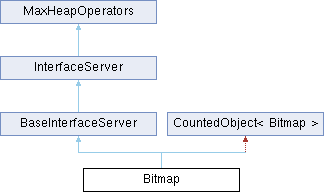Loading...
Searching...
No Matches
Bitmap Class Reference
Class for image input and output. More...
#include <bitmap.h>
 Inheritance diagram for Bitmap:
Inheritance diagram for Bitmap:Public Member Functions | |
| BitmapManager * | Manager () |
| BMMExport int | Create (BitmapInfo *bi) |
| BMMExport BOOL | FixDeviceName (BitmapInfo *bi) |
| int | MapReady () |
| BMMExport void | AddOutput (BitmapIO *out) |
| BMMExport void | RemoveOutput (BitmapIO *out, BOOL deleteOutput=TRUE) |
| BMMExport BitmapIO * | FindOutput (BitmapInfo *bi) |
| BMMExport PAVIFILE | GetPaviFile (BitmapInfo *bi) |
| void * | GetVFBData () |
| void | SetVFBData (void *vfb) |
| int | Put16Gray (int x, int y, int pixels, WORD *ptr) |
| void * | GetStoragePtr (int *type) |
| void * | GetAlphaPtr (int *type) |
| int | Get16Gray (int x, int y, int pixels, WORD *ptr) |
| int | GetPixels (int x, int y, int pixels, BMM_Color_64 *ptr) |
| BMMExport int | PutPixels (int x, int y, int pixels, BMM_Color_64 *ptr) |
| int | GetLinearPixels (int x, int y, int pixels, BMM_Color_fl *ptr) |
| int | CropImage (int width, int height, BMM_Color_64 fillcolor) |
| int | CropImage (int width, int height, BMM_Color_fl fillcolor) |
| int | CropImage (int width, int height, int fillindex) |
| int | CopyImage (Bitmap *from, int operation, BMM_Color_fl fillcolor, BitmapInfo *bi=nullptr) |
| BMMExport void | FilmGrain (float grain, BOOL mask, PBITMAP_FX_CALLBACK callback=nullptr, void *param=nullptr) |
| BMMExport BOOL | PrepareGChannels (DWORD channels) |
| BMMExport int | GetFiltered (float u, float v, float du, float dv, BMM_Color_64 *ptr) |
| BMMExport int | Fill (const BMM_Color_fl &fillColor) |
| BMMExport int | Fill (const BMM_Color_64 &fillColor) |
| DWORD | GetModifyID () const |
| void | SetModifyID (DWORD m) |
| BMMExport void | IncrModifyID () |
Memory Deallocation | |
| BMMExport void | DeleteThis () |
Flag Access | |
| DWORD | Flags () const |
| void | SetFlag (DWORD flag) |
| void | ToggleFlag (DWORD flag) |
| void | ClearFlag (DWORD flag) |
Bitmap Properties | |
The following methods return properties of the bitmap. When these methods are called, they are passed to the BitmapStorage instance maintained by the Bitmap. The BitmapStorage implements these methods by returning the properties of the BitmapInfo instance maintained by the storage. Therefore, the values returned from the methods represent what is returned from the BitmapInfo instance associated with the Bitmap. | |
| int | Width () const |
| int | Height () const |
| float | Aspect () const |
| float | Gamma () const |
| int | Paletted () const |
| int | IsDithered () const |
| int | PreMultipliedAlpha () const |
| int | HasAlpha () const |
| int | IsHighDynamicRange () const |
| int | MaxRGBLevel () const |
| int | MaxAlphaLevel () const |
| BMMExport BMMRES | GoTo (BitmapInfo *bi) |
| BitmapInfo | GetBitmapInfo () |
Standard Pixel Access Methods | |
The following methods access pixel data one scanline at a time. Thus, x + pixels must be less than the bitmap width. | |
| int | Put16Gray (int x, int y, int pixels, float *ptr) |
| int | Get16Gray (int x, int y, int pixels, float *ptr) |
| int | GetPixels (int x, int y, int pixels, BMM_Color_fl *ptr) |
| BMMExport int | PutPixels (int x, int y, int pixels, BMM_Color_fl *ptr) |
| int | GetLinearPixels (int x, int y, int pixels, BMM_Color_64 *ptr) |
| int | GetIndexPixels (int x, int y, int pixels, BYTE *ptr) |
| int | PutIndexPixels (int x, int y, int pixels, BYTE *ptr) |
Copying / Cropping Methods | |
| int | ResizeImage (int width, int height, int newpalette) |
| int | CopyImage (Bitmap *from, int operation, BMM_Color_64 fillcolor, BitmapInfo *bi=nullptr) |
| int | CopyImage (Bitmap *from, int operation, int fillindex) |
| BMMExport PBITMAPINFO | ToDib (int depth=24, UWORD *gam=nullptr, BOOL doDither=FALSE, BOOL displayGamma=FALSE) |
| BMMExport BOOL | FromDib (PBITMAPINFO pbmi) |
Palette Access | |
| int | GetPalette (int start, int count, BMM_Color_48 *ptr) |
| int | SetPalette (int start, int count, BMM_Color_48 *ptr) |
Channel Access | |
| void * | GetChannel (ULONG channelID, ULONG &chanType) |
| GBuffer * | GetGBuffer () |
| ULONG | CreateChannels (ULONG channelIDs) |
| void | DeleteChannels (ULONG channelIDs) |
| ULONG | ChannelsPresent () |
| RenderInfo * | GetRenderInfo () |
| RenderInfo * | AllocRenderInfo () |
| BMMExport BOOL | PrepareGChannels (BitmapInfo *bi) |
Filtering / Dithering Methods | |
| BMMExport int | GetFiltered (float u, float v, float du, float dv, BMM_Color_fl *ptr) |
| BMMExport int | SetDither (UINT nDitherType) |
| BMMExport int | SetFilter (UINT nFilterType) |
| int | HasFilter () |
| BitmapFilter * | Filter () |
| BMMExport int | SetStorage (BitmapStorage *pstorage) |
| BitmapStorage * | Storage () |
| void | NullStorage () |
Display (Virtual Frame Buffer) Methods | |
| |
| BMMExport int | Display (const MCHAR *title=nullptr, int position=BMM_CN, BOOL autonomous=FALSE, BOOL savebutton=TRUE, CropCallback *crop=nullptr, Bitmap *cloneMyVFB=nullptr) |
| BMMExport int | UnDisplay () |
| BMMExport HWND | GetWindow () |
| BMMExport void | RefreshWindow (RECT *rect=nullptr) |
| BMMExport void | SetWindowTitle (const MCHAR *title) |
| BMMExport void | SetCroppingValues (float u, float v, float w, float h, BOOL placeImage) |
| BMMExport BOOL | IsAutonomousVFB () const |
Handy built-in functions | |
| BMMExport int | Fill (int r, int g, int b, int alpha) |
| BMMExport void | Print (bool silent=false) |
| Print the bitmap (if supported by the host app) | |
| BMMExport void | ShowProgressLine (int y) |
Storage Change Notification | |
| |
| BMMExport void | SetNotify (BitmapNotify *bmnot=nullptr) |
| BitmapNotify * | GetNotify () |
Generic Expansion Method | |
| BMMExport INT_PTR | Execute (int cmd, ULONG_PTR arg1=0, ULONG_PTR arg2=0, ULONG_PTR arg3=0) |
 Public Member Functions inherited from BaseInterfaceServer Public Member Functions inherited from BaseInterfaceServer | |
| UtilExport BaseInterface * | GetInterface (Interface_ID id) override |
| virtual UtilExport int | NumInterfaces () const |
| virtual UtilExport BaseInterface * | GetInterfaceAt (int i) const |
| virtual UtilExport | ~BaseInterfaceServer () |
 Public Member Functions inherited from InterfaceServer Public Member Functions inherited from InterfaceServer | |
| virtual UtilExport | ~InterfaceServer () |
| Destructor. | |
| virtual UtilExport BaseInterface * | GetInterface (Interface_ID id) |
| template<class InterfaceType > | |
| InterfaceType * | GetTypedInterface () |
Friends | |
| class | BitmapManagerImp |
| LRESULT CALLBACK | InputWndProc (HWND hWnd, UINT message, WPARAM wParam, LPARAM lParam) |
Output / Writing / Closing Methods | |
| void | UseScaleColors (int on) |
| int | ScaleColors () const |
| void | ClampScaleColor (BMM_Color_64 &out, const BMM_Color_fl &in) |
| void | ClampScaleColorA (BMM_Color_64 &out, const BMM_Color_fl &in) |
| BMMExport BMMRES | OpenOutput (BitmapInfo *bi) |
| Opens the image for output. | |
| BMMExport BMMRES | Write (BitmapInfo *bi, int frame=BMM_SINGLEFRAME) |
| Write the image from BitmapStorage to disk. | |
| BMMExport BMMRES | WriteAll (int frame=BMM_SINGLEFRAME) |
| BMMExport int | Close (BitmapInfo *bi, int flag=BMM_CLOSE_COMPLETE) |
| BMMExport int | CloseAll (int flag=BMM_CLOSE_COMPLETE) |
| static void | ClampColor (BMM_Color_64 &out, const BMM_Color_fl &in) |
| static void | ClampColorA (BMM_Color_64 &out, const BMM_Color_fl &in) |
| static void | ScaleColor (BMM_Color_64 &out, const BMM_Color_fl &in) |
| static void | ScaleColorA (BMM_Color_64 &out, const BMM_Color_fl &in) |
Additional Inherited Members | |
 Static Public Member Functions inherited from MaxHeapOperators Static Public Member Functions inherited from MaxHeapOperators | |
| static UtilExport void * | operator new (size_t size) |
| Standard new operator used to allocate objects If there is insufficient memory, an exception will be thrown. | |
| static UtilExport void * | operator new (size_t size, const std::nothrow_t &e) |
| Standard new operator used to allocate objects if there is insufficient memory, NULL will be returned. | |
| static UtilExport void * | operator new (size_t size, const char *filename, int line) |
| New operator used to allocate objects that takes the filename and line number where the new was called If there is insufficient memory, an exception will be thrown. | |
| static UtilExport void * | operator new (size_t size, int block_type, const char *filename, int line) |
| New operator used to allocate objects that takes the type of memory, filename and line number where the new was called If there is insufficient memory, an exception will be thrown. | |
| static UtilExport void * | operator new (size_t size, const std::nothrow_t &e, const char *filename, int line) |
| New operator used to allocate objects that takes the filename and line number where the new was called If there is insufficient memory, NULL will be returned. | |
| static UtilExport void * | operator new (size_t size, unsigned long flags) |
| New operator used to allocate objects that takes extra flags to specify special operations If there is insufficient memory, an exception will be thrown. | |
| static UtilExport void * | operator new (size_t size, const std::nothrow_t &e, unsigned long flags) |
| New operator used to allocate objects that takes extra flags to specify special operations If there is insufficient memory, NULL will be returned. | |
| static UtilExport void * | operator new[] (size_t size) |
| New operator used to allocate arrays of objects If there is insufficient memory, an exception will be thrown. | |
| static UtilExport void * | operator new[] (size_t size, const std::nothrow_t &e) |
| New operator used to allocate arrays of objects If there is insufficient memory, NULL will be returned. | |
| static UtilExport void * | operator new[] (size_t size, const char *filename, int line) |
| New operator used to allocate arrays of objects If there is insufficient memory, an exception will be thrown. | |
| static UtilExport void * | operator new[] (size_t size, int block_type, const char *filename, int line) |
| New operator used to allocate arrays of objects. | |
| static UtilExport void * | operator new[] (size_t size, const std::nothrow_t &e, const char *filename, int line) |
| New operator used to allocate arrays of objects If there is insufficient memory, NULL will be returned. | |
| static UtilExport void * | operator new[] (size_t size, unsigned long flags) |
| New operator used to allocate arrays of objects If there is insufficient memory, an exception will be thrown. | |
| static UtilExport void * | operator new[] (size_t size, const std::nothrow_t &e, unsigned long flags) |
| New operator used to allocate arrays of objects If there is insufficient memory, NULL will be returned. | |
| static UtilExport void | operator delete (void *ptr) |
| Standard delete operator used to deallocate an object If the pointer is invalid, an exception will be thrown. | |
| static UtilExport void | operator delete (void *ptr, const std::nothrow_t &e) |
| Standard delete operator used to deallocate an object If the pointer is invalid, nothing will happen. | |
| static UtilExport void | operator delete (void *ptr, const char *filename, int line) |
| Delete operator used to deallocate an object that takes the filename and line number where the delete was called If the pointer is invalid, an exception will be thrown. | |
| static UtilExport void | operator delete (void *ptr, int block_type, const char *filename, int line) |
| Delete operator used to deallocate an object that takes the type of memory, filename and line number where the delete was called If the pointer is invalid, an exception will be thrown. | |
| static UtilExport void | operator delete (void *ptr, const std::nothrow_t &e, const char *filename, int line) |
| Delete operator used to deallocate an object that takes the filename and line number where the delete was called If the pointer is invalid, nothing will happen. | |
| static UtilExport void | operator delete (void *ptr, unsigned long flags) |
| Delete operator used to deallocate an object that takes extra flags to specify special operations If the pointer is invalid, an exception will be thrown. | |
| static UtilExport void | operator delete (void *ptr, const std::nothrow_t &e, unsigned long flags) |
| Delete operator used to deallocate an object that takes extra flags to specify special operations If the pointer is invalid, nothing will happen. | |
| static UtilExport void | operator delete[] (void *ptr) |
| Standard delete operator used to deallocate an array of objects If the pointer is invalid, an exception will be thrown. | |
| static UtilExport void | operator delete[] (void *ptr, const std::nothrow_t &e) |
| Standard delete operator used to deallocate an array of objects If the pointer is invalid, nothing will happen. | |
| static UtilExport void | operator delete[] (void *ptr, const char *filename, int line) |
| Delete operator used to deallocate an array of objects that takes the filename and line number where the delete was called If the pointer is invalid, an exception will be thrown. | |
| static UtilExport void | operator delete[] (void *ptr, int block_type, const char *filename, int line) |
| Delete operator used to deallocate an array of objects that takes the type of memory, filename and line number where the delete was called If the pointer is invalid, an exception will be thrown. | |
| static UtilExport void | operator delete[] (void *ptr, const std::nothrow_t &e, const char *filename, int line) |
| Delete operator used to deallocate an array of objects that takes the filename and line number where the delete was called If the pointer is invalid, nothing will happen. | |
| static UtilExport void | operator delete[] (void *ptr, unsigned long flags) |
| Delete operator used to deallocate an array of objects that takes extra flags to specify special operations If the pointer is invalid, an exception will be thrown. | |
| static UtilExport void | operator delete[] (void *ptr, const std::nothrow_t &e, unsigned long flags) |
| Delete operator used to deallocate an array of objects that takes extra flags to specify special operations If the pointer is invalid, an exception will be thrown. | |
| static UtilExport void * | operator new (size_t size, void *placement_ptr) |
| Placement new operator. | |
| static UtilExport void | operator delete (void *ptr, void *placement_ptr) |
| Placement delete operator. | |
| static UtilExport void * | aligned_malloc (size_t size, size_t alignment) |
| Allocates memory on a specified alignment boundary. | |
| static UtilExport void * | aligned_realloc (void *ptr, size_t size, size_t alignment) |
| Reallocates memory on a specified alignment boundary. | |
| static UtilExport void | aligned_free (void *ptr) |
| Frees a block of memory that was allocated with aligned_malloc/aligned_realloc. | |
 Protected Attributes inherited from BaseInterfaceServer Protected Attributes inherited from BaseInterfaceServer | |
| Tab< BaseInterface * > | interfaces |
Detailed Description
Class for image input and output.
- Description:
- The Bitmap class is the bitmap itself. All image access is done through this class. The Bitmap class has methods to retrieve properties of the bitmap such as image width, height, whether it is dithered, has an alpha channel, etc. There are methods to retrieve and store pixels from the image. Additional methods allow a developer to copy bitmaps. This class also has methods to open outputs and write multi-frame files. All methods of this class are implemented by the system.
\par Examples The following is some examples of how to write some files out to disk: To write a single image to a file/device, first create the Create BitmapInfo class: \code BitmapInfo bi; \endcode Then define the output file or device: \code bi.SetName("file.tga"); \endcode or use the BitmapManager: \code BitmapManager::SelectFileOutput( ... &bi ...) \endcode Then define your parameters for the Bitmap: \code bi.SetWidth(x) bi.SetHeight(y) etc... \endcode Then create the Bitmap: \code Bitmap* map = BitmapManager::Create(&bi); \endcode Then do something with the bitmap: \code map->Fill({0,0,0}); \endcode Then you actually open, write and close the bitmap: \code map->OpenOutput(&bi); map->Write(&bi); map->Close(&bi); map->DeleteThis(); \endcode \par To write a multi-frame file, just keep doing something different to the Bitmap and keep writing. \par To write a sequence of images to a file/device. Create BitmapInfo class \code BitmapInfo bi; \endcode Define the output file/device, either directly \code bi.SetName(_T("E:\Renders\file.tga")); \endcode or using the user interface. \code BitmapManager::SelectFileOutput( ... &bi ...); \endcode The customize or define the BitmapInfo: \code bi.SetWidth(x) bi.SetHeight(y) bi.SetFirstFrame(0) bi.SetLastFrame(29) etc... \endcode Then create the Bitmap \code Bitmap* map = BitmapManager::Create(&bi); \endcode Then open the Bitmap for writing \code map->OpenOutput(&bi); for (int x = 0; x < 29; x++) { ## Do something to image... map->Write(&bi,x); } map->Close(&bi); map->DeleteThis(); \endcode \par Note that in a localized environment there is no need to call BitmapInfo::SetDevice. This is because calling Bitmap::OpenOutput will automatically determine the device type or BitmapIO type based off of the extension of the filename. Another alternative to manually setting the device type that even works in a localized environment is to call BitmapInfo::FixDeviceName which will find the correct BitmapIO type based off of the extension. \par Note: You can add any number of outputs to a bitmap. Just keep calling map->OpenInput() with different outputs (Targa file AND Frame Buffer for instance). To write or close a specific output, use Write() and Close(). To write and close them all at once, use WriteAll() and CloseAll(). \par It is ok to use WriteAll() and CloseAll() if you have just one output defined.
- See also
- Class BitmapManager, Class BitmapInfo, Class BitmapStorage, Class GBuffer, Working with Bitmaps.
Member Function Documentation
◆ Manager()
|
inline |
- Remarks
- Returns a pointer to the bitmap manager being used.
4079{ return manager; };
◆ Create()
| BMMExport int Create | ( | BitmapInfo * | bi | ) |
◆ FixDeviceName()
| BMMExport BOOL FixDeviceName | ( | BitmapInfo * | bi | ) |
◆ MapReady()
|
inline |
virtual BMMExport int MapReady()=0
◆ AddOutput()
◆ RemoveOutput()
◆ FindOutput()
| BMMExport BitmapIO * FindOutput | ( | BitmapInfo * | bi | ) |
◆ GetPaviFile()
| BMMExport PAVIFILE GetPaviFile | ( | BitmapInfo * | bi | ) |
◆ GetVFBData()
|
inline |
4092{ return vfbData; }
◆ SetVFBData()
◆ DeleteThis()
◆ Flags()
|
inline |
- Remarks
- Returns the state of the bitmap flags. These flags describe properties of the bitmap such as if the bitmap is flipped horizontally or inverted vertically, is paletted, is dithered, etc. See Bitmap Flags.
4112{ return flags; };
◆ SetFlag()
|
inline |
- Remarks
- Sets the specified flag bit(s).
- Parameters:
- DWORD flag
The flag(s) to set. See Bitmap Flags.
4117{ flags |= flag; };
◆ ToggleFlag()
|
inline |
- Remarks
- Toggles the specified flag bit(s) on/off.
- Parameters:
- DWORD flag
The flag(s) to toggle. See Bitmap Flags.
4122{ flags ^= flag; };
◆ ClearFlag()
|
inline |
- Remarks
- Clears the specified flag bit(s) (sets them to zero).
- Parameters:
- DWORD flag
The flag(s) to clear. See Bitmap Flags.
4127{ flags &= (~flag); };
◆ Width()
|
inline |
- Remarks
- Returns the width of the bitmap (the horizontal dimension).
- Returns
- If storage has been allocated the width of the bitmap; otherwise 0.
◆ Height()
|
inline |
- Remarks
- Returns the height (vertical dimension) of the bitmap.
- Returns
- If storage has been allocated the height of the bitmap; otherwise 0.
◆ Aspect()
|
inline |
- Remarks
- Returns the aspect ratio of the bitmap.
- Returns
- If storage has been allocated the aspect ratio of the bitmap; otherwise 0.0f.
◆ Gamma()
|
inline |
- Remarks
- Returns the gamma value for the bitmap.
- Returns
- If storage has been allocated the gamma of the bitmap; otherwise 0.0f.
◆ Paletted()
|
inline |
- Remarks
- Returns whether the bitmap uses a palette (is not true color).
- Returns
- If storage has been allocated returns nonzero if the bitmap uses a palette (returns the number of palette slots used); otherwise 0.
◆ IsDithered()
|
inline |
- Remarks
- Returns whether the bitmap is dithered or not.
- Returns
- If storage has been allocated returns nonzero if the bitmap is dithered; otherwise 0.
◆ PreMultipliedAlpha()
|
inline |
- Remarks
- Returns whether the bitmap uses pre-multiplied alpha.
- Returns
- If storage has been allocated returns nonzero if the bitmap uses pre-multiplied alpha; otherwise 0.
◆ HasAlpha()
|
inline |
- Remarks
- Returns whether the bitmap has an alpha channel.
- Returns
- If storage has been allocated returns nonzero if the bitmap has an alpha channel; otherwise 0.
◆ IsHighDynamicRange()
|
inline |
- Remarks
- Returns nonzero if this is a bitmap that supports high dynamic range data; zero if it doesn't.
virtual BMMExport int IsHighDynamicRange()=0
◆ MaxRGBLevel()
|
inline |
- Remarks
- This method returns the number of bits per pixel for each color component. For example a 24-bit TARGA has a MaxRGBLevel() of
virtual BMMExport int MaxRGBLevel()=0
◆ MaxAlphaLevel()
|
inline |
- Remarks
- Implemented by the System.
Returns the number of bits per pixel in the alpha channel.
- Returns
- If storage has not been allocated returns 0.
virtual BMMExport int MaxAlphaLevel()=0
◆ GoTo()
| BMMExport BMMRES GoTo | ( | BitmapInfo * | bi | ) |
- Remarks
- This method is used with multi-frame bitmaps (FLI's, AVI's, DDR devices, etc.). It is used to load a frame to replace a previously saved image. To define the desired frame, use:
bi->SetCurrentFrame(frame);
- Parameters:
- BitmapInfo *bi
A pointer to the BitmapInfo. The frame number information is passed here.
- Returns
- If used with single frame drivers or if the driver doesn't support this function, it returns BMMRES_SINGLEFRAME. If the return value is BMMRES_SUCCESS, a new frame has been loaded into the given bitmap.
◆ GetBitmapInfo()
|
inline |
- Remarks
- Implemented by the System.
Returns a copy of the BitmapInfo instance maintained by the storage.
- Returns
- If the BitmapInfo instance maintained by the storage.
Information about an image file or in-memory bitmap, including settings for loading/saving,...
Definition: bitmap.h:707
◆ UseScaleColors()
- Remarks
- Implemented by the System.
Set whether colors are scaled (on) or clamped (off) when converting from BMM_Color_fl to BMM_Color_64. If storage is not allocated, does nothing.
◆ ScaleColors()
|
inline |
- Remarks
- Implemented by the System.
Returns the last value set by UseScaleColors. If storage is not allocated, returns 0.
◆ ClampColor()
|
inlinestatic |
- Remarks
- Implemented by the System.
Converts in to out clamping the RGB components to 0 to 65535. The alpha component is not copied.
- Parameters:
- BMM_Color_64& out
The result of the conversion.
BMM_Color_fl& in
The value to convert.
4235{ BitmapStorage::ClampColor(out, in); }
static void ClampColor(BMM_Color_64 &out, const BMM_Color_fl &in)
Definition: bitmap.h:2525
◆ ClampColorA()
|
inlinestatic |
- Remarks
- Implemented by the System.
Converts in to out clamping the RGB components to 0 to 65535.
- Parameters:
- BMM_Color_64& out
The result of the conversion.
BMM_Color_fl& in
The value to convert.
4243{ BitmapStorage::ClampColorA(out, in); }
static void ClampColorA(BMM_Color_64 &out, const BMM_Color_fl &in)
Definition: bitmap.h:2533
◆ ScaleColor()
|
inlinestatic |
- Remarks
- Implemented by the System.
Converts in to out clamping the RGB components to 0 to 65535. The alpha component is not copied.
- Parameters:
- BMM_Color_64& out
The result of the conversion.
BMM_Color_fl& in
The value to convert.
4253{ BitmapStorage::ScaleColor(out, in);}
static BMMExport void ScaleColor(BMM_Color_64 &out, BMM_Color_fl in)
◆ ScaleColorA()
|
inlinestatic |
- Remarks
- Implemented by the System.
Converts in to out clamping the RGB components to 0 to 65535.
- Parameters:
- BMM_Color_64& out
The result of the conversion.
BMM_Color_fl& in
The value to convert.
4261{ BitmapStorage::ScaleColorA(out, in);}
static void ScaleColorA(BMM_Color_64 &out, const BMM_Color_fl &in)
Definition: bitmap.h:2550
◆ ClampScaleColor()
|
inline |
- Remarks
- Implemented by the System.
Converts in to out, using the value of ScaleColors() to determine the clamping or scaling. The alpha component is not copied. If the storage is not allocated, the clamping is performed.
- Parameters:
- BMM_Color_64& out
The result of the conversion.
BMM_Color_fl& in
The value to convert.
static void ClampColor(BMM_Color_64 &out, const BMM_Color_fl &in)
Definition: bitmap.h:4235
void ClampScaleColor(BMM_Color_64 &out, const BMM_Color_fl &in) const
Definition: bitmap.h:2559
◆ ClampScaleColorA()
|
inline |
- Remarks
- Implemented by the System.
Converts in to out, using the value of ScaleColors() to determine the clamping or scaling. If the storage is not allocated, the clamping is performed.
- Parameters:
- BMM_Color_64& out
The result of the conversion.
BMM_Color_fl& in
The value to convert.
static void ClampColorA(BMM_Color_64 &out, const BMM_Color_fl &in)
Definition: bitmap.h:4243
void ClampScaleColorA(BMM_Color_64 &out, const BMM_Color_fl &in) const
Definition: bitmap.h:2568
◆ Put16Gray() [1/2]
virtual BMMExport int Put16Gray(int x, int y, int pixels, WORD *ptr)=0
controller mat max min numsubs x z controller keys x z controller keys x
Definition: generics.inl:212
◆ Put16Gray() [2/2]
- Remarks
- Stores the specified 16-bit pixel values into the bitmap. The pixel value pointer you pass to this method may be freed or reused as soon as the function returns. Note: This method provides access to pixel data one scanline at a time.
- Parameters:
- int x
Destination x location.
int y
Destination y location.
int pixels
Number of pixels to store.
float *ptr
Pixel values to store.
- Returns
- Returns nonzero if pixels were stored; otherwise 0. If storage has not been allocated 0 is returned.
◆ Get16Gray() [1/2]
- Remarks
- Retrieves the specified 16-bit pixel values from the bitmap. Note: This method provides access to pixel data one scanline at a time.
- Parameters:
- int x
Source x location.
int y
Source y location.
int pixels
Number of pixels to retrieve.
float *ptr
Pointer to storage for the retrieved pixel values.
- Returns
- Returns nonzero if pixels were retrieved; otherwise 0. If storage has not been allocated 0 is returned.
virtual BMMExport int Get16Gray(int x, int y, int pixels, WORD *ptr)=0
◆ GetPixels() [1/2]
|
inline |
- Remarks
- Retrieves the specified 64-bit pixel values from the bitmap. Note: This method provides access to pixel data one scanline at a time.
- Parameters:
- int x
Source x location.
int y
Source y location.
int pixels
Number of pixels to retrieve.
BMM_Color_fl *ptr
Pointer to storage for the retrieved pixel values. See Structure BMM_Color_fl.
- Returns
- Returns nonzero if pixels were retrieved; otherwise 0. If storage has not been allocated 0 is returned.
virtual BMMExport int GetPixels(int x, int y, int pixels, BMM_Color_64 *ptr)=0
◆ PutPixels() [1/2]
- Remarks
- Stores the specified 64-bit pixel values into the bitmap's own local storage. The pointer you pass to this method may be freed or reused as soon as the function returns. Note: This method provides access to pixel data one scanline at a time.
- Parameters:
- int x
Destination x location.
int y
Destination y location.
int pixels
Number of pixels to store.
BMM_Color_fl *ptr
Pixel values to store. See Structure BMM_Color_fl.
- Returns
- Returns nonzero if pixels were stored; otherwise 0. If storage has not been allocated 0 is returned.
◆ GetLinearPixels() [1/2]
|
inline |
- Remarks
- Retrieves the specified 64-bit pixel values from the bitmap. These pixels are NOT gamma corrected (i.e. they have linear gamma
- 1.0). Note: This method provides access to pixel data one scanline at a time.
- Parameters:
- int x
Source x location.
int y
Source y location.
int pixels
Number of pixels to retrieve.
BMM_Color_64 *ptr
Pointer to storage for the retrieved pixel values. See Structure BMM_Color_64.
- Returns
- Returns nonzero if pixels were retrieved; otherwise 0. If storage has not been allocated 0 is returned.
virtual BMMExport int GetLinearPixels(int x, int y, int pixels, BMM_Color_64 *ptr)=0
◆ GetIndexPixels()
- Remarks
- Retrieves the specified pixels from the paletted bitmap. The palette for the image may be accessed using GetPalette(). Note: This method provides access to pixel data one scanline at a time.
- Parameters:
- int x
Source x location.
int y
Source y location.
int pixels
Number of pixels to retrieve.
BYTE *ptr
Pointer to storage for the pixel values.
- Returns
- Returns nonzero if pixels were retrieved; otherwise 0. If storage has not been allocated 0 is returned.
virtual BMMExport int GetIndexPixels(int x, int y, int pixels, unsigned char *ptr)=0
◆ PutIndexPixels()
- Remarks
- Stores the pixels into the specified location of the paletted bitmap. The pixel value pointer you pass to this method may be freed or reused as soon as the function returns. Note: This method provides access to pixel data one scanline at a time.
- Parameters:
- int x
Destination x location.
int y
Destination y location.
int pixels
Number of pixels to store.
BYTE *ptr
Pixels to store.
- Returns
- Returns nonzero if pixels were stored; otherwise 0. If storage has not been allocated 0 is returned.
virtual BMMExport int PutIndexPixels(int x, int y, int pixels, unsigned char *ptr)=0
◆ GetStoragePtr()
virtual BMMExport void * GetStoragePtr(int *bmmType)
Definition: bitmap.h:2608
◆ GetAlphaPtr()
virtual BMMExport void * GetAlphaPtr(int *bmmType)
Definition: bitmap.h:2622
◆ Get16Gray() [2/2]
◆ GetPixels() [2/2]
|
inline |
◆ PutPixels() [2/2]
◆ GetLinearPixels() [2/2]
|
inline |
◆ CropImage() [1/3]
|
inline |
virtual BMMExport int CropImage(int width, int height, BMM_Color_64 fillcolor)=0
◆ CropImage() [2/3]
|
inline |
◆ CropImage() [3/3]
◆ ResizeImage()
- Remarks
- This method is not currently implemented.
virtual BMMExport int ResizeImage(int width, int height, int newpalette)=0
◆ CopyImage() [1/3]
|
inline |
- Remarks
- This method is not currently implemented.
virtual BMMExport int CopyImage(Bitmap *from, int operation, BMM_Color_64 fillcolor, BitmapInfo *bmInfo=nullptr)=0
◆ CopyImage() [2/3]
- Remarks
- Copies the specified bitmap to this bitmap.
- Parameters:
- Bitmap *from
The source bitmap.
int operation
The type of copy to perform. See Copy Image Operations int fillindex
Vacant areas of the bitmap are filled with fillindex pixels if the operation specified is COPY_IMAGE_CROP and one of the source bitmap dimensions is less than the size of this bitmap.
- Returns
- Nonzero if the copy was performed; otherwise 0.
◆ CopyImage() [3/3]
|
inline |
- Remarks
- Copies the specified bitmap to this bitmap.
- Parameters:
- Bitmap *from
The source bitmap.
int operation
The type of copy to perform:
COPY_IMAGE_CROP
Copy image to current map size using cropping if necessary.
COPY_IMAGE_RESIZE_LO_QUALITY
Resize the source image to the destination map size (draft quality).
COPY_IMAGE_RESIZE_HI_QUALITY
Resize source image to the destination map size (final quality).
COPY_IMAGE_USE_CUSTOM
Resize based on the Image Input Options (BitmapInfo *).
BMM_Color_fl fillcolor
Vacant areas of the bitmap are filled with fillcolor pixels if the operation specified is COPY_IMAGE_CROP and one of the source bitmap dimensions is less than the size of this bitmap. See Structure BMM_Color_fl.
BitmapInfo *bi = NULL
When using custom options (resize to fit, positioning, etc.) this is how the flags are passed down to the Bitmap Manager. This is an optional argument – for simple copy operations, *bi can default to NULL. If present, the code checks the option flags and acts accordingly.
- Returns
- Nonzero if the copy was performed; otherwise 0.
◆ GetPalette()
|
inline |
- Remarks
- Retrieves a portion of the palette from the bitmap.
- Parameters:
- int start
The index into the palette of where to begin retrieving palette entries.
int count
The number of palette entries to retrieve.
BMM_Color_48 *ptr
Storage for the palette entries. See Structure BMM_Color_48.
- Returns
- Nonzero if the palette entries were retrieved; otherwise 0.
virtual BMMExport int GetPalette(int start, int count, BMM_Color_48 *ptr)=0
◆ SetPalette()
|
inline |
- Remarks
- Sets the specified portion of the palette of this bitmap.
- Parameters:
- int start
The index into the palette of where to begin storing palette entries.
int count
The number of palette entries to store.
BMM_Color_48 *ptr
The palette entries to store. See Structure BMM_Color_48.
- Returns
- Nonzero if the palette entries were stored; otherwise 0.
virtual BMMExport int SetPalette(int start, int count, BMM_Color_48 *ptr)=0
◆ FilmGrain()
| BMMExport void FilmGrain | ( | float | grain, |
| BOOL | mask, | ||
| PBITMAP_FX_CALLBACK | callback = nullptr, |
||
| void * | param = nullptr |
||
| ) |
◆ GetChannel()
|
inline |
- Remarks
- Returns a pointer to the specified channel of the bitmap, and determines its type in terms of bits per pixel.
- Parameters:
- ULONG channelID
The channel to return a pointer to. See Image (G-Buffer) Channels ULONG& chanType
The type of the returned channel. One of the following values:
BMM_CHAN_TYPE_UNKNOWN
Channel not of a known type.
BMM_CHAN_TYPE_8
1 byte per pixel
BMM_CHAN_TYPE_16
1 word per pixel
BMM_CHAN_TYPE_32
2 words per pixel
BMM_CHAN_TYPE_48
3 words per pixel
BMM_CHAN_TYPE_64
4 words per pixel
BMM_CHAN_TYPE_96
6 words per pixel
virtual BMMExport void * GetChannel(ULONG channelID, ULONG &chanType)
Definition: bitmap.h:3117
◆ GetGBuffer()
|
inline |
- Remarks
- Returns a pointer to the GBuffer for the bitmap (or NULL if none).
◆ CreateChannels()
|
inline |
- Remarks
- This method creates the specified channels. After creation, these may be accessed using void *GetChannel().
- Parameters:
- ULONG channelIDs
Specifies the channels to create. See Image (G-Buffer) Channels.
- Returns
- The channels that are present.
virtual BMMExport ULONG CreateChannels(ULONG channelIDs)
◆ DeleteChannels()
|
inline |
- Remarks
- Delete the specified channels.
- Parameters:
- ULONG channelIDs
Specifies the channels to delete. See Image (G-Buffer) Channels.
virtual BMMExport void DeleteChannels(ULONG channelIDs)
Definition: bitmap.h:3138
◆ ChannelsPresent()
|
inline |
- Remarks
- Returns the channels that are present. See Image (G-Buffer) Channels.
◆ GetRenderInfo()
|
inline |
- Remarks
- This is used internally. It returns a pointer to the RenderInfo associated with the storage if available; otherwise NULL. See Class RenderInfo.
BMMExport RenderInfo * GetRenderInfo()
◆ AllocRenderInfo()
|
inline |
- Remarks
- This is used internally. It returns a pointer to the RenderInfo instance allocated by the storage. If this could not be allocated NULL is returned. See Class RenderInfo.
BMMExport RenderInfo * AllocRenderInfo()
◆ PrepareGChannels() [1/2]
| BMMExport BOOL PrepareGChannels | ( | BitmapInfo * | bi | ) |
- Remarks
- This method is used internally. This method will check with the plug-in (file or device) defined in the given BitmapInfo and prepare (create) the proper channels. If a given channel already exists, no new channel will be created. After creating a bitmap, use this function to define the optional channels that may be required by the given handler.
- Parameters:
- BitmapInfo *bi
Points to an instance of BitmapInfo that defines the properties of the image.
- Returns
- TRUE if the channels were created; otherwise FALSE.
◆ PrepareGChannels() [2/2]
| BMMExport BOOL PrepareGChannels | ( | DWORD | channels | ) |
◆ GetFiltered() [1/2]
| BMMExport int GetFiltered | ( | float | u, |
| float | v, | ||
| float | du, | ||
| float | dv, | ||
| BMM_Color_64 * | ptr | ||
| ) |
◆ GetFiltered() [2/2]
| BMMExport int GetFiltered | ( | float | u, |
| float | v, | ||
| float | du, | ||
| float | dv, | ||
| BMM_Color_fl * | ptr | ||
| ) |
- Remarks
- This method uses summed area table or pyramidal filtering to compute an averaged color over the specified area. You must have a filter plugged in for this to work. See SetFilter() below.
- Parameters:
- float u, float v
The location in the bitmap to filter. These values go from 0.0 to 1.0 across the size of the bitmap.
float du, float dv
The size of the rectangle to sample. These values go from 0.0 to 1.0 across the size of the bitmap.
BMM_Color_fl *ptr
The result is returned here – the average over the specified area. See Structure BMM_Color_fl.
- Remarks
- This method uses summed area table or pyramidal filtering to compute an averaged color over the specified area. You must have a filter plugged in for this to work. See SetFilter() below.
- Parameters:
- float u, float v
The location in the bitmap to filter. These values go from 0.0 to 1.0 across the size of the bitmap.
float du, float dv
The size of the rectangle to sample. These values go from 0.0 to 1.0 across the size of the bitmap.
BMM_Color_fl *ptr
The result is returned here – the average over the specified area.
◆ SetDither()
- Remarks
- Sets the type of dithering used on the bitmap.
- Parameters:
- UINT nDitherType
The type of dither to perform.
BMM_DITHER_NONE
Specifies no dithering is to be performed.
BMM_DITHER_FLOYD
Specifies the Floyd-Steinberg dithering algorithm.
- Returns
- Nonzero if the bitmap dithering was set; otherwise 0.
◆ SetFilter()
- Remarks
- Establishes a filtering algorithm to be used by the bitmap.
- Parameters:
- UINT nFilterType
See Bitmap Filter Types.
- Returns
- Nonzero if the bitmap filtering was set; otherwise 0.
◆ HasFilter()
|
inline |
- Remarks
- Determines if the bitmap has a filter.
- Returns
- Returns nonzero if the bitmap has a filter; otherwise 0.
4661{ return (filter) ? 1:0; };
◆ Filter()
|
inline |
- Remarks
- This method is used internally. It returns a pointer to the bitmap filter used by the bitmap.
4664{ return filter; };
◆ SetStorage()
| BMMExport int SetStorage | ( | BitmapStorage * | pstorage | ) |
- Remarks
- Establishes a bitmap storage to manage this bitmap.
- Parameters:
- BitmapStorage *pstorage
The storage to manage the bitmap.
- Returns
- Nonzero if the storage was assigned; otherwise 0.
◆ Storage()
|
inline |
- Remarks
- Returns the storage that is managing this bitmap.
- Returns
- A pointer to the storage.
4673{ return storage; };
◆ NullStorage()
|
inline |
- Remarks
- Sets the storage pointer to nullptr.
4675{ storage = nullptr; };
◆ ToDib()
| BMMExport PBITMAPINFO ToDib | ( | int | depth = 24, |
| UWORD * | gam = nullptr, |
||
| BOOL | doDither = FALSE, |
||
| BOOL | displayGamma = FALSE |
||
| ) |
- Remarks
- Creates a new Windows Device Independent Bitmap (DIB) and returns a pointer to it. The DIB bitmap is created from this Bitmap. The DIB is allocated using LocalAlloc(). The pseudo-code below show how one may be created and freed. Note that the DIB is never used or accessed inside 3ds Max (the call to ToDib() is the first and last time that 3ds Max sees this pointer):
When you are done using the DIB call:PBITMAPINFO pDib;pDib = bitmap-\>ToDib();...BMMExport PBITMAPINFO ToDib(int depth=24, UWORD *gam=nullptr, BOOL doDither=FALSE, BOOL displayGamma=FALSE)
LocalFree(pDib);
- Parameters:
- int depth = 24
The bitmap depth; either 24 (BGR) or 32 (BGRO). If not specified the default is 24.
UWORD *gam=NULL
Specifies a pointer to an optional gamma table that is used to apply gamma correction to the color components as part of the conversion to a DIB. The table has RCOLN entries.
BOOL doDither=FALSE
Specifies if a random dither is applied when reducing the color components from 16 bits per channel to 8 bits per channel (to reduce banding effects).
BOOL displayGamma=FALSE
Specifies whether the output should be color corrected for screen display. If so, the gamma table parameter is ignored, and the DIB is color corrected using display gamma or LUT, as necessary.
◆ FromDib()
| BMMExport BOOL FromDib | ( | PBITMAPINFO | pbmi | ) |
- Remarks
- Converts the DIB to this bitmap's storage type. This bitmap's storage must already be allocated or the call will fail. The source must be 16, 24 or 32 bit. You cannot use an 8 bit DIB.
- Parameters:
- PBITMAPINFO pbmi
The source bitmap.
- Returns
- TRUE if the conversion was performed; otherwise FALSE.
◆ OpenOutput()
| BMMExport BMMRES OpenOutput | ( | BitmapInfo * | bi | ) |
Opens the image for output.
- Remarks
- This method will open the image for output. This allows the image to be written to. Note that you can pass a BitmapInfo to this method on which you simply set the file name 'by hand' (bi->SetName(_T("D:\renders\output.jpg"))). This will work and the correct driver (i.e. BitmapIO) will be selected based on the filename extension. This will work even in a localized environment, therefore there is no need to manually call BitmapInfo::SetDevice on the BitmapInfo that is passed to this function. However you won't be able to set any driver specific settings (such as compression settings for JPEGs). The alternative way is to use the BitmapManger methods.
- Parameters
-
bi - Contains the name of the image or device to open for output.
- Returns
BMMRES_SUCCESS - Indicates success.
BMMRES_ERRORTAKENCARE - Indicates that 3ds Max could not find a device to handle the image.
BMMRES_INTERNALERROR - Indicates the IO module handling the image could not be opened for writing.
◆ Write()
| BMMExport BMMRES Write | ( | BitmapInfo * | bi, |
| int | frame = BMM_SINGLEFRAME |
||
| ) |
Write the image from BitmapStorage to disk.
- Remarks
- Write the image from the BitmapStorage to disk. Note that you must pass the same BitmapInfo used when the file was first "Opened for Output". The main reason is that any device specific settings are kept in the BitmapInfo object. Also, the custom options such as gamma value, optional channels, etc (if any) are kept in this BitmapInfo instance. These are assigned when the bitmap is first opened (for either read or write).
- Parameters
-
bi - Contains the name of the file or device to write to. frame - Specifies the frame number to write. If this is a single image, allow frame to default to single frame. This argument determines if the file will have the frame number appended to it. If you want the file to have a normal name (no frame number attached to it), you must set the frame argument to BMM_SINGLEFRAME (the default). Any other value is considered to be a frame number and it will be appended to the given filename.
- Returns
- BMMRES_SUCCESS - Indicates success.
BMMRES_ERRORTAKENCARE - Indicates that 3ds Max could not find a device to handle the image.
BMMRES_INTERNALERROR - Indicates the IO module handling the image could not be opened for writing.
◆ WriteAll()
| BMMExport BMMRES WriteAll | ( | int | frame = BMM_SINGLEFRAME | ) |
- Remarks
- Write the image to all the open outputs.
- Parameters:
- DWORD frame = BMM_SINGLEFRAME
Specifies the frame number to write. If this is a single image, allow frame to default to single frame.
- Returns
- BMMRES_SUCCESS
Indicates success.
BMMRES_ERRORTAKENCARE
Indicates that 3ds Max could not find a device to handle the image.
BMMRES_INTERNALERROR
Indicates the IO module handling the image could not be opened for writing.
◆ Close()
| BMMExport int Close | ( | BitmapInfo * | bi, |
| int | flag = BMM_CLOSE_COMPLETE |
||
| ) |
- Remarks
- Close the bitmap. This means the bitmap is no longer open for writing.
- Parameters:
- BitmapInfo *bi
Identifies the bitmap to close.
int flag = BMM_CLOSE_COMPLETE
See Bitmap Close Types.
- Returns
- Nonzero if the image output was closed without error; otherwise 0.
◆ CloseAll()
| BMMExport int CloseAll | ( | int | flag = BMM_CLOSE_COMPLETE | ) |
- Remarks
- Closes all the open outputs.
- Parameters:
- int flag = BMM_CLOSE_COMPLETE
See Bitmap Close Types.
- Returns
- Nonzero if the image outputs were closed without error; otherwise 0.
◆ Display()
| BMMExport int Display | ( | const MCHAR * | title = nullptr, |
| int | position = BMM_CN, |
||
| BOOL | autonomous = FALSE, |
||
| BOOL | savebutton = TRUE, |
||
| CropCallback * | crop = nullptr, |
||
| Bitmap * | cloneMyVFB = nullptr |
||
| ) |
- Remarks
- This method creates a window for the display of this bitmap and displays it.
- Parameters:
- MCHAR *title = NULL
The title to display in the title bar of the window.
int position = BMM_CN
Specifies how the bitmap should be positioned. One of the following values:
BMM_UL - Upper Left
BMM_LL - Lower Left
BMM_UR - Upper Right
BMM_LR - Lower Right
BMM_CN - Center
BMM_RND - Used internally. Renderer location.
BMM_VPP - Used internally. Video Post Primary location.
BMM_VPS - Used internally. Video Post Secondary location.
BOOL autonomous = FALSE
This is reserved for internal use, always let it default to FALSE.
BOOL savebutton = TRUE
This is reserved for internal use, always let it default to TRUE.
CropCallback *crop=NULL
This parameter is available in release 2.0 and later only.
When non-NULL this will cause the VFB to display, instead of its normal toolbar, a set of sliders for adjusting cropping and also will allow interactive adjustment of the cropping rectangle in the image window. See Class CropCallback.
Bitmap *cloneMyVFB = NULL
This parameter is available in release 4.0 and later only.
A pointer to a bitmap to clone the VFB to.
- Returns
- Nonzero if the bitmap was displayed; otherwise 0.
◆ UnDisplay()
- Remarks
- Close the display window associated with this bitmap (if any).
- Returns
- Always returns nonzero.
◆ GetWindow()
| BMMExport HWND GetWindow | ( | ) |
- Remarks
- Get the window handle for the displayed bitmap.
- Returns
- Returns the window handle, or NULL if it's not displayed in a window.
◆ RefreshWindow()
- Remarks
- Refreshes the interior of the display window with the bitmap contents. In release 3.0 and later this method respects the Bitmap::ShowProgressLine() setting. See that method for more details.
- Parameters:
- RECT *rect = NULL
The region of the display window to refresh (specified in image coordinates). If the pointer is NULL the entire window is refreshed.
◆ SetWindowTitle()
- Remarks
- Sets the title displayed in the display window's title bar.
- Parameters:
- MCHAR *title
The title to display.
◆ SetCroppingValues()
- Remarks
- This method is used when the VFB is being displayed and you want to change the cropping rectangle from your plug-in. An example of this is available in /MAXSDK/SAMPLES/MATERIALS/BMTEX.CPP.
- Parameters:
- float u
The U value to set.
float v
The U value to set.
float w
The U value to set.
float h
The U value to set.
BOOL placeImage
TRUE for place mode; FALSE for crop.
◆ Fill() [1/3]
- Remarks
- Sets every pixel of the bitmap to the specified color and alpha value.
- Parameters:
- int r
Specifies the red value to fill with.
int g
Specifies the green value to fill with.
int b
Specifies the blue value to fill with.
int alpha
Specifies the alpha value to fill with.
- Returns
- Nonzero if the operation succeeded; otherwise FALSE.
◆ Fill() [2/3]
| BMMExport int Fill | ( | const BMM_Color_fl & | fillColor | ) |
- Remarks
- Used by Maxscript.
- Parameters:
- fillColor
◆ Fill() [3/3]
| BMMExport int Fill | ( | const BMM_Color_64 & | fillColor | ) |
- Remarks
- Used by Maxscript.
- Parameters:
- fillColor
◆ SetNotify()
| BMMExport void SetNotify | ( | BitmapNotify * | bmnot = nullptr | ) |
- Remarks
- This method is used to set a callback to allow the developer to get notified if the storage for the Bitmap has changed.
- Parameters:
- BitmapNotify *bmnot=NULL
The pointer to the callback object implemented by the developer used to provide notification when the Bitmap's storage changes. See Class BitmapNotify.
◆ GetNotify()
|
inline |
- Remarks
- Returns a pointer to the callback used to notify a developer when the Bitmap's storage changes.
- Default Implementation:
- { return bmNotify; };
4926{ return bmNotify; }
◆ IsAutonomousVFB()
| BMMExport BOOL IsAutonomousVFB | ( | ) | const |
- Remarks
- Returns TRUE if the virtual frame buffer (VFB) is autonomous; otherwise FALSE. For instance, Video Post has an associated VFB. When Video Post is closed so is its VFB since it belongs to it. In that case the VFB is not autonomous. If the user does a View File command, that VFB is autonomous.
◆ Execute()
- Remarks
- This is a general purpose function that allows the API to be extended in the future. The 3ds Max development team can assign new cmd numbers and continue to add functionality to this class without having to 'break' the API.
- Parameters:
- int cmd
The index of the command to execute.
ULONG arg1=0
Optional argument 1. See the documentation where the cmd option is discussed for more details on these parameters.
ULONG arg2=0
Optional argument 2.
ULONG arg3=0
Optional argument 3.
- Returns
- An integer return value. See the documentation where the cmd option is discussed for more details on the meaning of this value.
◆ GetModifyID()
|
inline |
4960{ return modifyID; }
◆ SetModifyID()
|
inline |
4961{ modifyID = m; }
◆ IncrModifyID()
◆ Print()
◆ ShowProgressLine()
- Remarks
- This method is used for showing a moving scanline in a virtual frame buffer displaying this bitmap. Here's how it works. If you call ShowProgressLine(y), it clears any previously set white line, and sets an internal counter: you have to call Bitmap::RefreshWindow() to get the new white line to show up. From then that line will be displayed as white. To Clear it call ShowProgressLine(-1).
- Parameters:
- int y
The scanline to display as white (the count begins at zero). Use a value of -1 to hide the line.
Friends And Related Function Documentation
◆ BitmapManagerImp
|
friend |
◆ InputWndProc
|
friend |