Place a line load along analytical elements.
Place a line load on a host
- In the Analyze tab
 Structural Analytical Model panel, click
Structural Analytical Model panel, click
 (Loads).
(Loads).
- In the Modify |
<load> contextual ribbon
 Loads panel, select
Loads panel, select
 (Line Load) and from the Point Loads panel, select
(Line Load) and from the Point Loads panel, select
 (On Host).
(On Host).
- Select an analytical member or an analytical panel edge to place the load.
- The load is placed along the entire length of the element edge.
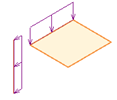
Place a line load by defining a path
- In the Analyze tab
 Structural Analytical Model panel, click
Structural Analytical Model panel, click
 (Loads).
(Loads).
- In the Modify |
<load> contextual ribbon
 Loads panel, select
Loads panel, select
 (Line Load) and from the Point Loads panel, select
(Line Load) and from the Point Loads panel, select
 (Define Path).
(Define Path).
- Select the host. Only supporter elements will be highlighted. A tooltip will indicate the supported element type.
- Select the start and the end points on the analytical member/panel to place the load. The load is placed along the defined path.
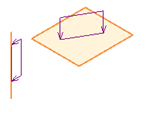
The host will be highlighted during placement, while the pointer is within the limits of the selected host.