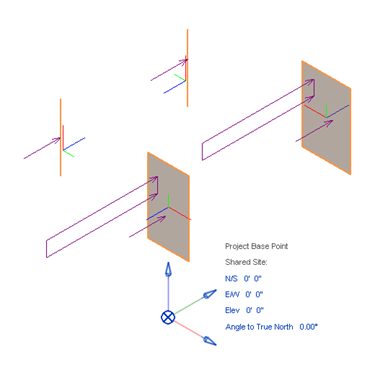Apply structural loads to your analytical model to assess possible deformations and stress in your design.
You can apply point, line, and area loads to your analytical model.
Click Analyze tab Analytical Model panel
Analytical Model panel
 (Loads) to access the load tools.
(Loads) to access the load tools.
 Analytical Model panel
Analytical Model panel
- Click Modify |
<Loads>
 (Point Load)
(Point Load)
 (Line Load)
(Line Load)
 (Area Load)
(Area Load)
Each load tool has two placing options:
- Point Load:
 (On End Point) - create a point load constrained to an analytical member end point or an analytical panel corner.
(On End Point) - create a point load constrained to an analytical member end point or an analytical panel corner.
 (Pick Position) - place a load anywhere on analytical members or panels.
(Pick Position) - place a load anywhere on analytical members or panels.
- Line Load:
 (On Host) - create a line load constrained to an analytical member, on its entire length or to an analytical panel edge, on its entire length.
(On Host) - create a line load constrained to an analytical member, on its entire length or to an analytical panel edge, on its entire length.
-
 (Define Path) - place a load anywhere on analytical members or panels.
(Define Path) - place a load anywhere on analytical members or panels.
- Area Load:
 (On Hos)t - create an area load for the entire surface of an analytical panel.
(On Hos)t - create an area load for the entire surface of an analytical panel.
-
 (Define Boundary) - place a load anywhere on analytical members or panels.
(Define Boundary) - place a load anywhere on analytical members or panels.
Load Host
- Loads always have a host element.
- The host will allow to be referenced.
- Changes in the host position will trigger a load position update.
- If you delete the host, the load will also be deleted.
- A load can be assigned to only one host.
- You can place loads outside the host.
- The load will remain hosted and its behavior will not change in relation to its host.
- A warning will be displayed for that element. The warning will disappear once this situation is solved.
- A load can be constrained to its host's end/corner/entire length/entire area or it can have a user defined position in relation to its host. The constrain status is marked by the Is Constrained on host parameter in the specific load properties. The box for this parameter is checked by default for loads crested with the On End-Point or On Host tools. For loads created with the Pick Position, Define Path, and Define Boundary tools, the box for this parameter is unchecked.
- To remove the constraint from a load, you can uncheck the box next to Is Constrained on host. After this, the load will behave like a load created with the Pick Position, Define Path, and Define Boundary tools. This process is not reversible, once you remove the constraint from a load you cannot constrain it back to its host, the Is Constrained on host parameter will be grayed out.
Load Orientation
The orientation of loads is aligned to the project base point and its orientation settings.
The Y axis orientation for forces is aligned with the N/S orientation, the X axis is aligned with E/W and the Z axis is aligned with the Elevation.
Rotating the project north will change both the orientation of analytical elements and the orientation of loads. If you change the orientation of the analytical elements, the position of the loads will not be updated.