Use this dialog to change the type of analysis to Modal or to Modal analysis recognizing static forces.
- Access
-
- Select a modal analysis case in the Analysis Types dialog, and then click Change Analysis Type.
Dialog elements
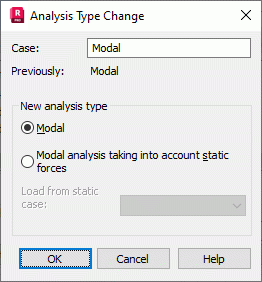
- Case
- Specify the name of the case.
- Previously
- Indicates the previous type of analysis type for the selected case.
- New analysis type
- Select if you want to change the analysis to Modal or to Modal analysis taking into account static forces. Note: If you select Modal analysis taking into account static forces, you need to select the static load case to consider during the calculations.
See also: