Edits a hide situation created with the AMSHIDE command.
Find
Summary
You typically use this command when it is more convenient to specify the hide situation by selecting objects in model space.
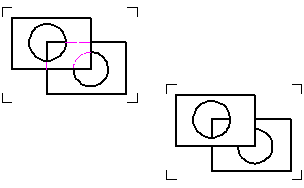
You typically use this command when it is more convenient to specify the hide situation by selecting objects in model space.
List of Prompts
The following prompts are displayed.
- Select hide situation
- Specifies the hide situation to edit. To select a hide situation, you select one or more objects that belong to that hide situation. You can select multiple hide situations by selecting multiple objects.
- Delete
- Deletes hide situations.
- Suppress
- Suppresses hide situations. When a hide situation is suppressed, the system ignores it when updating the drawing area. You can use this option as a temporary measure of gaining a performance boost when editing objects that are part of complex hide situations.
- Unsuppress
- Unsuppresses a hide situation that was previously suppressed.
- Show hidden lines
- Displays hidden edges as dashed lines.
- Hide hidden lines
- Makes hidden edges invisible.