Taper and slope symbols display taper rates and slopes as ratios, percentage values, or codes such as Morse numbers.
The
![]() symbol indicates tapers while the
symbol indicates tapers while the
![]() symbol indicates slopes.
symbol indicates slopes.
| Symbol | Legend |
|---|---|
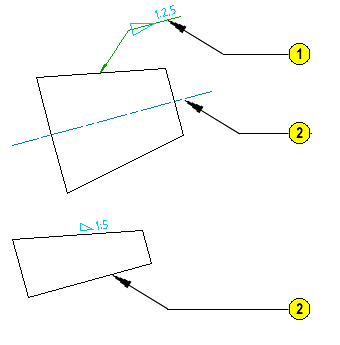 |
|
AutoCAD Mechanical toolset is able to determine if the object you are annotating is a taper or slope, and calculate the slope/taper rate automatically. To enable AutoCAD Mechanical toolset to do this, pick a baseline and attach the symbol to the slope/taper object, when AutoCAD Mechanical toolset prompts you to. If you do not pick a baseline, AutoCAD Mechanical toolset assumes that you want to specify the slope manually.
Once you pick the taper/slope object to attach to, the drawing area shows a preview of the symbol. The orientation of the symbol changes automatically as you move the cross hairs. You can place the symbol with a leader (typical for a taper symbol) or place it without a leader, along the slope (typical for a slope symbol).
If you select a valid baseline when AutoCAD Mechanical toolset prompts you to, AutoCAD Mechanical toolset automatically aligns the reference line of taper symbols to the baseline, so that they are parallel to each other. If you did not pick a baseline, you can align the reference line manually, and pick the appropriate symbol from a list, after you place the symbol in the drawing area.
AutoCAD Mechanical toolset allows you to pick special characters from a drop-down list (the degree symbol, for example) and insert it as part of the dimension text. You can optionally show the dimension text as a theoretically exact value.
Automatic slope calculation is available only at the time you create a symbol. AutoCAD Mechanical toolset displays the calculated value by default but you can overwrite it. Even though you overwrite the calculated value, it continues to be available through a drop-down list. This feature enables you to revert to the calculated value, if necessary. The drop-down list is not available when you edit a symbol already placed in the drawing area.
In AutoCAD Mechanical toolset, taper and slope symbols values are auto-calculated dynamically during creation or editing of the taper or slope symbol. The taper and slope calculation are always maintained once you select a base line for calculation. You may opt not to create calculation symbols, or manually edit the calculated value, when you create or edit the symbol. The text <Original> appears next to the taper and slope rate.
Supported Drafting Standards
- ASME Y14.5M -1994
- BSI ISO 3040 - 1990
- CSN ISO 3040- 1994
- DIN 406 Part 11 - 1992
- GB 4458.4 - 2003
- GB/T 15754 - 1995
- ISO 3040:2016(E)
- ISO 3040:2009(E)
- JIS B 0001-2000