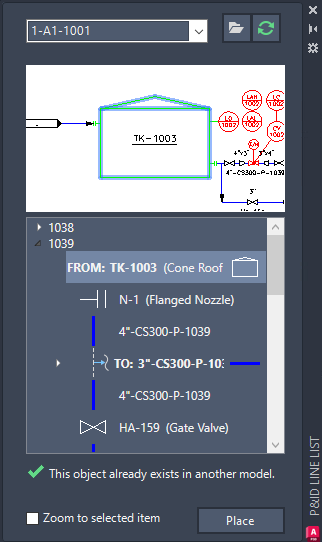You can choose the start or end equipment and nozzle from the P&ID Line List. These selected components can then be placed as mapped Plant 3D counterparts in the model.
The start (FROM) and end (TO) equipment and nozzle are listed under each line group.
- Open a Plant 3D model.
- On the ribbon, click Home tab
 Part Insertion panel
Part Insertion panel  P&ID Line List.
P&ID Line List.
- In the P&ID Line List window, do the following:
- In drop-down list, click the P&ID drawing whose lines and components you want to view.
- In the tree view, expand the Pipe Line Group. Click an equipment.
- Click Place.
Note: If a certain nozzle tag exists in the Plant 3D equipment template, all the property values of the nozzles are copied to the corresponding Plant 3D nozzles. - After placing the P&ID equipment, do the following:
- In the tree view, click a nozzle.
- Click Place.