Use a floor, roof, or toposolid to cut volume from a host toposolid.
Floor, roof, and toposolid elements which intersect toposolids are used to excavate volume from the host toposolid. For example, you can place a floor element in a sloping toposolid, use the excavate tool and remove the volume of the toposolid to the top of the intersecting floor, or use two overlapping toposolid elements and use one to excavate a parking lot.
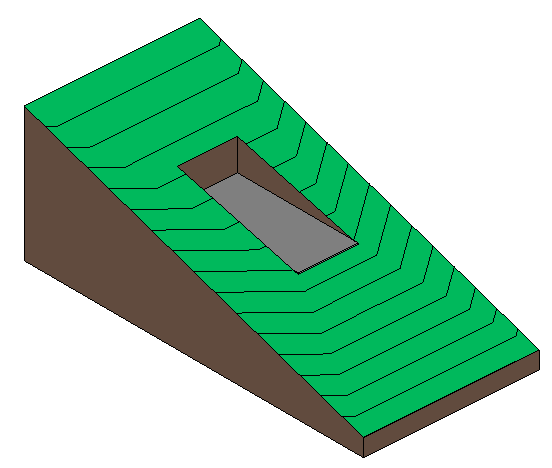 Floor Excavates a Toposolid |
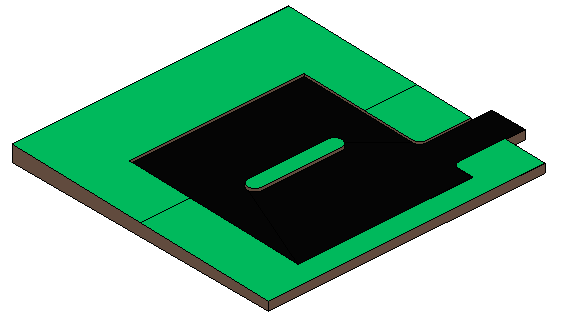 Toposolid Excavates Toposolid for Parking Lot |
To excavate a toposolid
- Select a toposolid with an instersecting element (roof, floor, or toposolid).
- Click Modify | Toposolid tab
 Toposolid Shaping
Toposolid Shaping
 (Excavate).
(Excavate).
- Select the intersecting element to use for excavation.
- Click
 (Modify).
(Modify).
To remove excavation from toposolid
- Select the excavated (host) toposolid.
- Click Modify | Toposolid tab
 Toposolid Shaping
Toposolid Shaping
 (Remove Excavation).
(Remove Excavation).
- Select the intersecting element to stop excavating.
- Dismiss the warning of overlapping elements.
- Click
 (Modify).
(Modify).
Note: Volume reported by host toposolid is adjusted as the element is excavated by other elements.