Choice lists can be customised by adding, editing and deleting choices. Choice lists can also be exported to, and imported from, comma separated variable (CSV) format.
Choice lists can be edited at a Database level or for a particular Network.
By default, choice lists defined by the currently selected CCTV standard and Manhole standard will be read-only.
The read-only status of choice lists defined by standards can be overridden, allowing these lists to be customised, by checking the Allow editing of choice lists defined by standards option on the Standards and Choice Lists dialog.
Editing Choice Lists
Editing of InfoAsset Manager choice lists is carried out in the Standards and Choice Lists dialog.
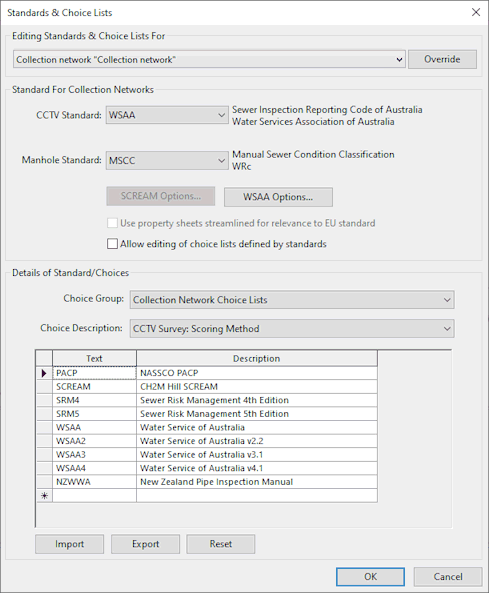
Example of the Standards and Choice Lists Dialog
To edit database data, display the dialog by selecting Database management Standards & choice lists from the File menu. The menu option is available when there are no networks open.
Standards & choice lists from the File menu. The menu option is available when there are no networks open.
Database standards and choice lists can be overridden for a particular network. To edit options for the current network, open the dialog by selecting Standards & choice lists from the Network menu.
Due to the large number of InfoAsset Manager choice lists available, the lists are divided into five main groups. The groups separate the choice lists by network type and separate the network User Text fields from the other network fields. There is also a separate group for GeoExplorer Zone choice lists.
To select a choice list for editing, select the appropriate group from the Choice Group list. Select the choice list to be edited from the Choice Description list which contains the choice lists relevant to the selected choice group.
There are a number of choice lists that are used by more than one network object. Choice lists that are shared between object types are prefixed by '(Multiple Object Types):' in the Choice Description list (see the Choice Lists Shared Between Network Objects section below for details). All other choice list names are prefixed by the network object type to which they are associated.
To add a new choice to a list:
- Select the appropriate list using the Choice Group and Choice Description lists.
- Scroll to the bottom of the list if necessary and click in the append row (marked with a
 ). If there is no append row then this list cannot be edited.
). If there is no append row then this list cannot be edited.
- Enter a new code and description in the Text and Description columns.
- Move off the append row to save changes.
To delete an existing choice from a list:
- Select the appropriate list using the Choice Group and Choice Description lists.
- Select the entire row for the choice to be deleted. To do so, click on the grey square to the left of the row.
- Click Delete.
To reset a choice list to its default settings:
- Select the appropriate list using the Choice Group and Choice Description lists.
- Click Reset.
- Click OK on the Choice List Reset dialog to restore the currently displayed choice list to its default settings.
(Select the Reset all choice lists option on the Choice List Reset dialog to restore all choice lists in all choice groups to their default settings.)
Exporting Choice Lists
To export the current set of choice list settings:
- Click Export in the Standards and Choice Lists dialog. This displays a standard Windows File Save dialog.
- Select a name and location to which the file is to be saved. The data is saved in CSV format.
- Click Save to complete the process.
Importing Choice Lists
To import a set of saved choice lists:
- Click Import in the Standards and Choice Lists dialog. This displays a standard Windows File Open dialog.
- Browse for the CSV file containing the choice list data and click Open. Choice list data from the file replaces the current choice list settings.
Note: For Collection Networks, choice lists defined by the currently selected CCTV Standard and Manhole Standard that are read-only, will not be overwritten on import.
Choice Lists Shared Between Network Objects
There are a number of choice lists that are used by more than one network object. These are prefixed by '(Multiple Object Types):' in the Choice Description list. The tables below detail the objects that use each of these choice lists.
Collection network
The table below contains details of the Collection Network objects that use shared choice lists:
|
Choice List |
Network Objects |
||||||
|---|---|---|---|---|---|---|---|
| Accuracy of GPS |
|
||||||
| Approval status | All Scheduled Tasks and all Incidents | ||||||
| Area code |
|
||||||
| Contractor | All Scheduled Tasks and all Incidents | ||||||
| Direction |
|
||||||
|
Flow control |
|
||||||
|
Inspected By |
All Incidents |
||||||
|
Lining material |
|
||||||
|
Lining type |
|
||||||
|
Method of inspection |
|
||||||
|
Not surveyed |
|
||||||
|
Object not mapped |
|
||||||
| Operational status | All Assets except Nodes | ||||||
| Owner | All Connected Assets and Asset Areas Connected Assets | ||||||
|
Pipe material |
|
||||||
| Pipe type |
|
||||||
| Priority | All Scheduled Tasks | ||||||
| Pump Stn Maintenance Type |
|
||||||
|
Repair status |
|
||||||
| Repeat period | All Scheduled Tasks | ||||||
|
Report taken by |
All Incidents |
||||||
|
Resolved by |
All Incidents |
||||||
|
Road material |
|
||||||
| Schedule status | All Scheduled Tasks | ||||||
|
Security |
All Assets except for Data Loggers |
||||||
|
Shape |
|
||||||
|
Site condition (Ground condition) |
|
||||||
|
Soil type |
|
||||||
|
Status |
|
||||||
|
Surface type |
|
||||||
|
Survey status |
|
||||||
|
Survey Yes/No |
|
||||||
|
System type |
|
||||||
| Team leader | All Scheduled Tasks and all Incidents | ||||||
|
Temperature |
|
||||||
| Type |
|
||||||
| Video format |
|
||||||
| Work type | All Scheduled Tasks |
Distribution network
The table below contains details of the Distribution Network objects that use shared choice lists.
Note also that the Pipe Sample Surface Cover choice list applies to several Pipe Sample fields: Pitting, External Protection Status, Internal Protection Status, Tuberculation and Encrustation.
|
Choice List |
Network Objects |
||||||||||
|---|---|---|---|---|---|---|---|---|---|---|---|
| Accuracy of GPS |
|
||||||||||
| Approval status | All Scheduled Tasks and all Incidents | ||||||||||
| Area code |
|
||||||||||
|
Bedding material |
|
||||||||||
| Contractor | All Scheduled Tasks and all Incidents | ||||||||||
|
Inspected by |
All Incidents |
||||||||||
|
Joint type |
|
||||||||||
|
Lining material |
|
||||||||||
|
Lining type |
|
||||||||||
|
Material |
|
||||||||||
| Open direction |
|
||||||||||
|
Operational status |
All Connected Assets and Asset Areas |
||||||||||
| Owner | All Connected Assets and Asset Areas Connected Assets | ||||||||||
|
Power Supply |
|
||||||||||
| Priority | All Scheduled Tasks | ||||||||||
|
Protection (Internal and External) |
|
||||||||||
| Pump Stn Maintenance Type |
|
||||||||||
|
Reason for Restraint |
|
||||||||||
| Repeat Period | All Scheduled Tasks | ||||||||||
|
Report Taken By |
All Incidents |
||||||||||
|
Resolved By |
All Incidents |
||||||||||
| Schedule Status | All Scheduled Tasks | ||||||||||
|
Security |
|
||||||||||
|
Soil Type |
|
||||||||||
|
Status |
|
||||||||||
|
Surface Type |
|
||||||||||
|
Survey Yes/No |
|
||||||||||
| Team Leader | All Scheduled Tasks and all Incidents | ||||||||||
| Valve Box Type |
|
||||||||||
| Valve Control Type |
|
||||||||||
| Valve Material |
|
Asset network
The table below contains details of the Asset Network objects that use shared choice lists.
|
Choice List |
Network Objects |
|---|---|
| Approval Status | All Scheduled Tasks |
| Contractor | All Scheduled Tasks |
| Priority | All Scheduled Tasks |
| Repeat Period | All Scheduled Tasks |
|
Report Taken By |
All Incidents |
| Schedule Status | All Scheduled Tasks |
| Team Leader | All Scheduled Tasks |