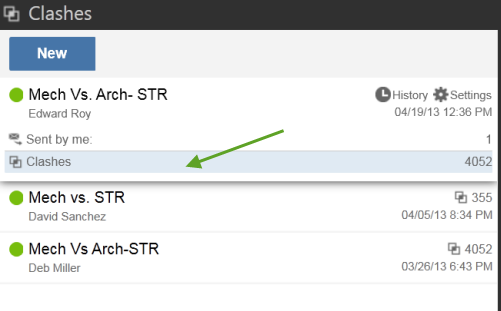If you are an administrator, or you created the clash analysis, you can select Settings to modify the settings and rerun a new set of results.
Through Settings, you specify which objects to compare against each other. Select History to view the creator and timestamp for just that individual result set.
- Open the full Result Sets dialog. In the Clashes dialog, select Result Sets.
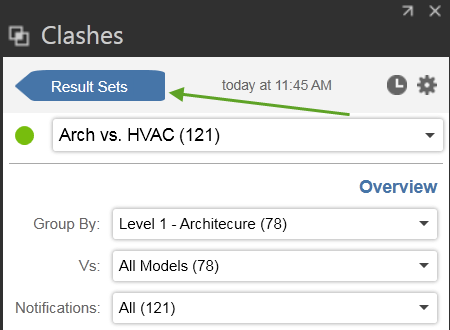
- For the loaded model, the full Result Sets list shows the clash analysis creator, timestamp, number of notifications sent, and number of clashes.
Note: The green status indicator means that the clash analysis is up to date. Yellow indicates an update to the model, and red means that more recent results are available.
- Click the Clashes number line to rerun the clash analysis.