The Error Log option on the Log tab displays errors that have occurred in your designs.
View a log of errors in your designs
- Select the Log tab on the ribbon.
- On the left panel, select the Error Log option to display errors that have occurred in end-user designs.
- Filter the error report to display admin and end-user errors by selecting the Show admin user errors checkbox. This option is off by default.
- Select a design in the Action column to display individual error entries and view error details.
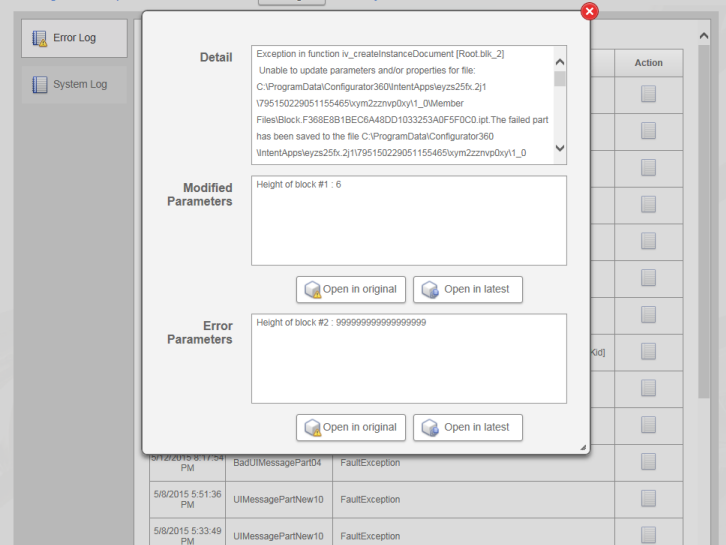
- Access the design by selecting one of the four Open buttons in this dialog box:
- The Open buttons under Modified Parameters opens the design in its state before the error occurred.
- The Open buttons under the Error Parameters section opens the design in its state including its erring parameters.
- Open in original opens the saved state of the design in its as-reported version.
- Open in latest opens the latest saved state of the design.