This command is similar to the circle command, however it requires two separate radii values to be specified; one for each axis.
Ellipse
To draw an ellipse:
- Do one of the following:
- From the menu, click New
 Ellipse.
Ellipse.
- From the toolbar, click the Ellipse icon
 .
.
- Type ELLIPSE in the program.
You are prompted for the center point of the ellipse.
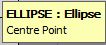
- From the menu, click New
- Specify this point using the mouse or enter the point as co-ordinates. i.e. 500,500.
Next you are prompted for the size of the major axis.
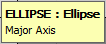
- Specify the major axis by positioning the mouse or by entering a value.
You are prompted for the size of the minor axis.
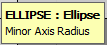
- Specify this by positioning the mouse or by entering a value.
When the minor axis has been entered, the completed ellipse is drawn. This can then be offset or rotated using the Move or Rotate commands.