Corner milling strategy
This feature is part of an extension. Extensions are a flexible way to access additional capabilities in Fusion. Learn more.
The Corner toolpath can be used to machine small areas such as corners that have stock left over by previous operations.
The strategy uses the Reference Tool to evaluate the remaining stock and detect any areas that the reference tool cannot reach. The stock boundary for the operation consists of the areas that the reference tool cannot reach. The tool selection for the toolpath must be smaller than the Reference Tool.
You can use the Detection Limit value to limit how much material gets machined. The higher the Detection Limit, the less the material that gets detected. Increase the Detection Limit if the strategy detects a lot of small material that may be impractical to macine because of the added machining time.
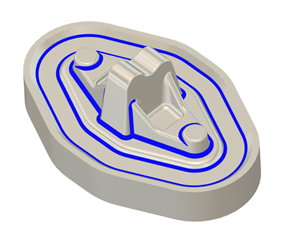
Corner toolpath on a 3D model.
A Threshold Angle is used to distinguish between steep areas and shallow areas. You can use Machining Boundaries to contain the machining area in X & Y and the Heights parameters to contain the machining areas in Z.
The Corner toolpath may be advantageous to use over the Pencil toolpath in certain scenarios because the Corner strategy uses the Reference Tool geometry to determine the remaining material that the strategy has to remove.