Drill strategy
The Drill toolpath is a common machining process for creating holes in the work piece. It functions the same in the Milling and Turning environments.
This function will usually trigger the Canned Cycles available in the CNC control. These cycles incorporate the common motion used for a variety of hole machining tasks.
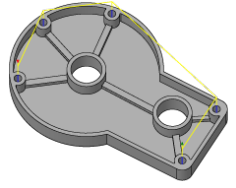
Drill toolpath creating holes.
Drill locations can be selected by picking cylindrical hole faces from the model, hole edges, sketch geometry and points. There are additional options to help you Select Same Diameter, merge collinear concentric holes, holes that match the same depth and holes that match the same starting height.
Drilling Cycle Types include support for basic drilling, deep hole drilling, counter boring, boring and tapping. The canned cycle output in the final NC code depends on your postprocessor selection and your machines capabilities.
Hole drilling options in the Fusion Manufacture workspace.
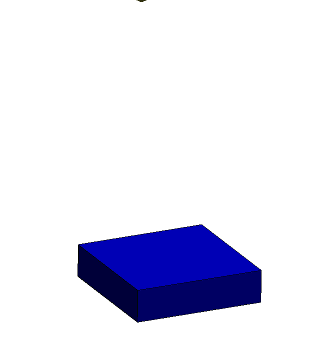
Manufacture > Milling > Drilling > Drill ![]()
Manufacture > Turning > Drilling > Drill ![]()