Manual inspection using indirect measurements example
For certain distances between features, you can choose whether to measure them directly or indirectly. Such distances include:
 Center-to-center distances between two holes or bosses, and
Center-to-center distances between two holes or bosses, and Surface-to-center distances between a flat surface and a hole or a boss.
Surface-to-center distances between a flat surface and a hole or a boss.
If your measuring instrument supports the measurement of center-to-center and surface-to-center distances, you can continue to measure the results directly.
But if your measuring instrument does not directly support such measurement, you can get Fusion to calculate the distance instead using other measurements.
Example workflow
The following example shows how to measure the distance between:
Two holes, by measuring the holes' diameters and the maximum distance between the holes, and
A hole and a flat surface, by measuring the hole's diameter and the maximum distance between the hole and the flat surface.
Create a manual inspection:
On the Manufacture workspace toolbar, click Inspection > Manual > Create Manual Inspection
 .
.The Create Manual Inspection dialog opens.
Create a Center-to-Center
 item:
item:On the canvas, click the first hole.
Hold the
Shiftkey, then click the second hole.An item is created in the manual inspection.
In the dialog, in the Measure Method list, choose From Maximum Distance.
Create a Surface-to-Center
 item:
item:In the dialog, click
 to create another item.
to create another item.On the canvas, click the hole.
Hold the
Shiftkey, then click the flat surface.In the dialog, in the Measure Method list, choose From Maximum Distance.
Click OK.
Record the manual inspection:
On the Manufacture workspace toolbar, click Inspection > Manual > Record Manual Inspection
 .
.The Record Manual Inspection dialog opens and lists the things you need to measure.
Measure the Center-to-Center
 item:
item:Enter the diameter
 of the first hole, then click Next.
of the first hole, then click Next.Enter the diameter
 of the second hole, then click Next.
of the second hole, then click Next.Enter the maximum distance
 between the two holes, then click Next.
between the two holes, then click Next.Fusion calculates the Measured value for the Center-to-Center
 item. The linked
item. The linked  icon in the dialog shows that this distance is calculated from other measurements.
icon in the dialog shows that this distance is calculated from other measurements.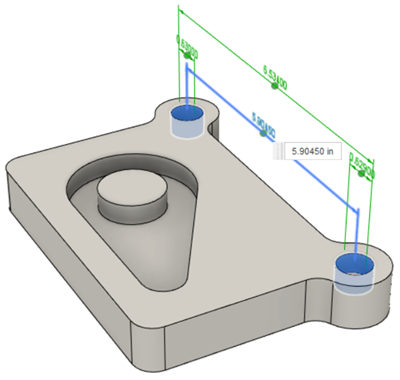
Click Next.
Measure the Surface-to-Center
 item:
item:Enter the diameter
 of the hole, then click Next.
of the hole, then click Next.Enter the maximum distance
 between the hole and the flat surface, then click Next.
between the hole and the flat surface, then click Next.Fusion calculates the Measured value for the Surface-to-Center
 item. The linked
item. The linked  icon in the dialog shows that this distance is calculated from other measurements.
icon in the dialog shows that this distance is calculated from other measurements.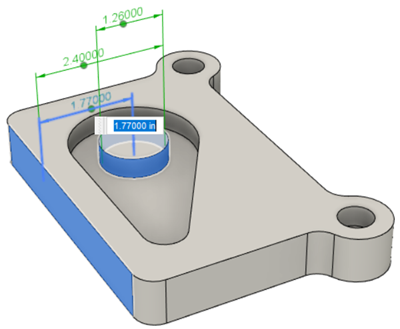
Click OK.